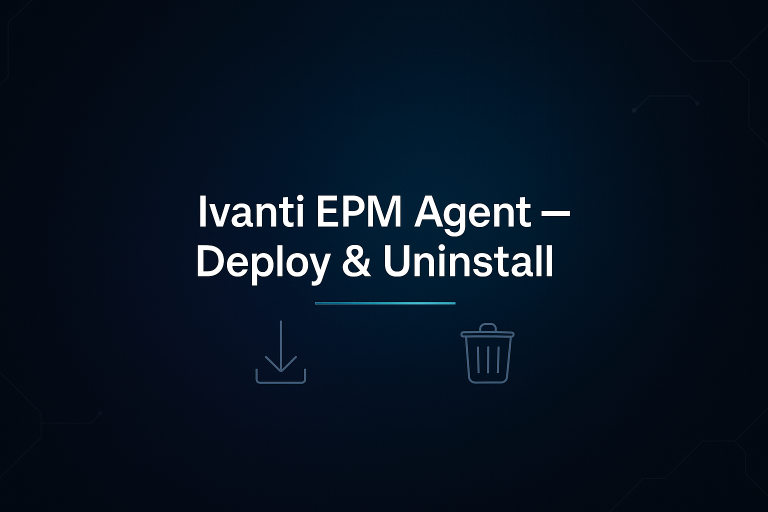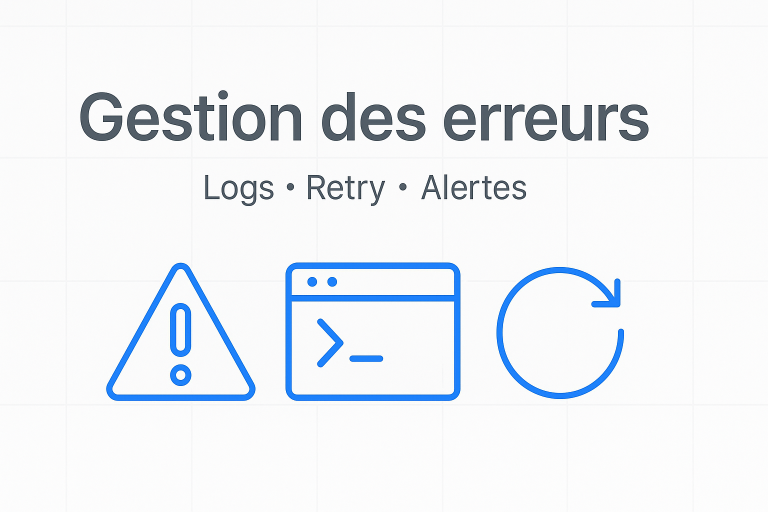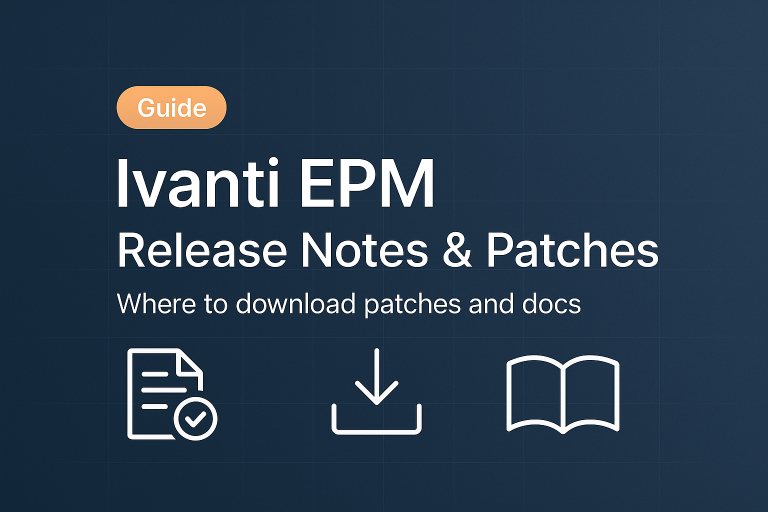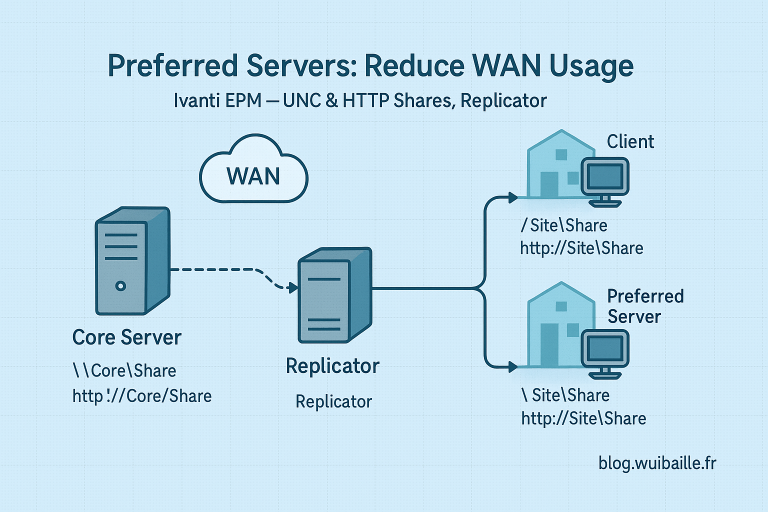You can easily disable remote control authorization without reinstalling a new agent on the device.
- Go to the agent settings.

- Create or use an existing configuration in user permission requests.
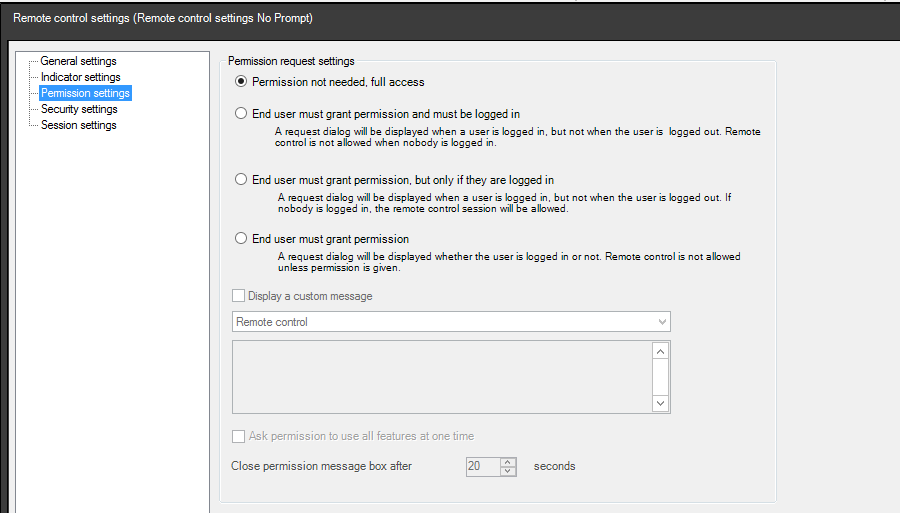
- Next, create a scheduled task with the “Change settings” option.

- And select the setting for remote control.
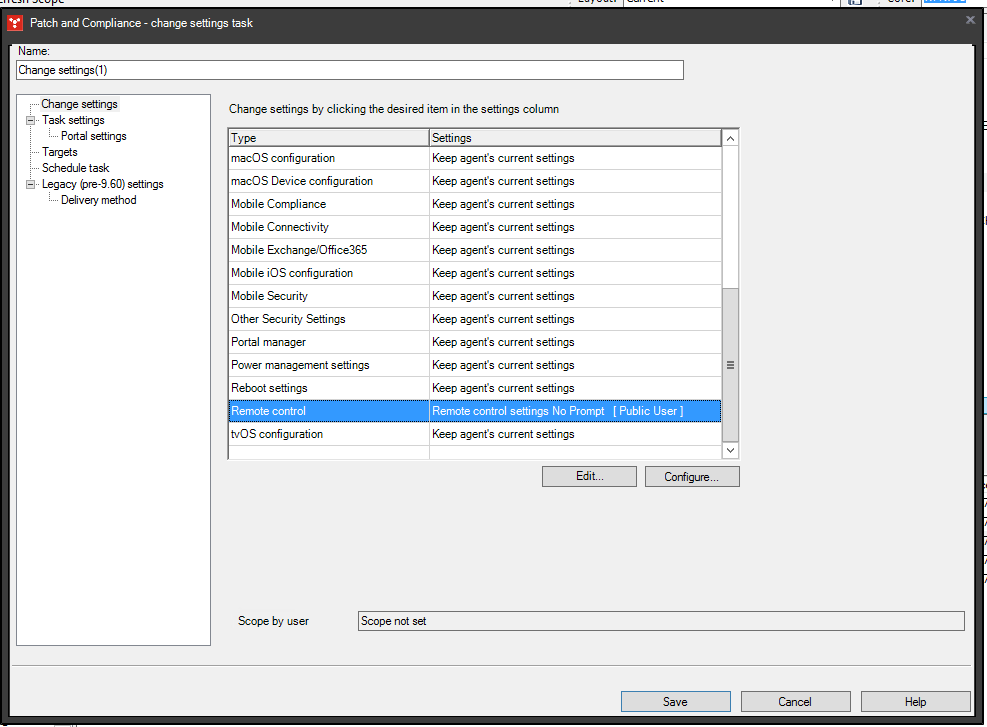
- Then, add the device(s) where you want to modify the setting.
Note: This new setting will be available in the device inventory, and you can create a query to identify/correct configurations that do not comply with your company’s policies.