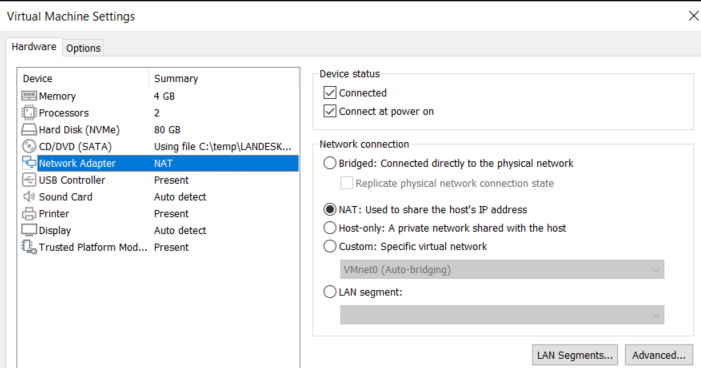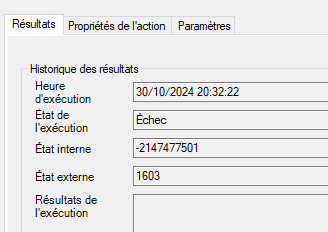It is possible to test your provisioning while working remotely. This will be done on a virtual machine to take advantage of NAT and the VPN connection.
For this, you will need:
- The IVANTI boot ISO
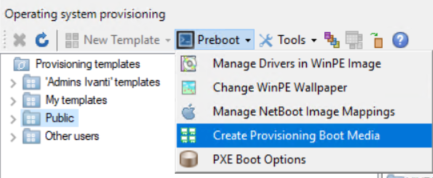
- Ivanti might confuse your computer with the VM due to NAT. For this, I use a script that runs continuously to kill the provisioning process. Here is the script:
1 2 3 4 5 | $i=0while ($i -le 999) { Stop-Process -Name "Ldprovision" -Force -ErrorAction SilentlyContinue Start-Sleep -S 3} |
Run as admin and let it run.
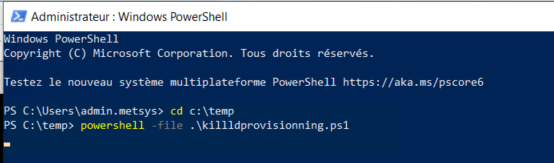
- I use VMware Workstation for its ease of using NAT. Here are the settings:
We will use the ISO:
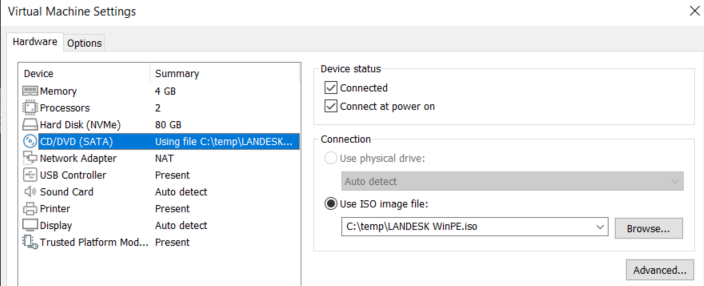
And set it up with NAT: