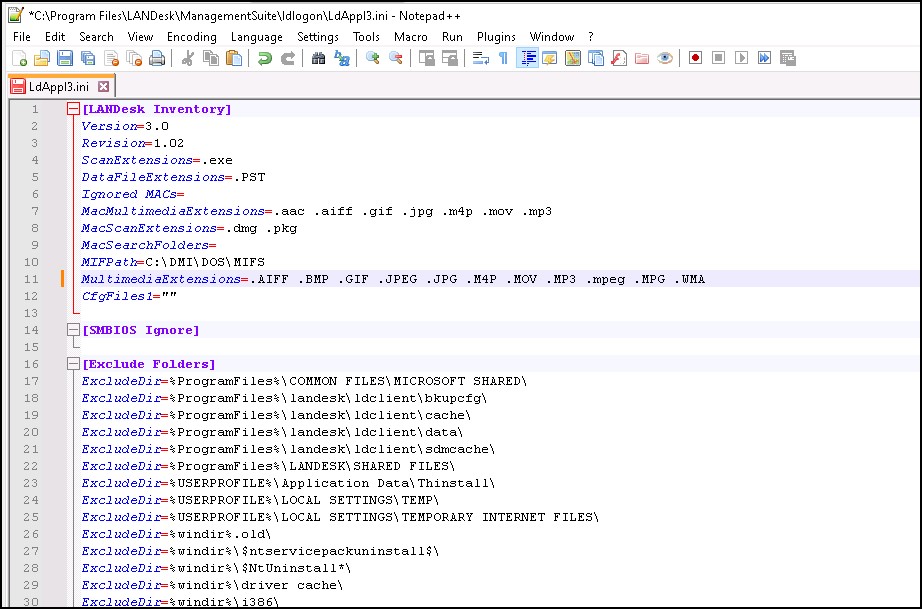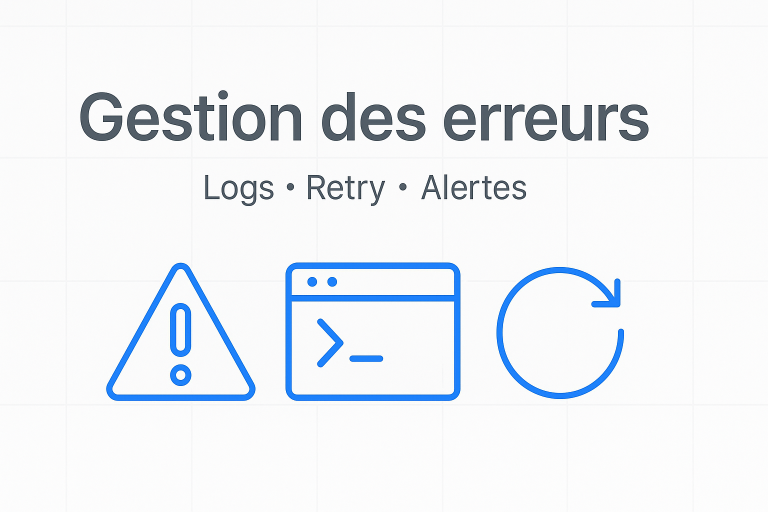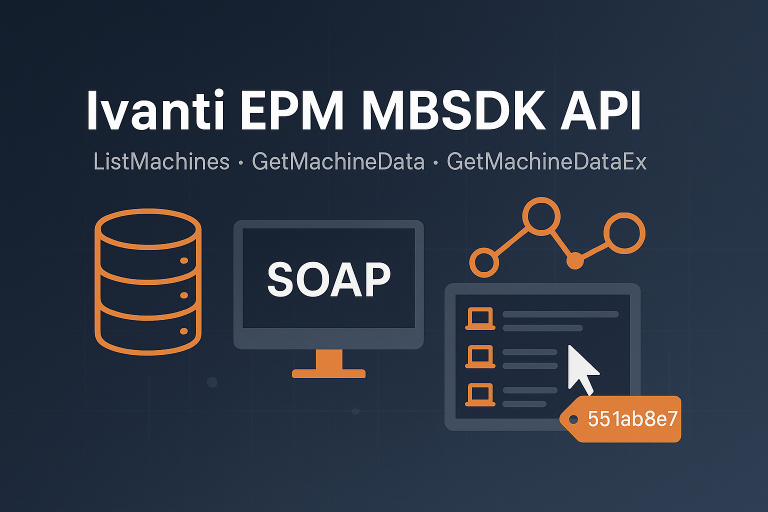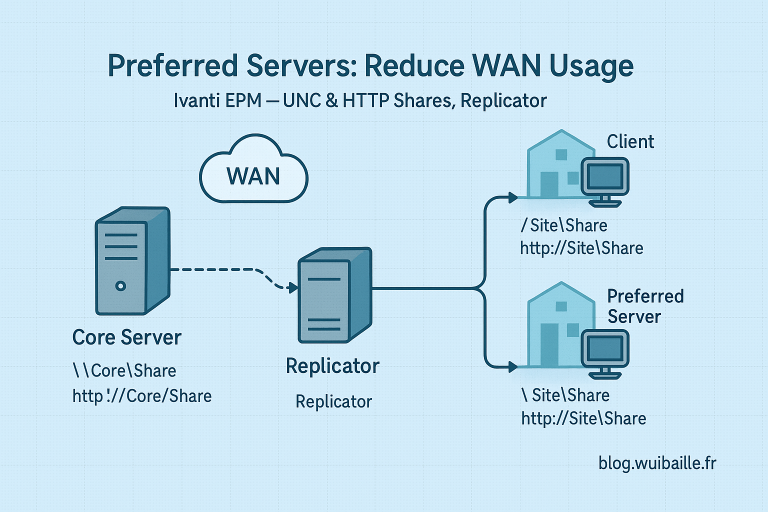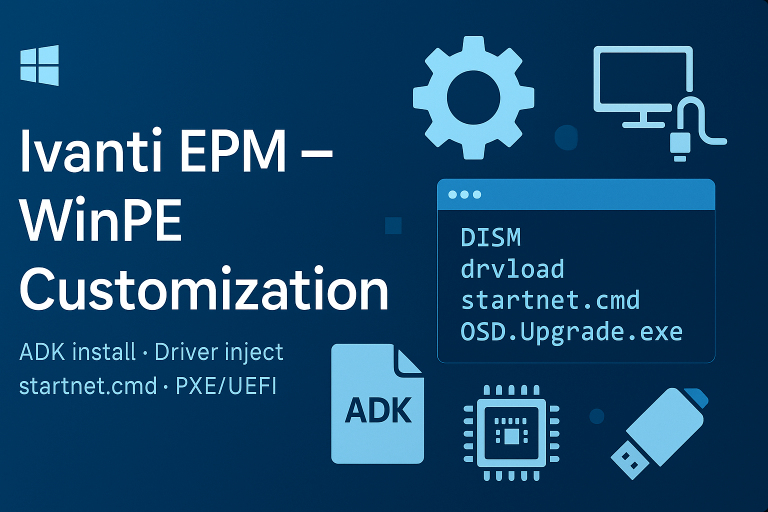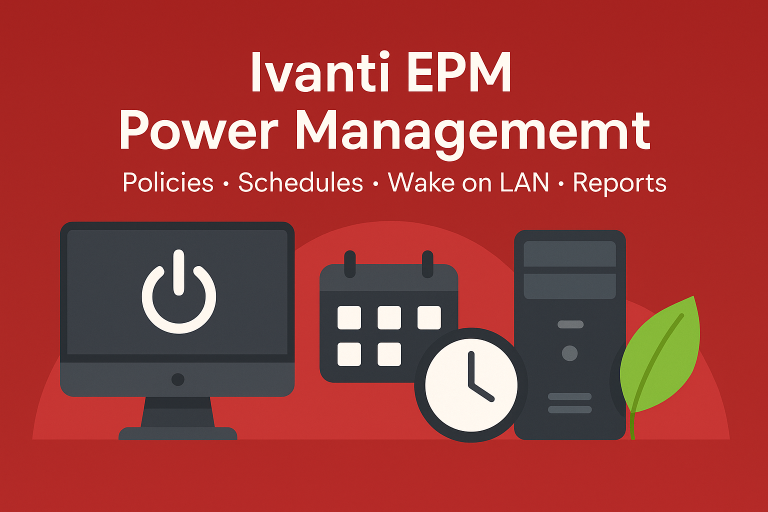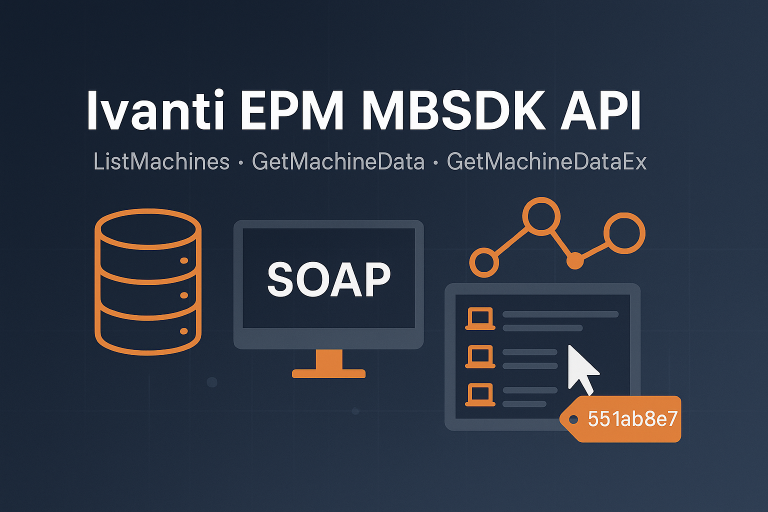Since IVANTI 2022, the utility can automatically migrate the LdAppl3.ini file. If you don’t want to take the entire file (because it’s too large), you can manually copy the elements.
To do this, in the EPM console, go to Tools -> Reporting and Monitoring -> Manage Software List.
LdAppl3
Below are the configurations you can copy manually from the LdAppl3.ini file located in C:\Program Files\LANDesk\ManagementSuite\ldlogon:
- Multimedia configuration
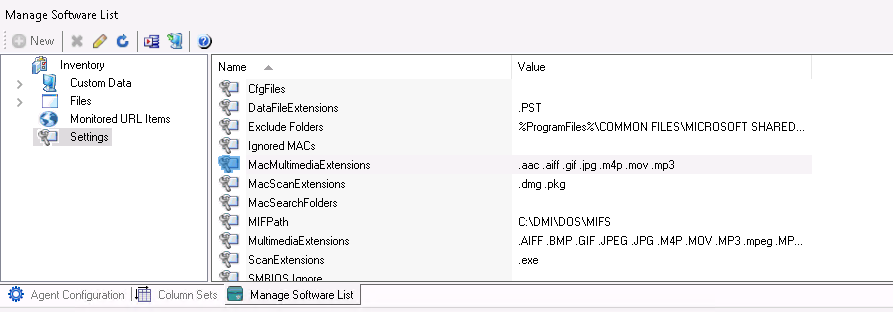
- Custom registry inventory
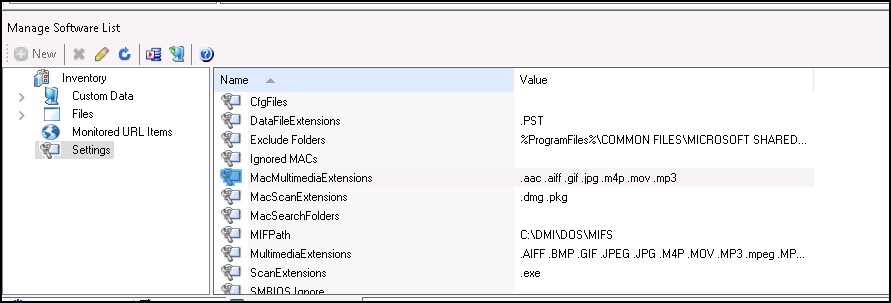
- Exclusion of files and folders from inventory
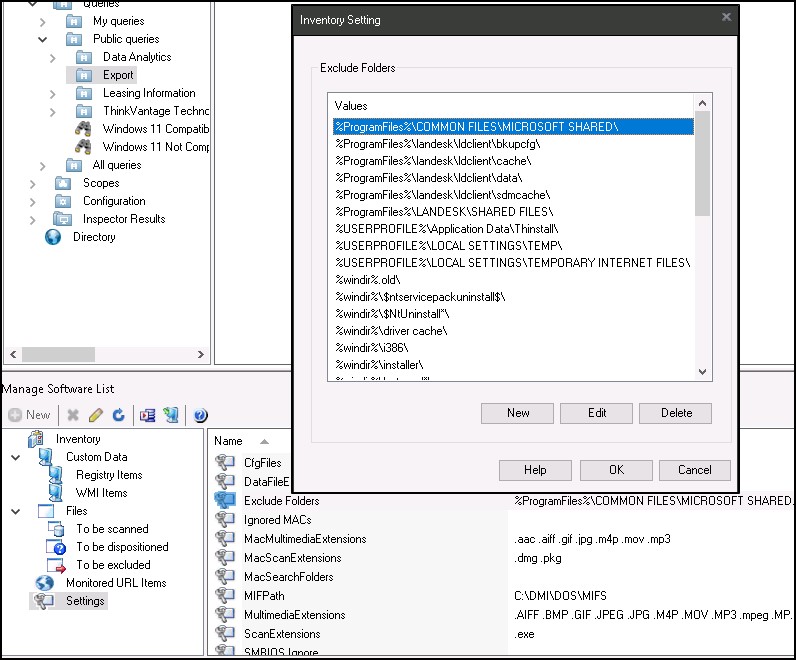
- You can also perform these manual actions directly in the Ldappl3.ini file.