When managing multiple organizations, setting up passwords for reports might seem a bit obscure. Here’s how to access and modify them:
- Navigate to the “System” section of your interface.
- Select “Organizations”.
- Choose the organization for which you want to change the password.
Following these steps will allow you to access and update the password for the reports of the selected organization.
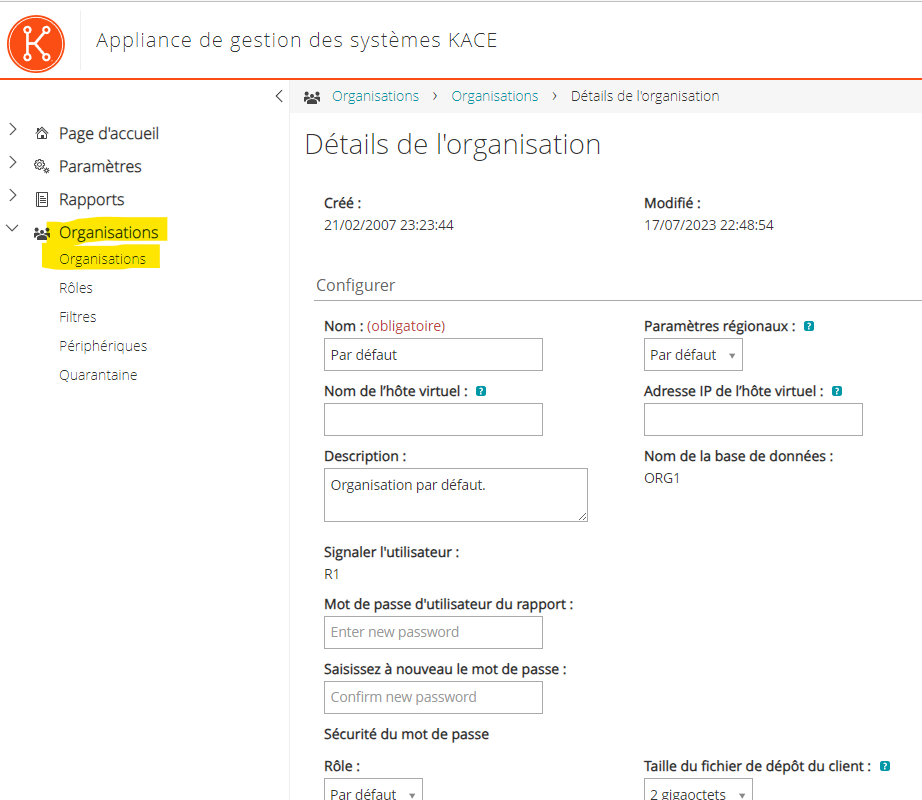
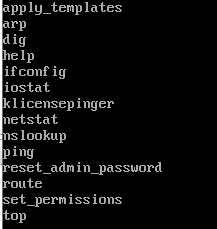
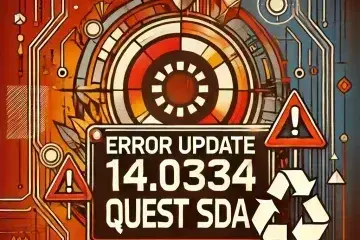

0 Comments