When using KACE SDA, it may be necessary to add external packages, such as backups. Here’s how to do it:
- 1. Preparing the Packages:
- Start by copying (and unzipping if necessary) the packages you want to add. Place them in the
\\K2000\restoredirectory.
- Start by copying (and unzipping if necessary) the packages you want to add. Place them in the
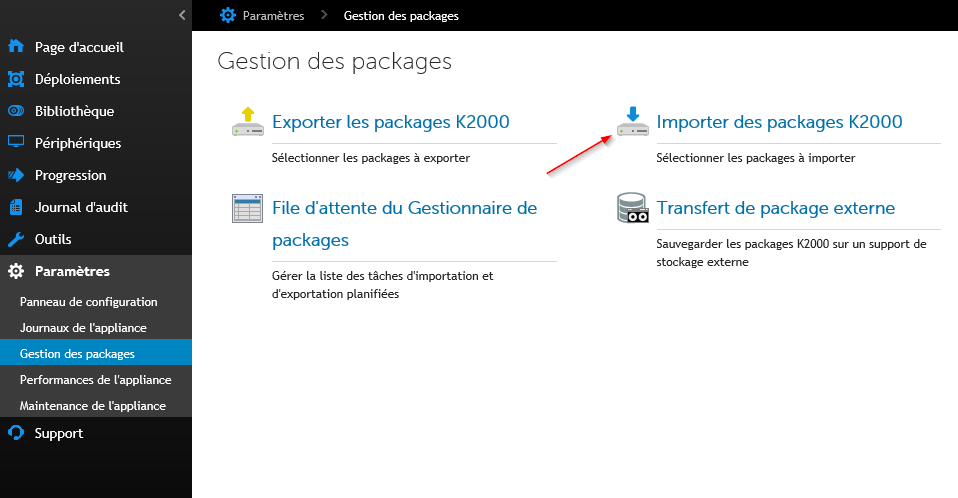
- 2. Importing the Packages:
- Go to the “Package Management” section of your appliance.
- Click on “Import K2000 Packages”.
- Select the packages you want to import. In this example, the packages are prefixed with “OSD_”.
- Click on “Import Selection”.
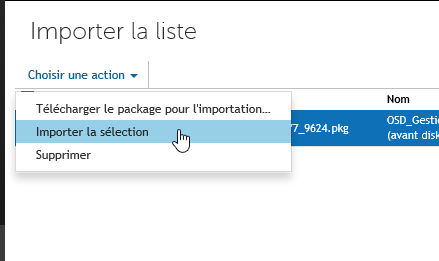
Once these steps are completed, the tasks associated with the imported packages will be available in the appliance and ready to use.
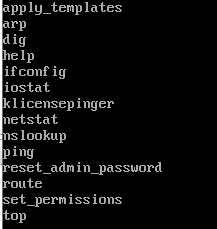

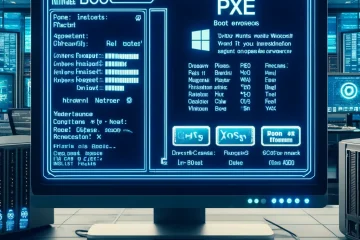
0 Comments