The KACE agent is 32-bit, and this can cause issues during some deployments on X64 systems.
For example, if a Windows batch script attempts to write to HKLM\Software, it will instead write to HKLM\Software\sysWOW64 using a command like reg add.
To work around this issue, one can use sysnative commands, such as:
- %SystemRoot%\Sysnative\cmd.exe
- %SystemRoot%\Sysnative\msiexec.exe
- %SystemRoot%\Sysnative\cscript.exe
Here is an example of how to use them:
IF "%PROCESSOR_ARCHITEW6432%"=="" GOTO end
:: I am using the 32-bit KACE agent on a 64-bit machine
%SystemRoot%\Sysnative\cmd.exe /c reg add "HKLM\SOFTWARE\TightVNC\Server" /v "AcceptHttpConnections" /t REG_DWORD /d "1" /f
goto end
:end
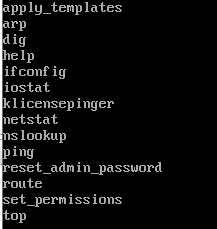
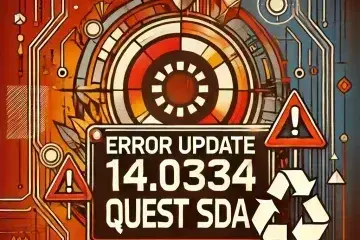

0 Comments