Caution:
- Loss of KACE agents history
- Verify and back up the Appliance before making any changes
During the update, the database size exceeded 100 MB, which is the limit. To reduce the database size, the history of the agents must be deleted.
- Go to “Settings” \ “Control Panel” \ “General Settings”
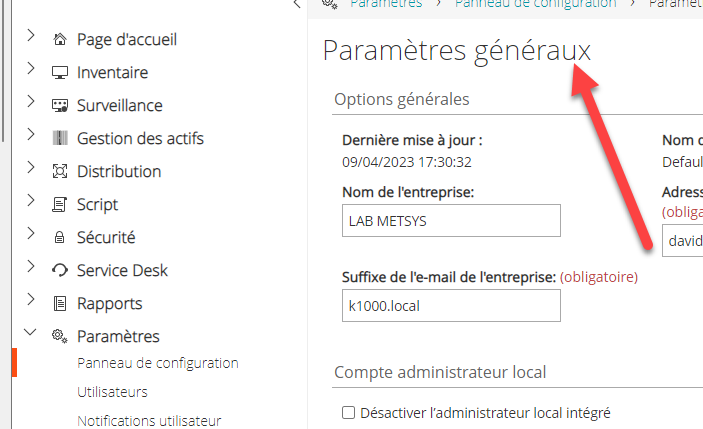
- Select “None” for data retention value. You must wait for the next backup, which occurs overnight, for the database to be reduced.
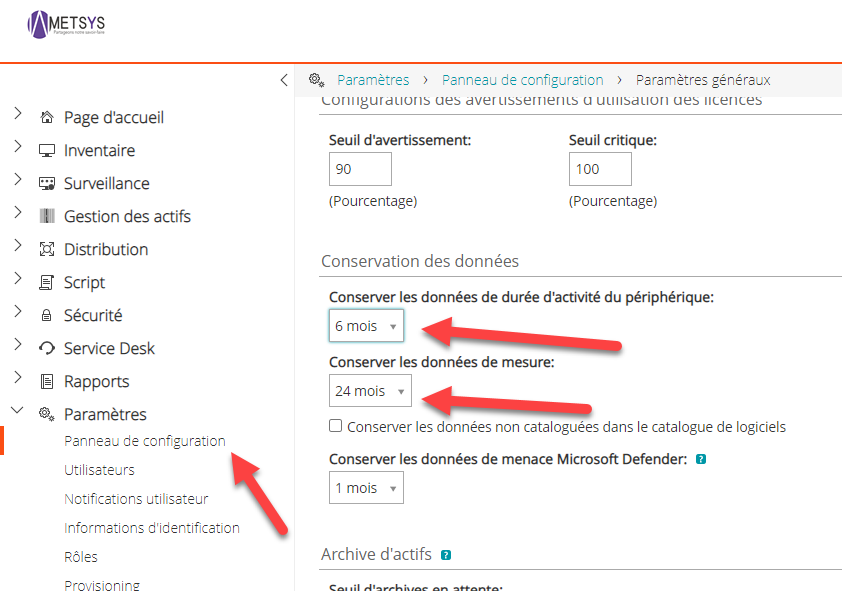
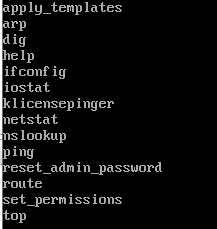
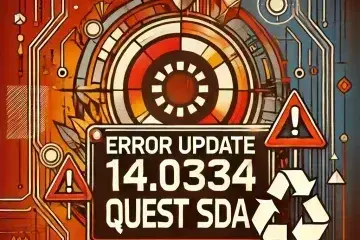

0 Comments