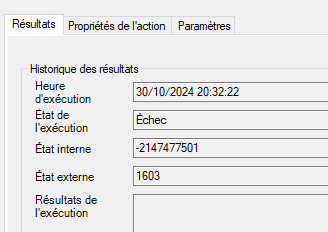On a Zbook G8, I encountered a black screen with EPM 2019. After several tests, the WinPE version was identified as the cause.
To update WinPE, I followed this tutorial: How to: Update your boot.wim and boot_x64.wim to newer versions of Windows 10 (ivanti.com)
- Install the Windows ADK version to get the new version of WinPE
- Run the script Create-WinPE.bat
- Copy the two boot.wim files to C:\Program Files\LANDesk\ManagementSuite\LANDesk\vboot\clean on the core server
- Run C:\Program Files\LANDesk\ManagementSuite\OSD.Upgrade.exe (with admin rights) on the core server