PsExec is a popular tool for executing processes on remote systems, but it is no longer maintained and has several security vulnerabilities. PowerShell provides secure and powerful alternatives with Enter-PSSession and Invoke-Command.
Using Enter-PSSession
Enter-PSSession starts an interactive session with a remote computer, allowing you to run commands as if you were logged into that computer locally.
Enter-PSSession -ComputerName COMPUTERNAMEUsing Invoke-Command
Invoke-Command runs a script or command on a remote computer and returns the results. This is useful for executing a single command or a block of commands on one or multiple remote systems.
Invoke-Command -ComputerName COMPUTERNAME -ScriptBlock { ipconfig }Permissions Required
- You must be a member of the Administrators group
- or the Remote Management Users group on the remote computer.
Why Use PowerShell Over PsExec?
PsExec is no longer maintained and, despite its practicality, has many security vulnerabilities. Therefore, it is preferable to use PowerShell’s built-in remote management cmdlets for enhanced security and functionality.

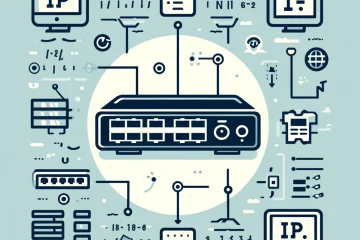

0 Comments