Install
- Source: Begin with the overview of Windows Admin Center.
- Domain Member Server Installation: Download and install the Windows Admin Center on a non-domain controller.
- WinRM Configuration: Accept the modifications to the Trusted Hosts settings in the WinRM configuration.
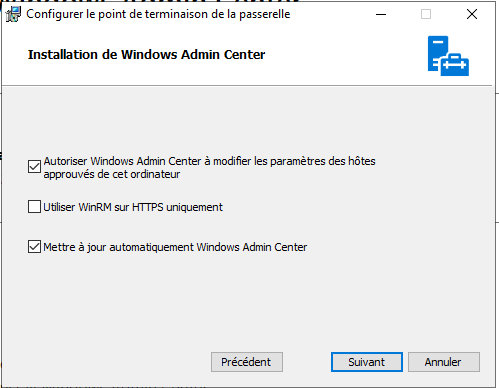
- Port Specification: Define the port for the Admin Center.
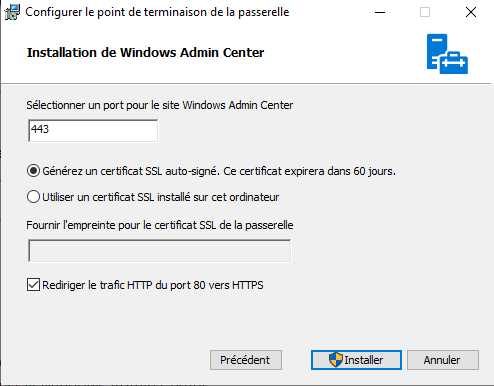
- Adding a New Server: Connect using an account with administrative rights on the server you wish to add and click “ADD”.
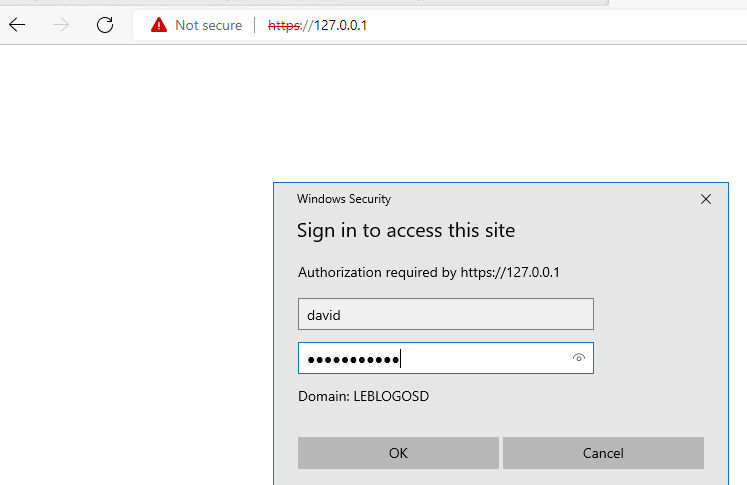
- Server Search: You can perform an Active Directory search to locate servers.
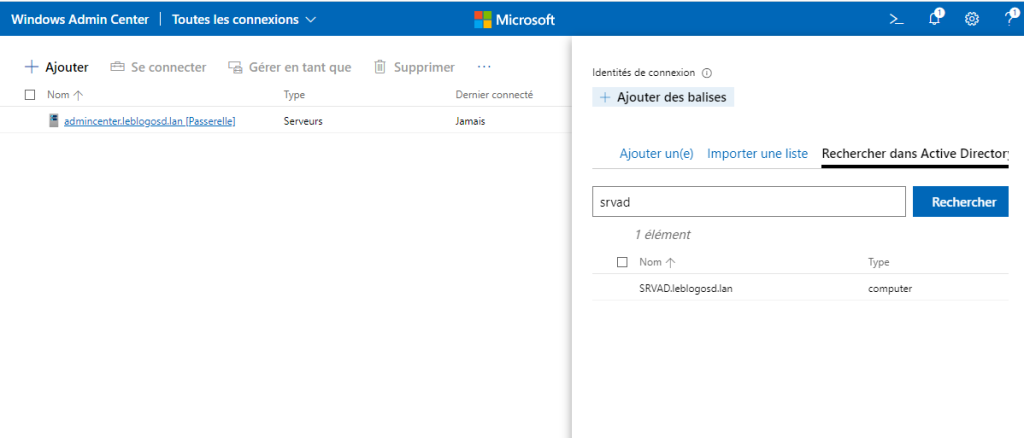
- Workstation Addition: It’s possible to add workstations. Ensure WinRM is enabled for this process.

0 Comments