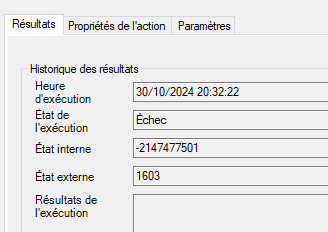Script to execute a SQL query directly on the IVANTI database. PowerShell is used to connect and query the table.
For a simple table, use SSMS to identify tables. For complex queries, refer to: EPM: Transform a LANDESK query into a SQL query
$dataSource = "YourSQLServerName\Instance"
$user = "YourUsername"
$pass = 'YourPassword'
$database = "YourDatabaseName"
$connectionString = "Server=$dataSource;uid=$user; pwd=$pass;Database=$database;Integrated Security=False;"
$connection = New-Object System.Data.SqlClient.SqlConnection
$connection.ConnectionString = $connectionString
$connection.Open()
$query = "SELECT * FROM [$database].[dbo].[YourTableName]"
$command = $connection.CreateCommand()
$command.CommandText = $query
$result = $command.ExecuteReader()
$table = New-Object System.Data.DataTable
$table.Load($result)
foreach ($row in $table) {
Write-Host $row.ColumnName
}