Netdiag Commands
.
What is Netdiag?
etdiag is a set of predefined commands that can be used from the SMA (KACE Systems Management Appliance) console and are available for both support staff and clients to help resolve issues related to the appliance. Most of these commands are also available on the SDA (KACE Systems Deployment Appliance) and the RSA (KACE Remote Site Appliance, the slave appliance for the SDA).
How to use Netdiag
Logon as netdiag /netsiag in Quest console
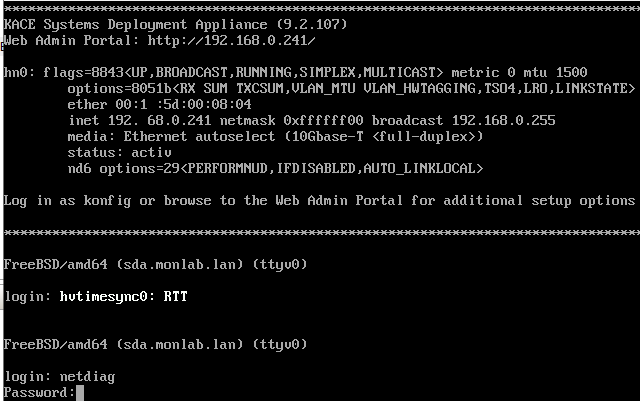
Command available on QUEST SDA
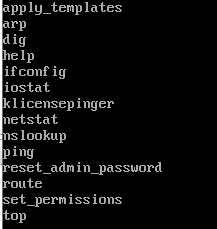
ARP
- Purpose: Manages the kernel’s ARP cache.
- Common Usage:
arp -ato display ARP cache.
DIG (Domain Information Groper)
- Purpose: Queries DNS servers for information.
- Example Usage:
dig +trace example.comordig -x ipaddress +short.
IFCONFIG (Interface Configuration)
- Purpose: Configures and displays network interfaces.
- Example Usage:
ifconfig -ato list all interfaces.
IOSTAT (Input/Output Statistics)
- Purpose: Displays I/O and CPU statistics.
- Example Usage:
iostat -w 1 da0 da1 cd0to show stats for specified devices.
KRESTORE
- Purpose: Restores the KBox to a previous stable state.
- Common Commands:
krestore factoryfor factory reset,krestore backupto restore from a backup.
KLOGIN_RESET
- Purpose: Resets the password for the local ‘admin’ user.
- Example Usage:
klogin_resetfollowed by entering the username and password of an admin role user.
NETSTAT (Network Statistics)
- Purpose: Displays network connections, routing tables, and interface stats.
- Example Usage:
netstat -tcpornetstat -udp.
NSLOOKUP
- Purpose: Queries DNS servers interactively or non-interactively.
- Example Usage:
nslookup google.comto look up an IP address.
PING
- Purpose: Sends ICMP ECHO_REQUEST packets to check network connectivity.
- Example Usage:
ping google.com.
PurgePatches
- Purpose: Deletes all patch payloads from the K1000 without altering database information.
- Example Usage:
purgepatches.
Reboot
- Purpose: Gracefully restarts the server.
- Example Usage:
reboot.
Route
- Purpose: Manages the IP routing table.
- Example Usage:
route add -net 192.56.76.0 netmask 255.255.255.0 dev eth0.
STARTFTPD
- Purpose: Starts the FTP daemon.
- Example Usage:
startftpd.
STARTSSHD
- Purpose: Starts the SSH daemon.
- Example Usage:
startsshd.
SYSTEMINFO
- Purpose: Displays system information.
- Example Usage:
systeminfo.
TOP
- Purpose: Shows real-time CPU activity and resource usage.
- Example Usage:
top.
HTTPD80
- Purpose: Configures and starts HTTP on port 80.
- Example Usage:
httpd80.
UNAME
- Purpose: Displays OS version and architecture.
- Example Usage:
uname -a.
SHOW_2FA
- Purpose: Displays two-factor authentication information for backend access.
SHOW_MILEPOST
- Purpose: Shows the latest upgrade log, helpful for troubleshooting upgrade issues.
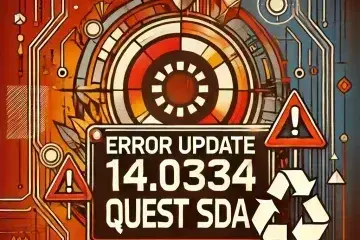

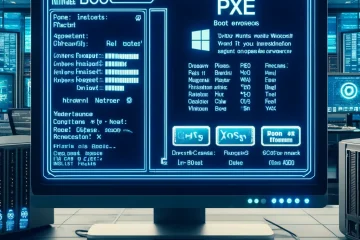
0 Comments