The article provides an example of using the Import-csv command in PowerShell.
Sample CSV Structure:
1 2 | #ServeurName;Ipstart;IpEnd;Description#Repli.leblogosd.lan;192.168.0.1;192.168.0.254;ServeurLab |
Script example
1 2 3 4 5 6 7 | $CSVs = Import-Csv $PreferedServerCSV -Delimiter ";"foreach ($CSV in $CSVs) { $Serveur = $CSV.ServeurName $Ipdebut = $CSV.Ipstart $IpFin = $CSV.IpEnd $Description = $CSV.Description} |

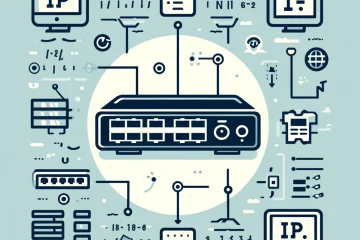

0 Comments