Official Download Link: Begin by downloading the software from the official 7-zip website.
Installation Commands:
1 2 3 4 5 | :: Version x64msiexec /i "%~dp07z920-x64.msi" /qn:: Version x86msiexec /i "%~dp07z920.msi" /qn |
Potential Issue & Solution: If you’re using Windows 7 x64 with Office x86, you might encounter an issue where you can’t use the context menu to zip files and send them via email. For more details and solutions, refer to this resource.

Customizing 7-zip Options: You can disable certain menu displays in 7-zip options. This corresponds to the following registry key:
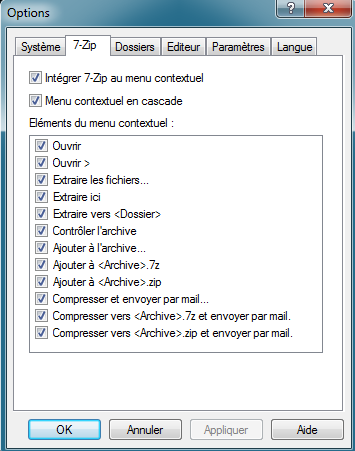
1 2 | [HKEY_CURRENT_USER\Software-Zip\Options]"ContextMenu"=dword:00001377 |
https://github.com/DavidWuibaille/Packaging/tree/main/SilentInstall/7zip

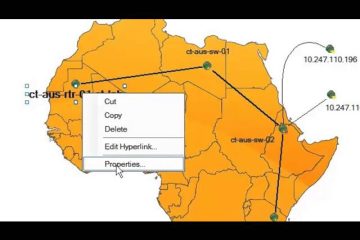
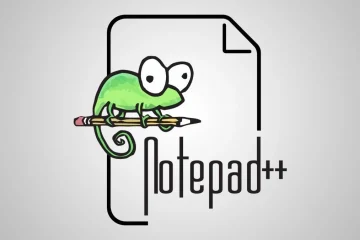
0 Comments