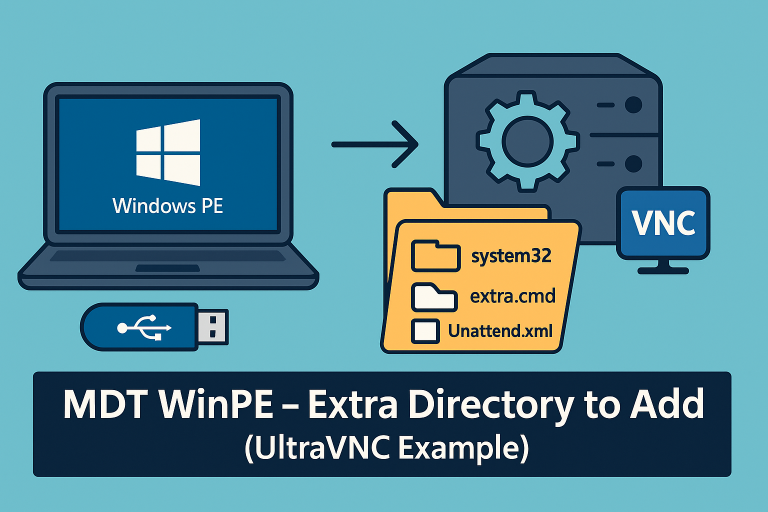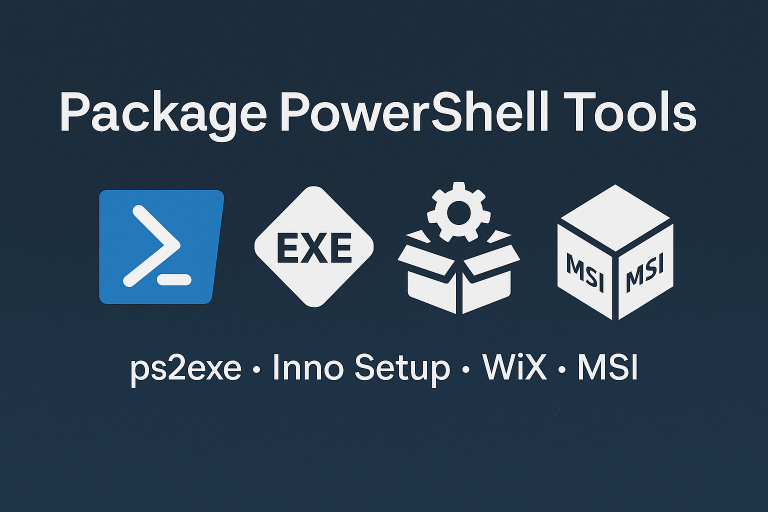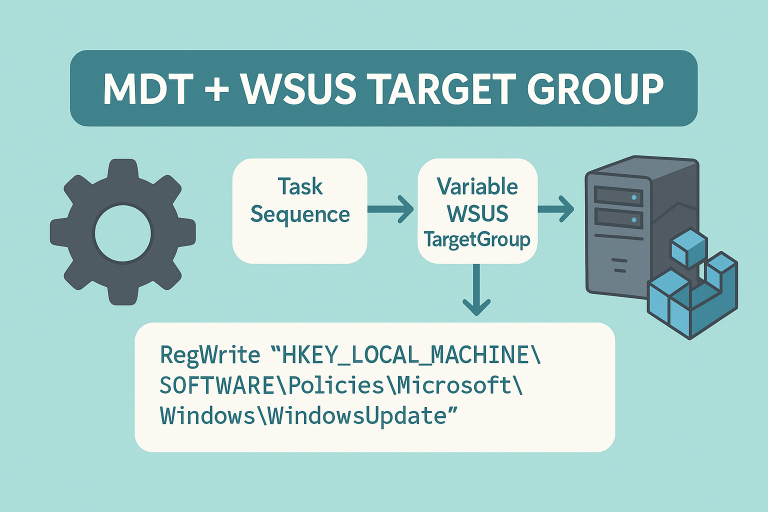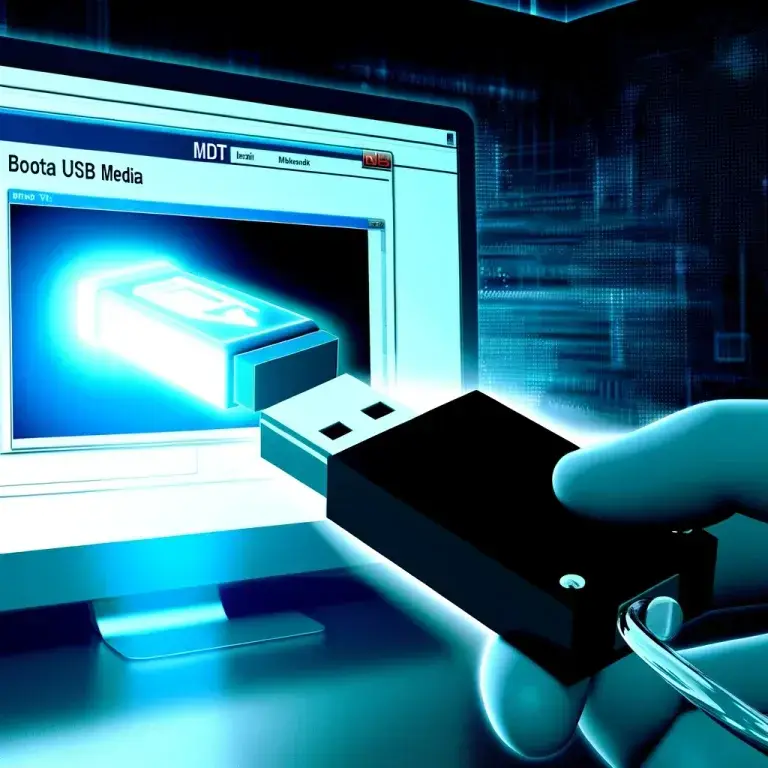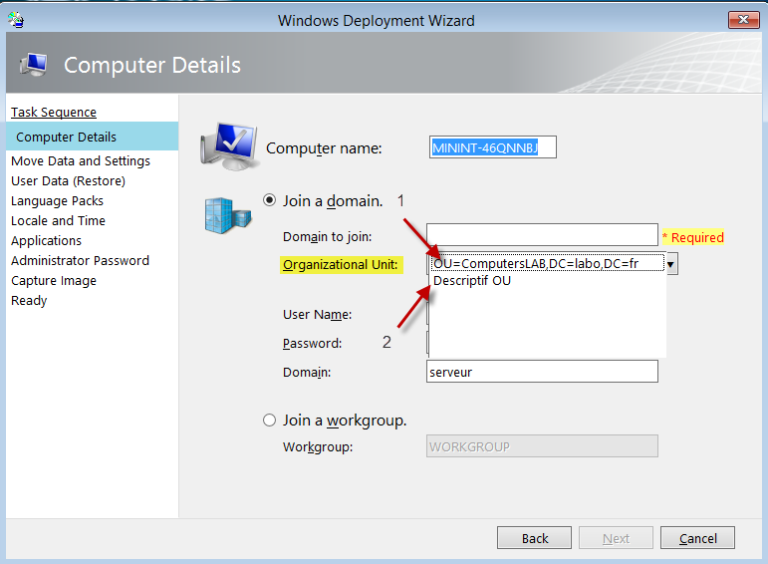- Before Disk Partitioning:
- Location:
X:\MININT\SMSOSD\OSDLOGS - This is the initial phase, and logs here provide insights into the early stages of the deployment process.
- Location:
- After Disk Partitioning:
- Location:
C:\MININT\SMSOSD\OSDLOGS - Once the disk is partitioned, the logs shift to this directory, detailing the partitioning process and subsequent steps.
- Location:
- Post-Deployment:
- Location:
%WINDIR%\TEMP\DeploymentLogs - After the deployment concludes, the logs move to this directory, offering a comprehensive view of the entire deployment process.
- Location:
For a more user-friendly experience when reading and interpreting these logs, tools like cmtrace or trace32 are invaluable.
| Path | Description |
| %SystemDrive%\MININT\SMSOSD\OSDLOGS\BDD.log | Deployent tasks log process |
| %SystemDrive%\Users\ADMINI~1\AppData\Local\Temp\SMSTSLOG\SMSTS.LOG | Deployment task sequencer log |
| %SystemDrive%\Windows\DEBUG\NETSETUP.LOG | Domain join log |
| %SystemDrive%\Windows\Panther\setupact.LOG | Windows setup log |
| %SystemDrive%\Windows\Panther\UnattendGC\setupact.LOG | Windows unattend log |
| %SystemDrive%\Windows\TEMP\DeploymentLogs\BDD.LOG | Deployent tasks log process in an other folder |
| %SystemDrive%\Windows\TEMP\SMSTSLog\SMSTS.LOG | Deployment task sequencer log in an other folder |