During the deployment of a workstation, it’s possible to showcase the list of Organizational Units (OUs) where the computers will be integrated into the domain.
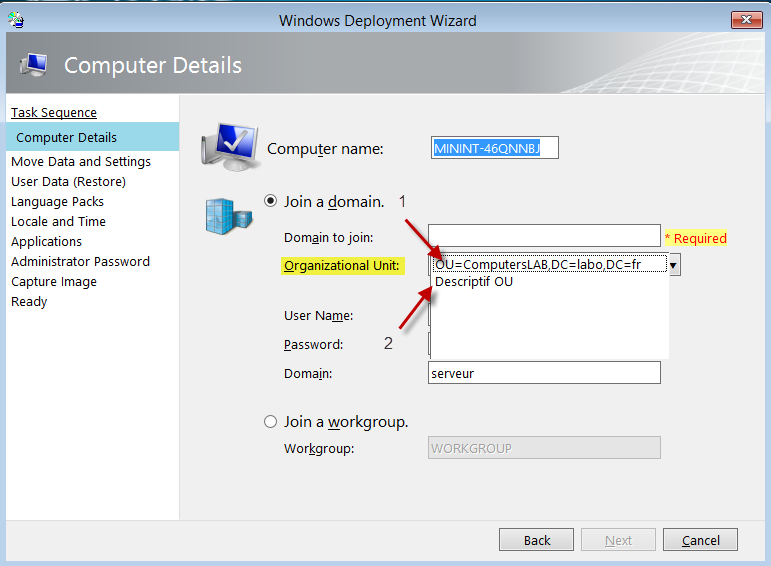
You can display a description (2) or the complete LDAP query (1)
You need to create the ‘DomainOUList.xml’ file and place it in the ‘Control’ directory of the deployment share
Just like on the previous screen, you can display:
- A description of the OU (2)
<DomainOU value="OU=ComputersLAB,DC=labo,DC=fr" > Descriptif OU </DomainOU>
- The complete LDAP query (1)
<DomainOU>OU=ComputersLAB,DC=labo,DC=fr</DomainOU>
Example
<DomainOUs>
<DomainOU>OU=ComputersLAB,DC=labo,DC=fr</DomainOU>
<DomainOU value="OU=ComputersLAB,DC=labo,DC=fr" > Descriptif OU </DomainOU>
</DomainOUs>


0 commentaire