Enable Remote Desktop:
- Open the Command Prompt as an administrator.
- Enter the following command:
reg add "HKEY_LOCAL_MACHINE\SYSTEM\CurrentControlSet\Control\Terminal Server" /v fDenyTSConnections /t REG_DWORD /d 0 /f
Disable Remote Desktop:
- Open the Command Prompt as an administrator.
- Enter the following command:
reg add "HKEY_LOCAL_MACHINE\SYSTEM\CurrentControlSet\Control\Terminal Server" /v fDenyTSConnections /t REG_DWORD /d 1 /f
Configuring Windows Firewall for Remote Desktop:
- To ensure that the Remote Desktop feature works seamlessly, you need to configure the Windows Firewall to allow RDP connections. Use the following commands:
netsh advfirewall firewall set rule group="Assistance à distance" new enable=Yes
netsh advfirewall firewall set rule group="Bureau à distance" new enable=Yes
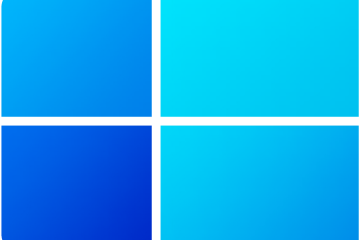


0 Comments