Using the Netsh Command:
- To set the DNS server, utilize the following command:
| 1 | netsh interface ip set dns name=ethernet static 192.168.0.10 |
Integrating the Change into Your Boot Environment
To ensure the DNS settings are applied every time you boot into WinPE, you can modify the startnet.cmd file. Here’s how:
1 2 3 4 | dism /mount-wim /wimfile:"\\%servlandesk%\ldmain\landesk\vboot\boot_x64.wim" /index:1 /mountdir:c:\mountNotepad C:\mount\Windows\System32\startnet.cmd:: Add this command after WpeinitDism /unmount-wim /mountdir:c:\mount /commit |
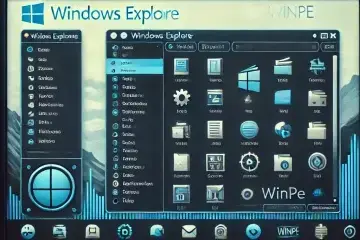


0 Comments