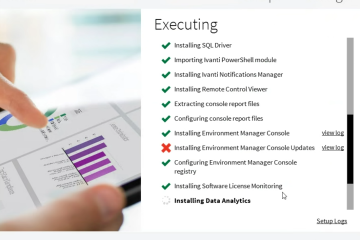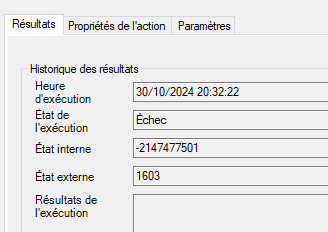The command line for installing the LANDESK console is straightforward: Setup.exe /noupdate Feature=RemoteConsole /S.
This involves numerous files, for which 7zip can be utilized:
- Use 7zip to zip the folder containing the installation sources.
- In the installation batch file:
- Decompress the 7zip archive via command line.
- Install the application.
Example command line to extract a 7z file: 7z.exe x LANDESKSoftware2016.7z -oC:\windows\temp -aoa
1 2 3 4 5 6 7 8 9 10 11 | "%~dp07z.exe" x "%~dp0LANDESKSoftware2016.7z" -oC:\windows\temp -aoa"%~dp07z.exe" x "%~dp0LD2016_SU2.7z" -oC:\windows\temp -aoa"%~dp07z.exe" x "%~dp0LD2016_SU-2016-0301.7z" -oC:\windows\temp -aoa"C:\windows\temp\LANDESKSoftware2016\Setup.exe" /noupdate Feature=RemoteConsole /S"C:\windows\temp\LD2016_SU-2016-0301\Setup.exe" /S"C:\windows\temp\LD2016_SU2\Setup.exe" /Srd C:\windows\temp\LANDESKSoftware2016 /S /Qrd C:\windows\temp\LD2016_SU-2016-0301 /S /Qrd C:\windows\temp\LD2016_SU2 /S /Q |