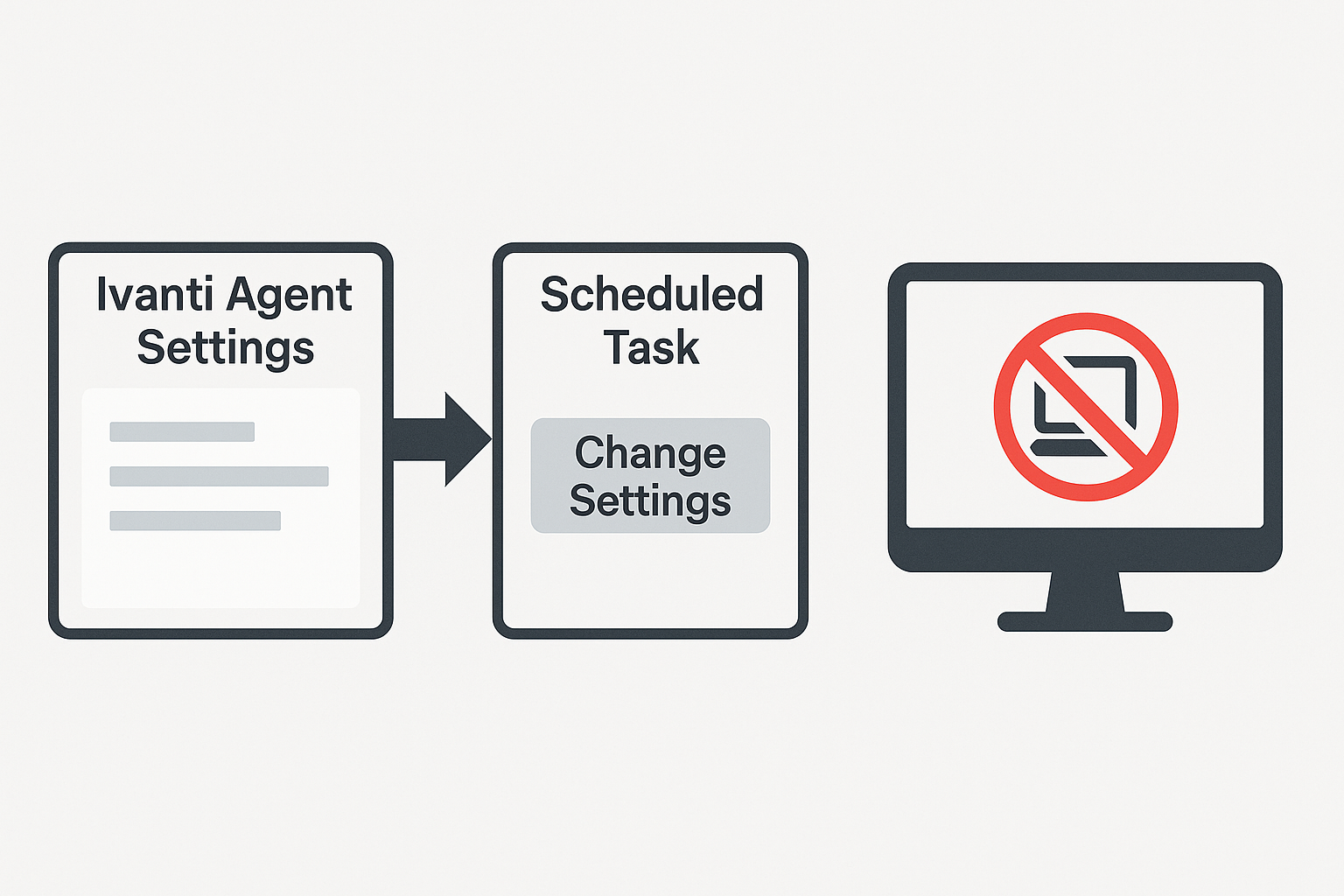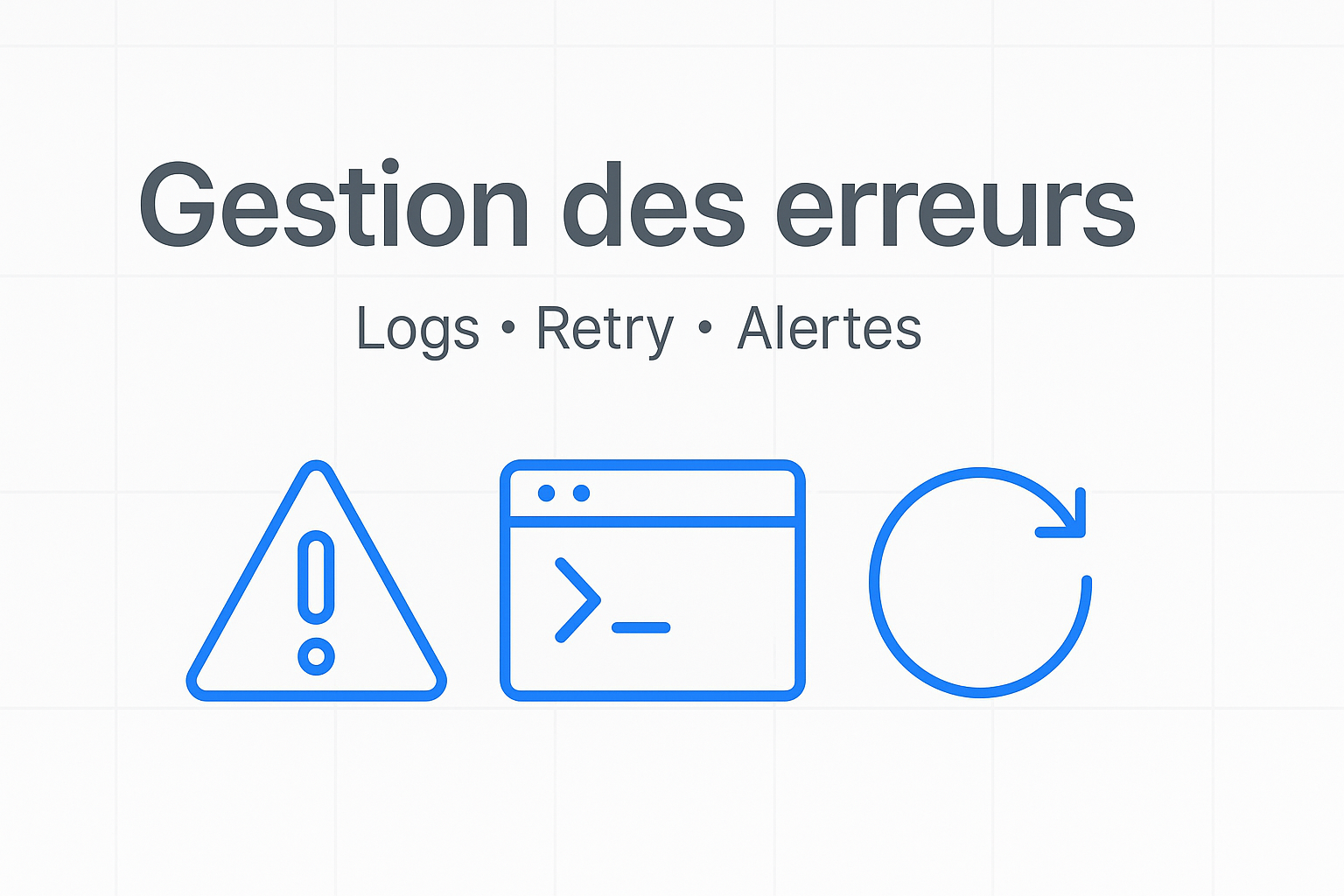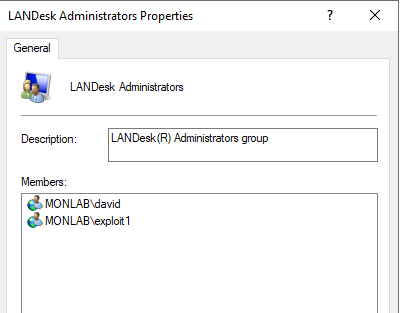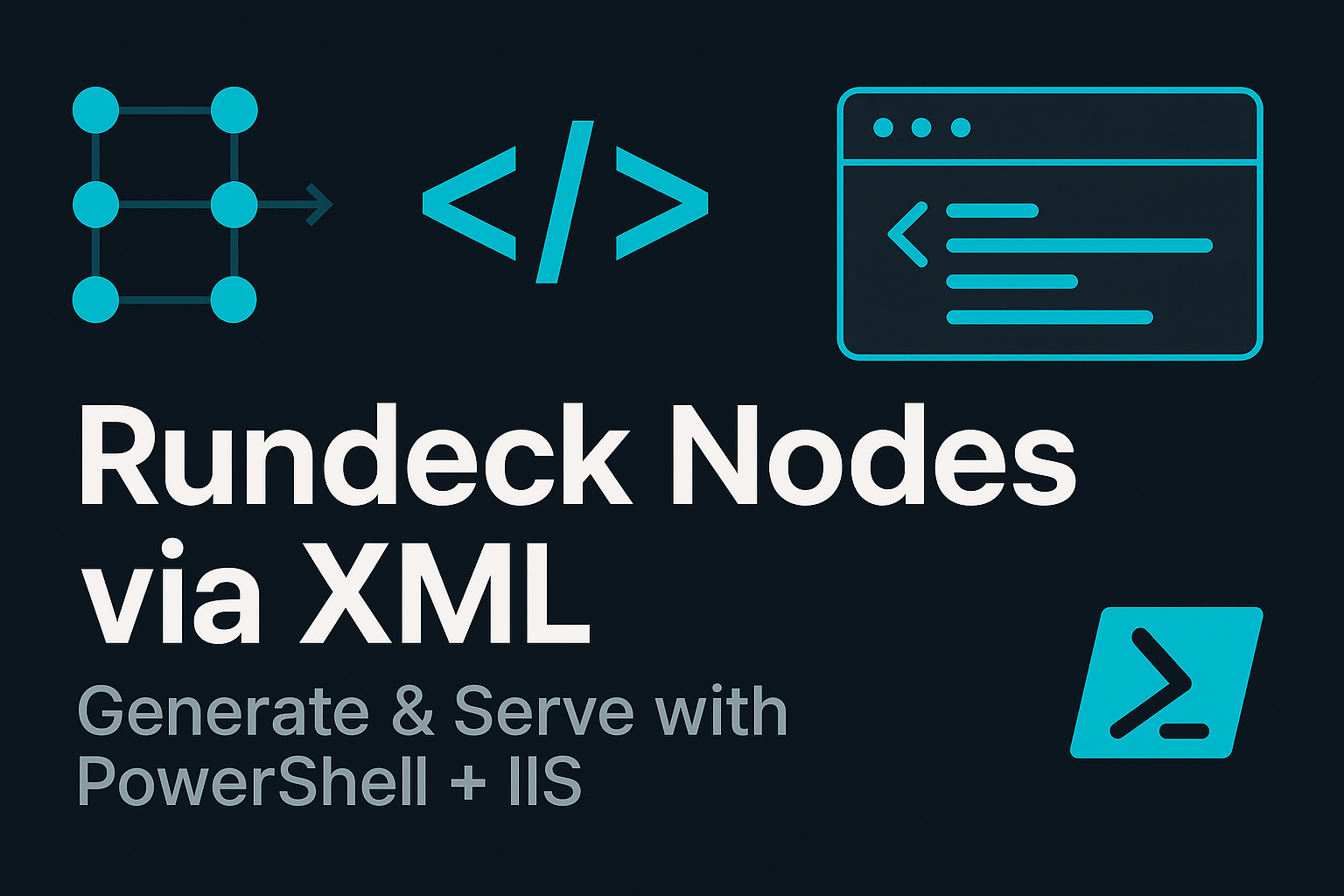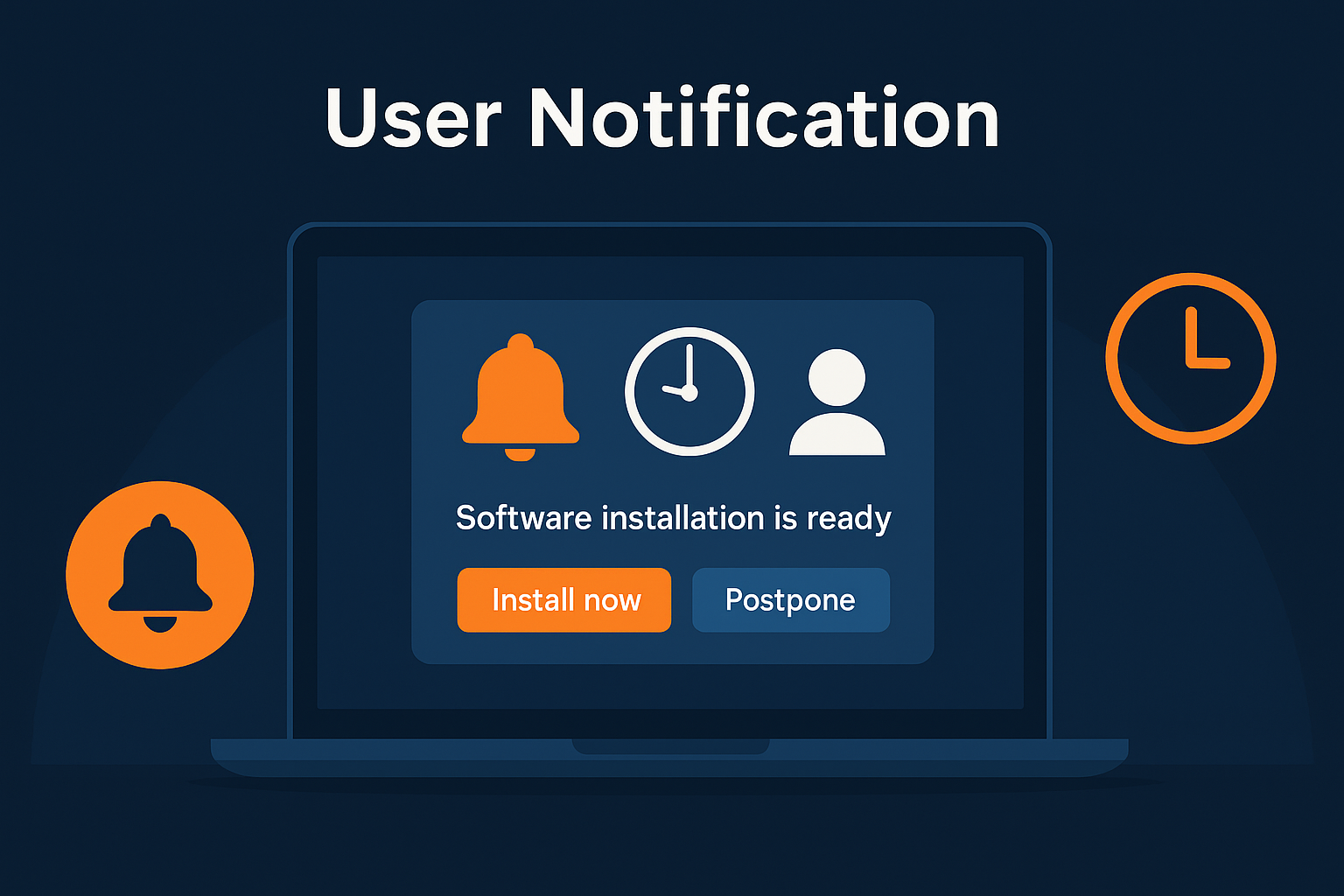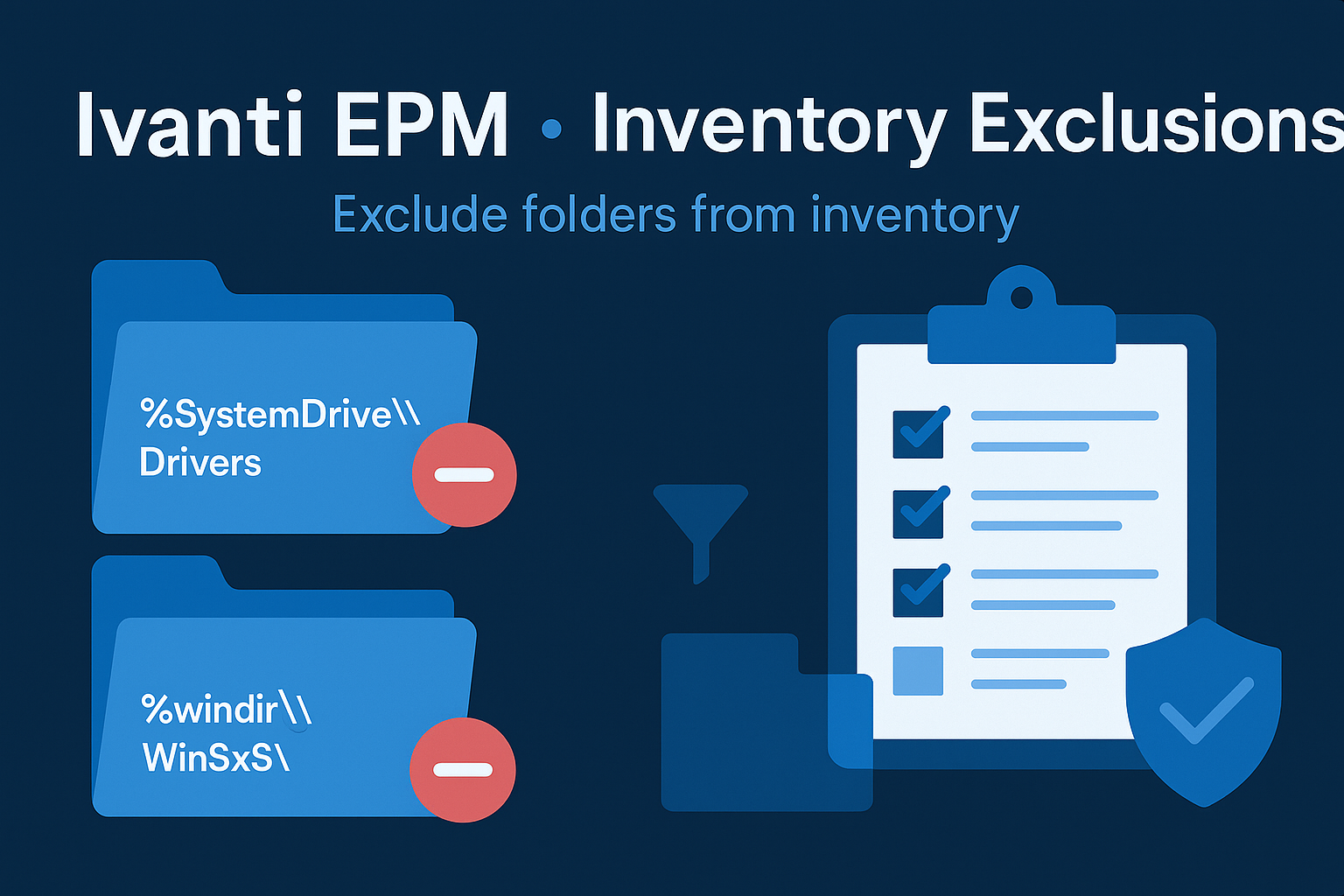- You can add scripts to the LANDESK console.
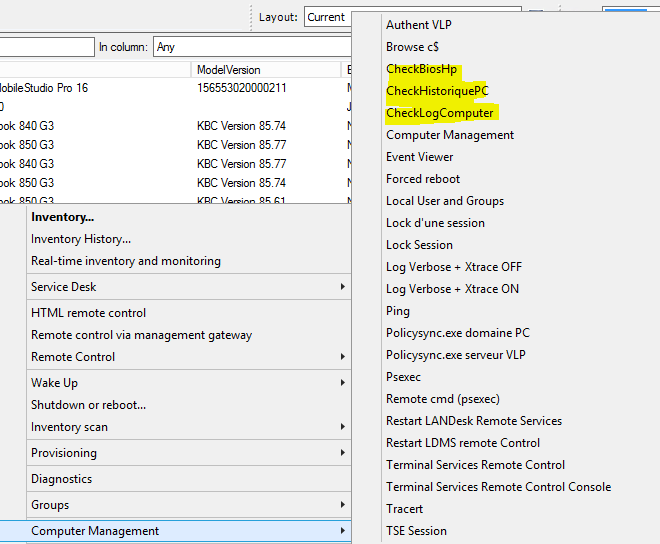
Adding Scripts
Console Extender
- From the console, launch “Console Extender”.
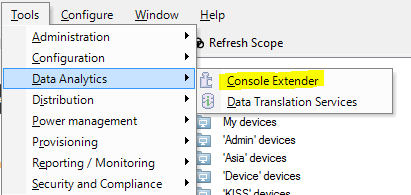
- You can add commands.
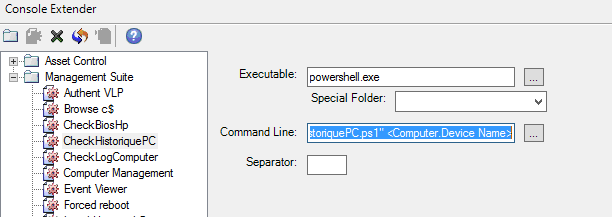
- Add a new item.
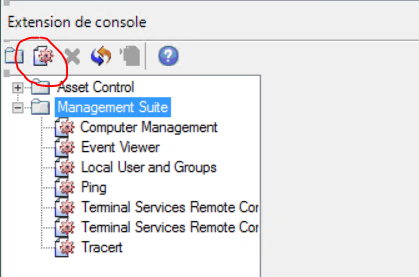
Browse C$
- Executable
%WinDir%\system32\cmd.exe
- Command line
cmd /c start \\<Computer.Device Name>\c$
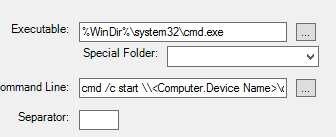
Ping
- Executable
%WinDir%\system32\cmd.exe
- Command line
cmd /k ping <Computer.Device Name> /t
Psexec
- Executable
%WinDir%\system32\cmd.exe
- Command line
cmd /c psexec \\<Computer.Device Name> cmd
Cleanup Remote
- Executable
powershell.exe
- Command line
-ExecutionPolicy Bypass -File "D:\Scripts\RightClickcleanRemote.ps1" <Computer.Device Name>
PC History
IVANTI/epm-console-extender at main · DavidWuibaille/IVANTI
- Executable
powershell.exe
- Command line
-ExecutionPolicy Bypass -File "D:\Scripts\RightClickHistoriquePC.ps1" <Computer.Device Name>
Landesk Log
IVANTI/epm-console-extender at main · DavidWuibaille/IVANTI
- Executable
powershell.exe
- Command line
-ExecutionPolicy Bypass -File "D:\Scripts\RightClickLogLANDESK.ps1" <Computer.Device Name>
Purge SDMCACHE
IVANTI/epm-console-extender at main · DavidWuibaille/IVANTI
- Executable
powershell.exe
- Command line
-ExecutionPolicy Bypass -File "D:\Scripts\RightClickcleansdmcache.ps1" <Computer.Device Name>
Export Commands
You need to export the following registry key for other EPM consoles:
- HKEY_LOCAL_MACHINE\SOFTWARE\Managed Planet\Console Extender\Plugin
Then import it on the other consoles (don’t forget the scripts).