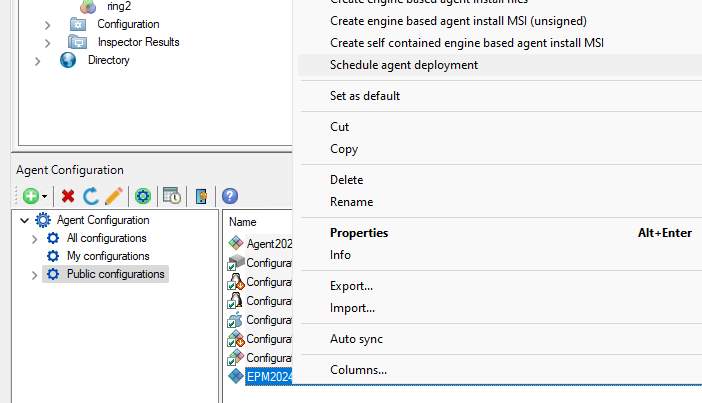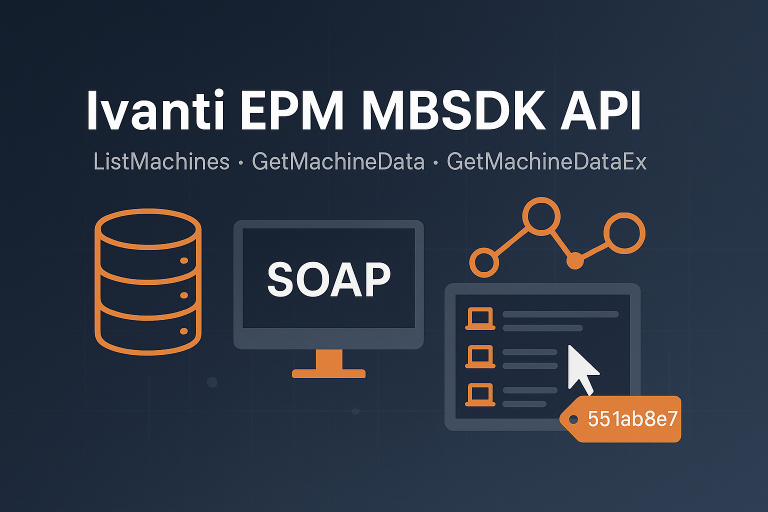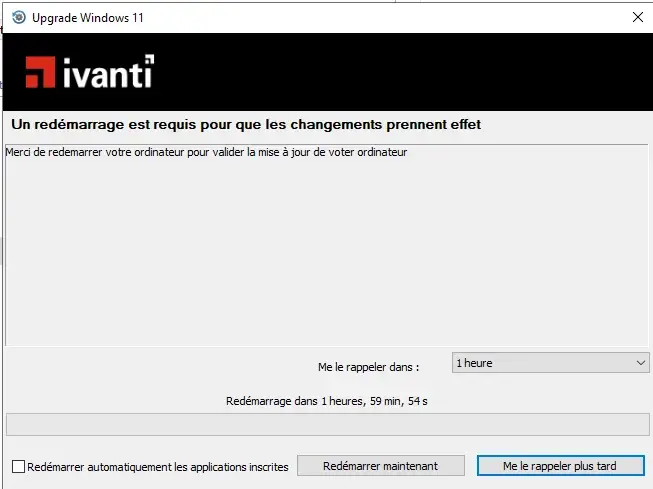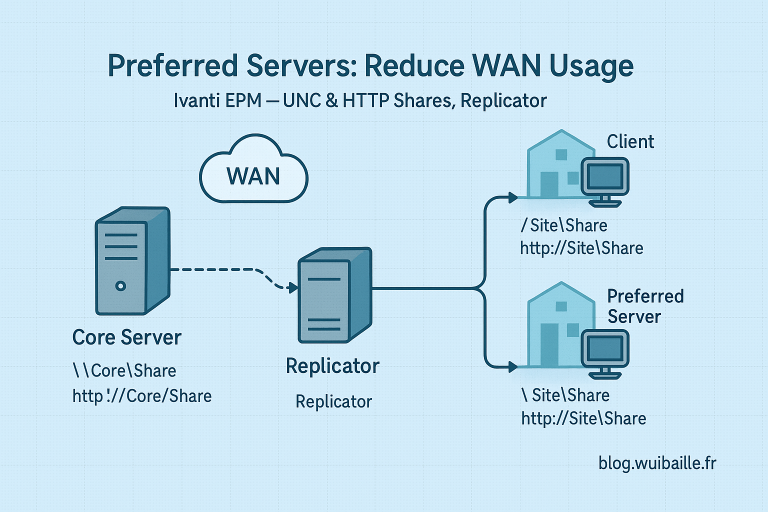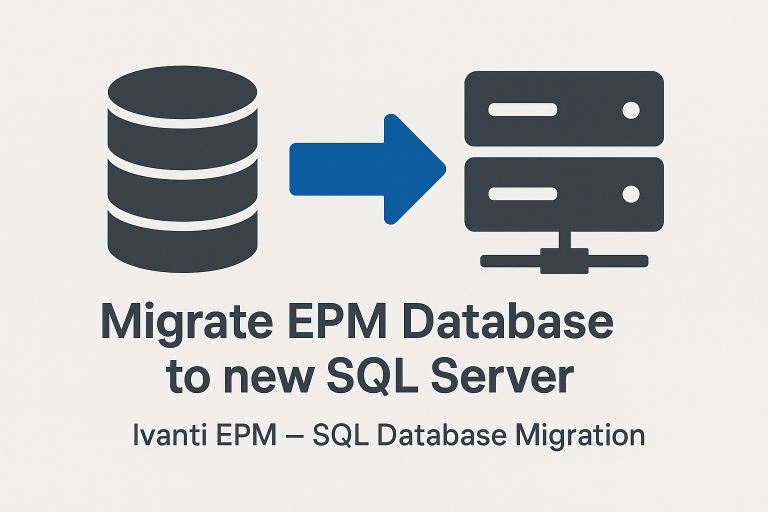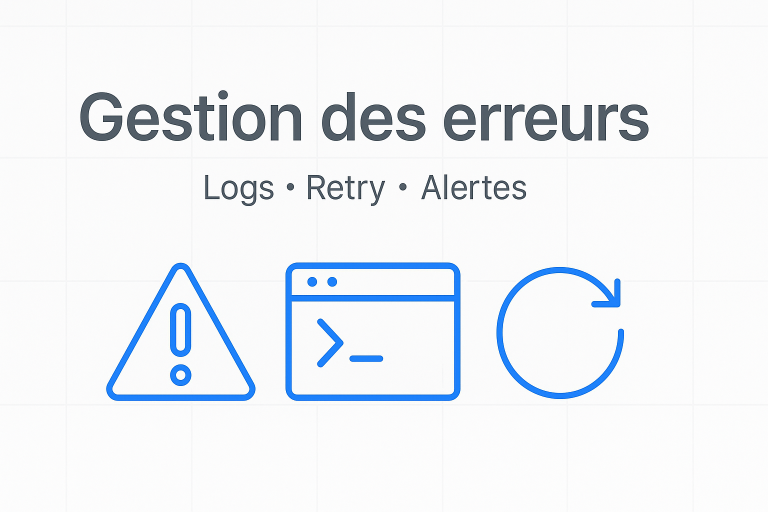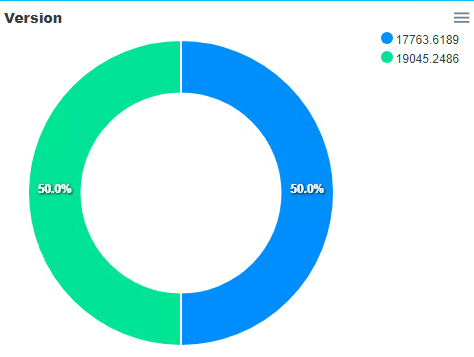Step 1 – Backup Keys Folder from Old Server
Old Core Server
Copy the folder C:\Program Files\LANDesk\Shared Files\Keys\ to a temporary folder on the new server.
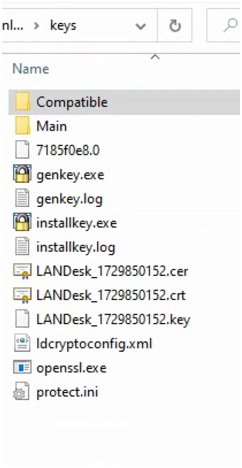
Step 2 – Copy Certificates to the New Server
New Core Server
Copy the following files from the old server to the new server:
- C:\Program Files\LANDesk\Shared Files\Keys\*.key
- C:\Program Files\LANDesk\Shared Files\Keys\*.cer
- C:\Program Files\LANDesk\Shared Files\Keys\*.crt
- C:\Program Files\LANDesk\Shared Files\Keys\*.0
- C:\Program Files\LANDesk\Shared Files\Keys\ldcryptoconfig.xml
- C:\Program Files\LANDesk\Shared Files\Keys\Compatible\*.xml (if client security mode is enabled)
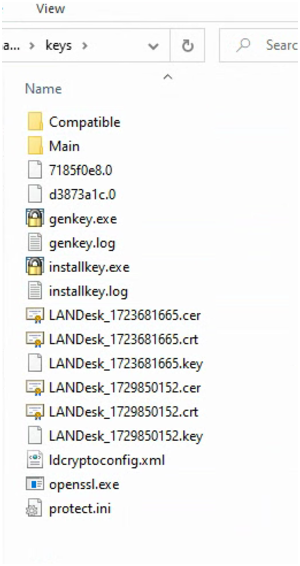
Step 3 – Install the Certificate
New Core Server
- Double-click the .crt file located in the Shared Files\Keys directory.
- Click on Install Certificate.
- Select Local Machine as the store location and click Next.
- Choose the option Place all certificates in the following store and select Trusted Root Certification Authorities.
- Click Next to complete the installation.
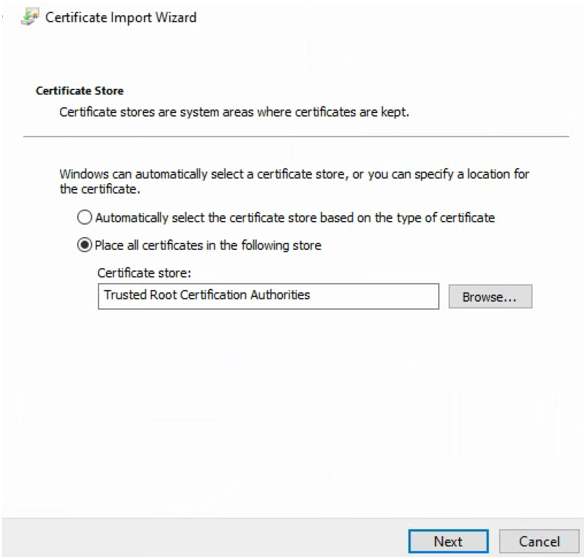
Step 4 – Update DNS Records
Stop the old Core Server. On the DNS server, update the A record of the old Core Server to point to the new Core Server. Clients will appear on the new Core Server within 24 hours after their inventory updates.
Step 5 – Deploy the New Agent
In Agent Configuration, select the agent and schedule its deployment. Add the old agent to the scheduled task and start the deployment.