Windows 11 introduces a new tool for installing applications via the command line.
Using the Command Line:
- In a terminal (as an administrator), you can search for an application. To install an application, for instance:
winget search "firefox"

- To install an application, for instance:
winget install Mozilla.Firefox.ESR

- To update the application:
winget upgrade Mozilla.Firefox.ESR
- To accept licenses during installation:
winget install Mozilla.Firefox.ESR --accept-source-agreements
- To update packages
winget upgrade -h --all
Using WinGetUI
- WinGetUI offers a graphical interface for installations. It also combines Chocolatey and Winget into a single interface
Install WinGetGUI
winget install wingetui
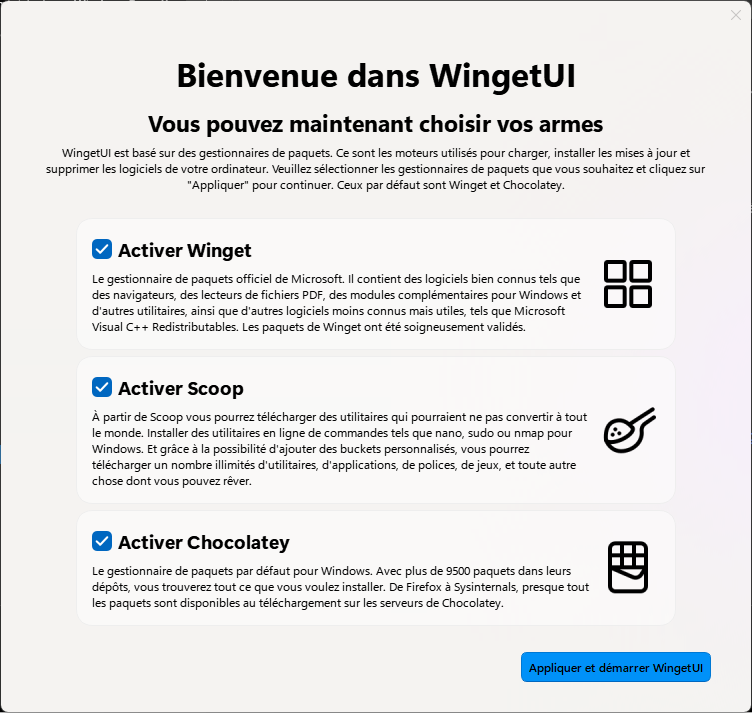
- During its installation, you can integrate other tools like Scoop and Chocolatey. It’s recommended to disable notifications as, by default, WinGetUI might notify you about updates you might not want or can’t perform (like Teams or Office).

- In the « Updates » tab, you can update all or select software. But most importantly,
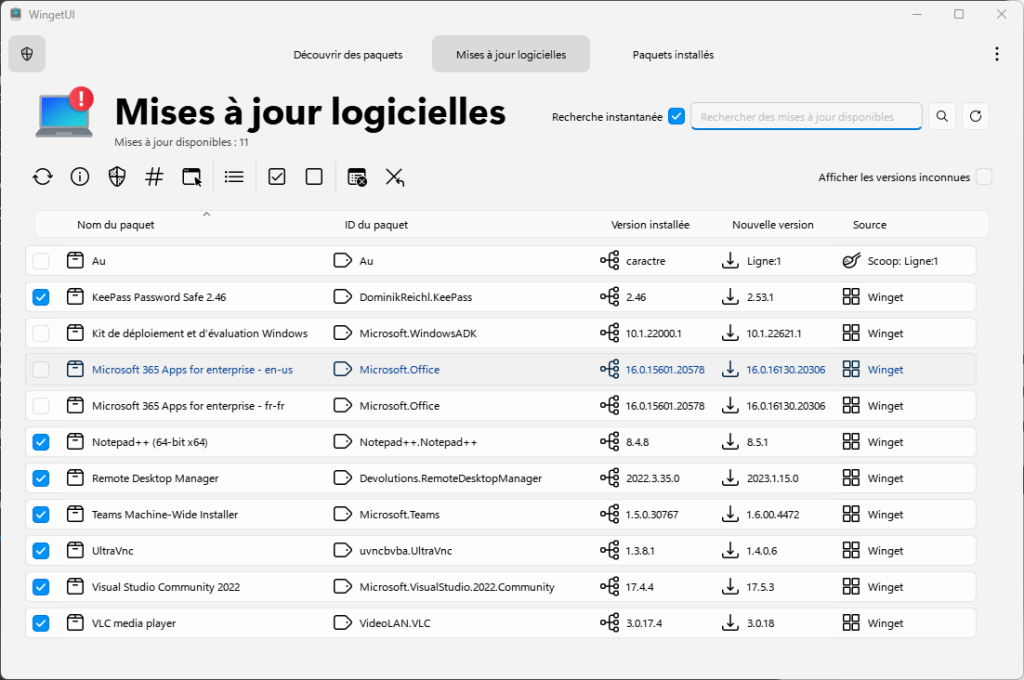
- Or install application
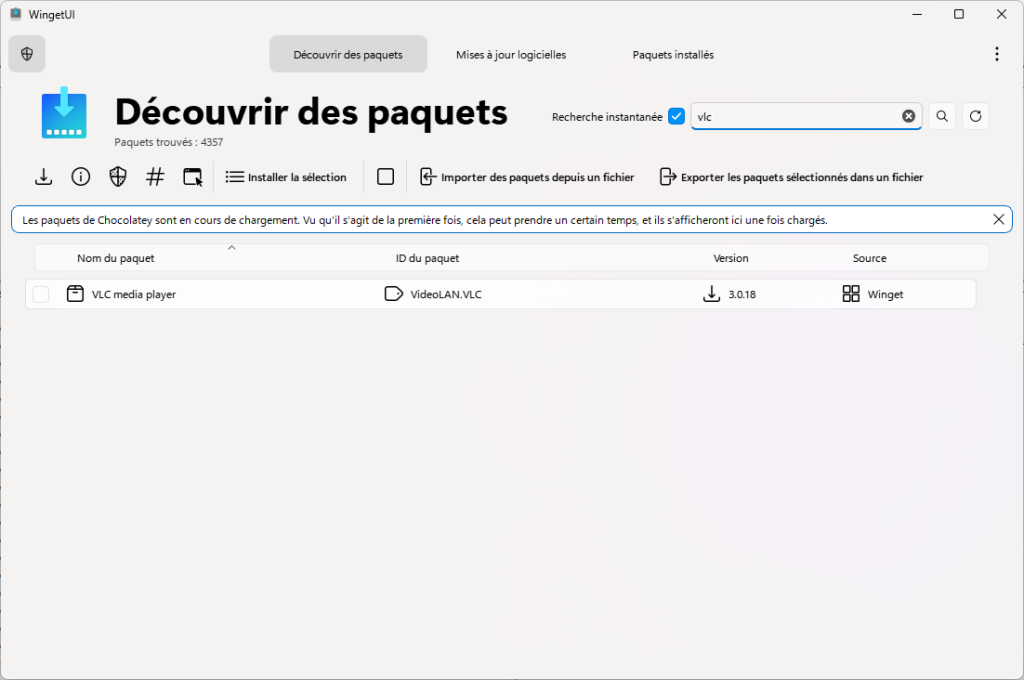



0 commentaire