Preparation
- Downloading Setup.exe
Begin by downloading the setup.exe file from Microsoft’s official website : https://www.microsoft.com/en-us/download/details.aspx?id=49117
- Creating the Configuration.xml
To generate the configuration.xml file, use the online tool available on Microsoft’s website. https://config.office.com/
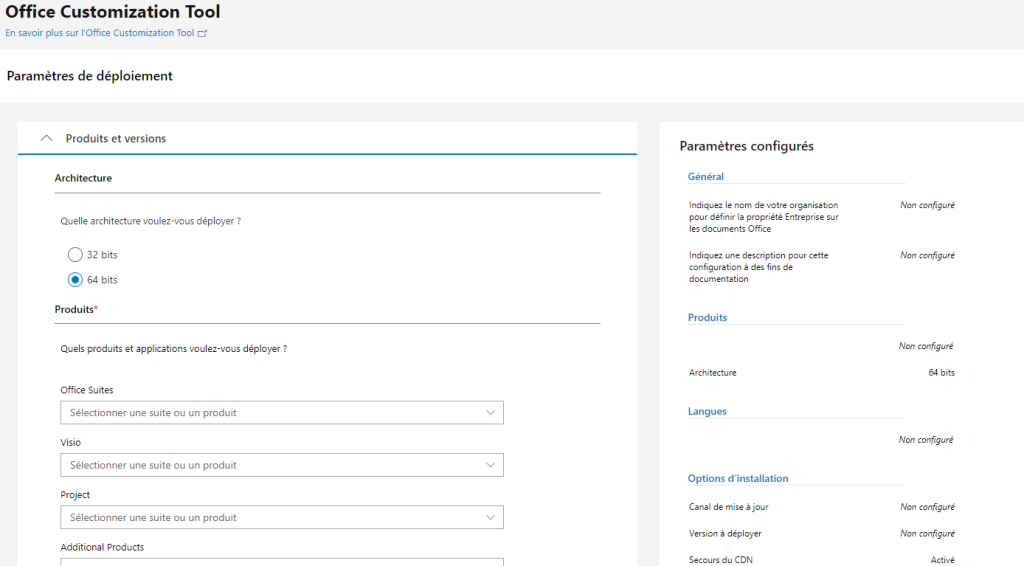
- License Type
You can choose between a user-based license, where the user activates Office with their email address, or a volume license, activated via a KMS server or a MAK key.
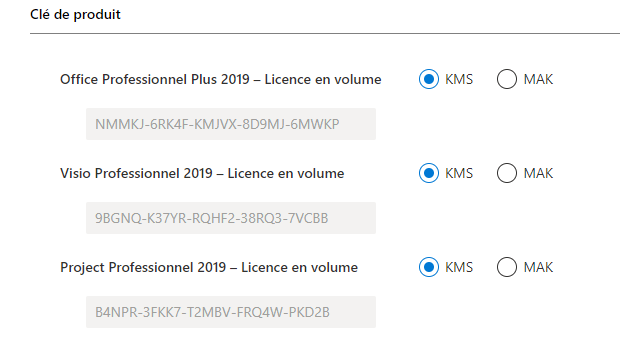
The LTSC versions are licenses that will not have feature updates (only security patches)
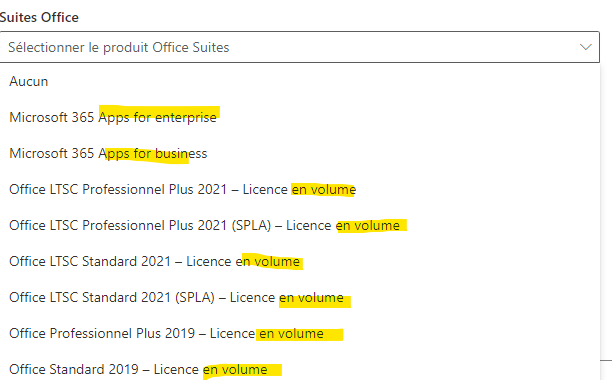
- Example Configuration File
<Configuration ID="022b3178-7dc7-4ecb-aac3-eafdf5138479">
<Add OfficeClientEdition="64" Channel="Current" SourcePath="c:\temp">
<Product ID="O365BusinessRetail">
<Language ID="en-us" />
<Language ID="de-de" />
<Language ID="es-es" />
<Language ID="fr-fr" />
<Language ID="it-it" />
<Language ID="pl-pl" />
<Language ID="pt-pt" />
<Language ID="ru-ru" />
<Language ID="uk-ua" />
<ExcludeApp ID="Groove" />
<ExcludeApp ID="Lync" />
<ExcludeApp ID="Access" />
<ExcludeApp ID="Publisher" />
<ExcludeApp ID="Bing" />
</Product>
<Product ID="ProofingTools">
<Language ID="en-us" />
<Language ID="de-de" />
<Language ID="es-es" />
<Language ID="fr-fr" />
<Language ID="it-it" />
<Language ID="pl-pl" />
<Language ID="pt-pt" />
<Language ID="ru-ru" />
<Language ID="uk-ua" />
</Product>
</Add>
<Property Name="FORCEAPPSHUTDOWN" Value="TRUE" />
<Updates Enabled="TRUE" />
<RemoveMSI />
<AppSettings>
<Setup Name="Company" Value="Vivescia Services" />
<User Key="software\microsoft\office.0\excel\options" Name="defaultformat" Value="51" Type="REG_DWORD" App="excel16" Id="L_SaveExcelfilesas" />
<User Key="software\microsoft\office.0\powerpoint\options" Name="defaultformat" Value="27" Type="REG_DWORD" App="ppt16" Id="L_SavePowerPointfilesas" />
<User Key="software\microsoft\office.0\word\options" Name="defaultformat" Value="" Type="REG_SZ" App="word16" Id="L_SaveWordfilesas" />
</AppSettings>
</Configuration>
- Downloading the Sources:
- Modify the SourcePath variable to indicate where the sources will be copied.
- Use the command
setup.exe /download configuration.xmlto download Office 365 sources.
Deployment on Workstations
Pour faire l’installation d’office 365 sur les postes, la commande utilise le même fichier XML que pour le téléchargement.
setup.exe /configure configuration.xml
Documentations : http://technet.microsoft.com/fr-fr/library/jj219422(v=office.15).aspx
- Sourcepath
As you may have noticed, the XML contains the variable SourcePath=. During a deployment by SCCM or other means, defining the source path can be complicated.
Note: If the SourcePath variable is not defined, the setup will look for the sources either locally or on the internet. »
- Package
The install_Office.cmd is the main script.
I copy the sources to c:\exploit\Office365 because the path C:\Program Files (x86)\... causes issues for me. »
Install_office.cmd
:: ----- work folder
md c:\exploit
md c:\exploit\office365
:: copy source to local
robocopy "%~dp0\" "c:\exploit\office365" /MIR /R:1
copy "c:\exploit\office365\install_Office_Standard.xml" "c:\exploit\office365\configuration.xml" /Y
:: start install
call "c:\exploit\office365\install.cmd"
Set RetourCode=%errorlevel%
echo %RetourCode%
:: purge source
cd c:\windows\temp
rd c:\exploit\office365 /S /Q
Install.cmd
Powershell -command ((Get-Content -path "c:\exploit\office365\configuration.xml" -Raw) -replace 'c:\temp','%~dp0') ^| Set-Content -Path "c:\exploit\office365\configuration.xml"
"%~dp0setup.exe" /configure "c:\exploit\office365\configuration.xml"
Note : la command powershell permet de remplacer la valeur de sourcepath par le chemin courant.
ERROR 17006
If you encounter this error during deployment, it means an Office application is open. To resolve this, add the FORCEAPPSHUTDOWN option to your configuration file.
<Property Name="FORCEAPPSHUTDOWN" Value="TRUE" />
Uninstallation
- Uninstallation
setup.exe /configure uninstall.xml
- uninstall.xml
<Remove>
<Remove All="TRUE" />
<Display Level="None" AcceptEULA="TRUE" />
<Property Name="FORCEAPPSHUTDOWN" Value="TRUE" />
<Logging Level="Standard" Path="C:\windows\temp" />
</Remove>
Managing Updates via GPO
- Download and install ADMX
Download and install the ADMX to manage updates via Group Policies télécharger
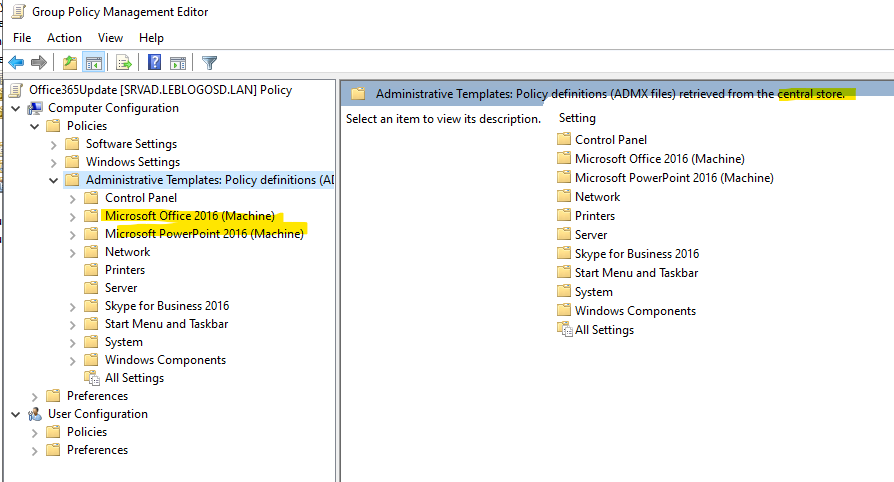
Internet update
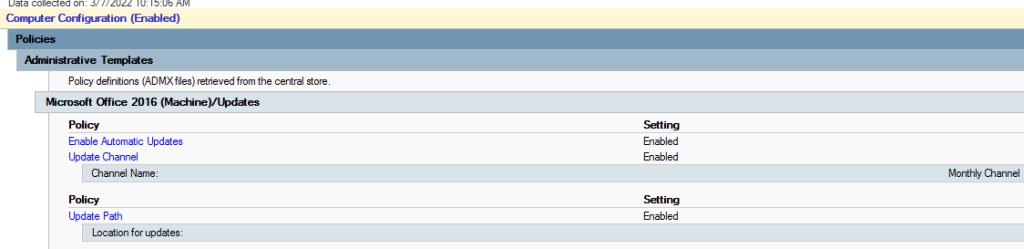
UNC update
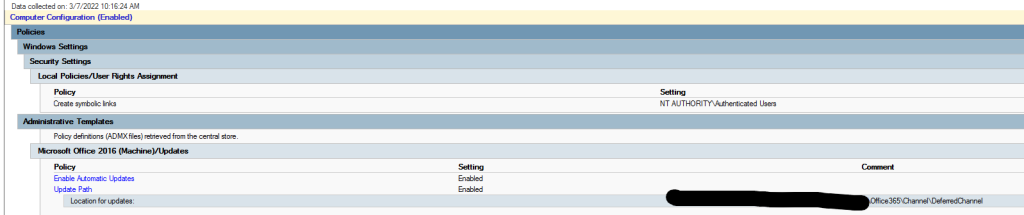
0 commentaire