Extraction Process:
- Locate the MSI File: Ensure you know the exact path of the MSI file you wish to extract.
- Open Command Prompt: Run it as an administrator to ensure you have the necessary permissions.
- Use the msiexec Command: Enter the following command, replacing the placeholders with your specific details:
msiexec /a "SurfaceDock2_DriverOnly_Win10_17763_20.054.29700.0.msi" TARGETDIR=c:\temp
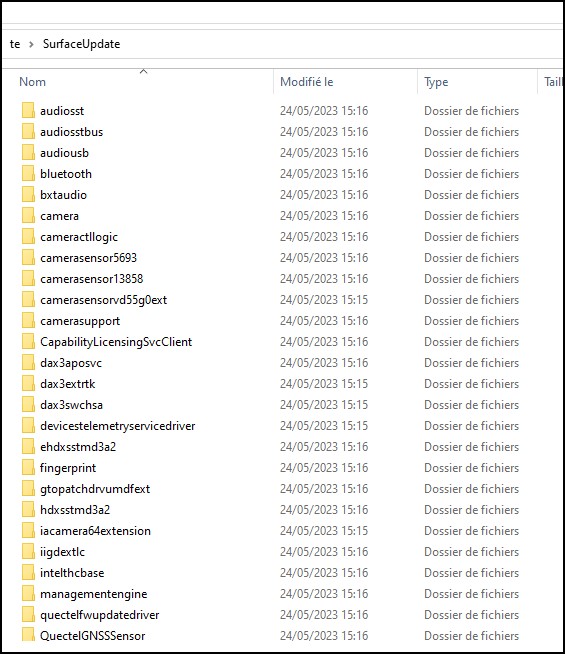
This command will extract the content of the specified MSI file to the « c:\temp » directory.

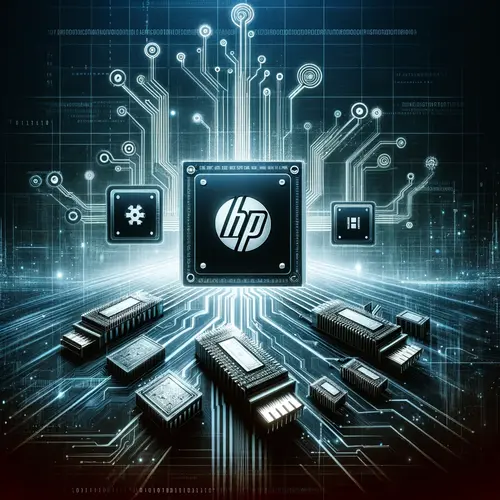

0 commentaire