Powershell
$CurrentPath = split-path $SCRIPT:MyInvocation.MyCommand.Path -parent
With powershell V3
$PSScriptRoot
When converting ps1 to EXE (ps2exe), retrieving the script/exe path can be problematic. The variable that works is »
$PWD
vbs
Function GetPath()
Dim path
path = WScript.ScriptFullName
GetPath = Left(path, InStrRev(path, "\"))
End Function
En batch
I often use %~dp0 in my scripts
echo %~d0
Returns the drive letter (C:).
echo %~n0
Returns file name without extension (script).
echo %~nx0
Returns file name and extension (script.bat).
echo %~x0
Returns the file extension (.bat).
echo %~f0
Returns the complete path in long format (C:\Documents and Settings\david\script.bat).
echo %~S0
Returns the complete path in long format (C:\Documents and Settings\david\script.bat).
echo %~sf0
Returns the complete path in short format (C:\DOCUME~1\david\script.bat).
echo %~p0
Returns the path in long format without the file name or drive letter (\Documents and Settings\david\).
echo %~dp0
Returns the path in long format without the file name (C:\Documents and Settings\david\).
echo %~sp0
Returns the path in short format without the file name or drive letter (\DOCUME~1\david\).
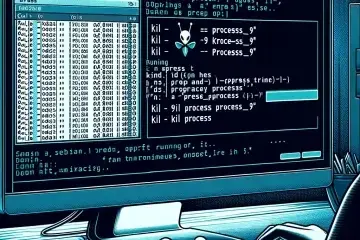
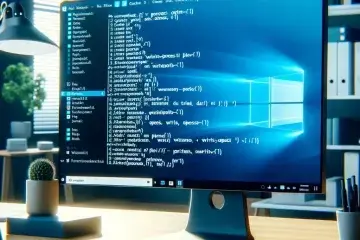

0 commentaire