- Visit the website https://apps.microsoft.com/.
- Identify the application you wish to deploy.
- Click on “Endpoint Manager” to obtain an Intune link.
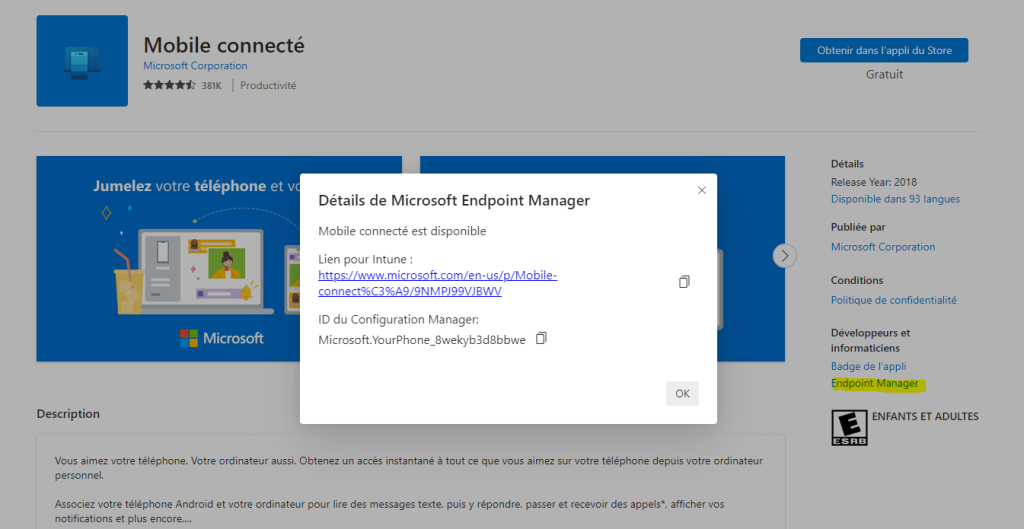
- Navigate to the Microsoft Store – Generation Project.
- Search for the desired application in the store and paste the Intune link.
- For instance, the ProductId for the Microsoft Store app is
9wzdncrfjbmp.
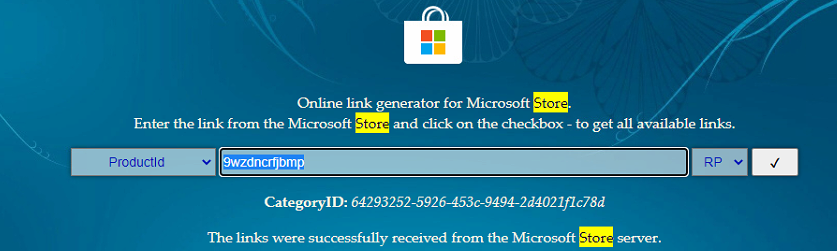
- Download links are available
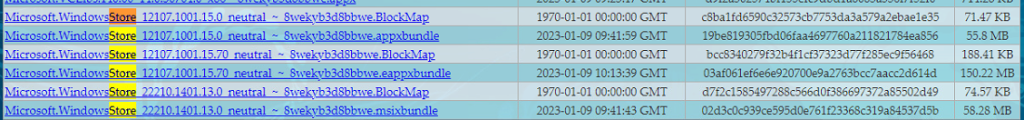
- For manual installation, it’s recommended to use an msixpackage.
- Use the following PowerShell command for installation:
add-AppxPackage Microsoft.WindowsCalculator_2021.2203.1.0_neutral_~_8wekyb3d8bbwe.Msixbundle
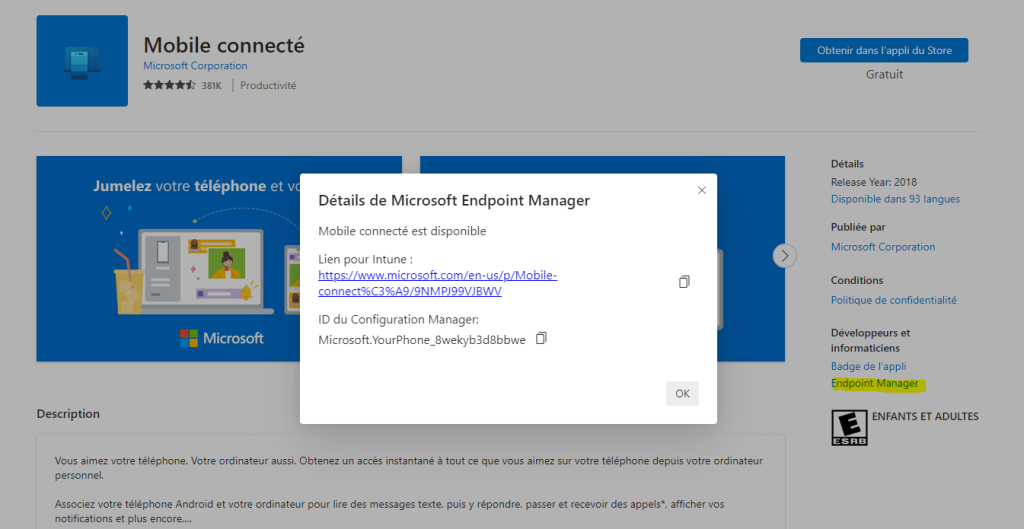
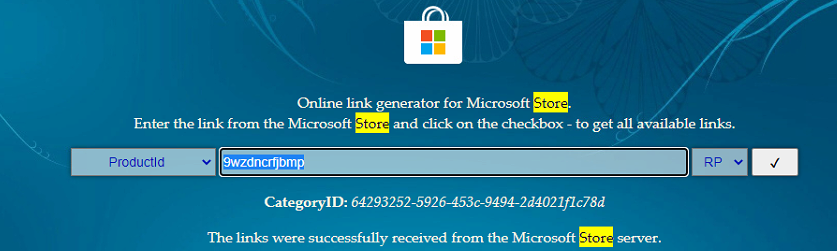
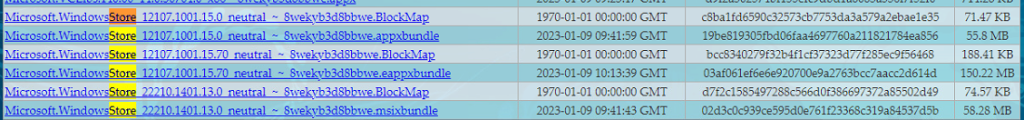



0 commentaire