The script provided demonstrates how to execute a command or an application using a different account in PowerShell. Here’s the script:
$Username = "Leblogosd\david"
$password = "Motdepasse1"
$pwd = ConvertTo-SecureString $password -AsPlainText -Force
$cred = new-object system.Management.Automation.PScredential ($Username,$pwd)
Start-Process "C:\Windows\SysWOW64\cmd.exe" -Credential $cred
$Usernameand$password: These lines define the username and password of the account you want to use.ConvertTo-SecureString: This cmdlet converts plain text into a secure string, ensuring that the password is securely handled within the script.PScredential: This creates a credential object, which is then used to initiate the process with the desired user credentials.Start-Process: This cmdlet starts a new process, in this case,cmd.exe, using the credentials provided.
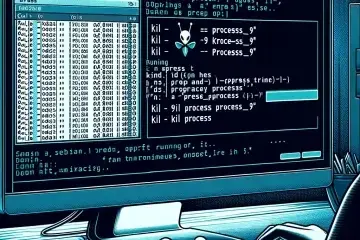
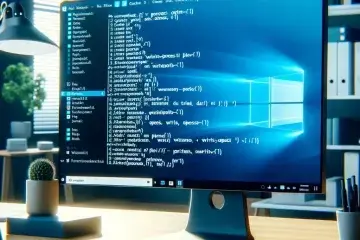

0 commentaire