Querying the System Registry: In your WinPE environment and open a command prompt. Enter the following command:
reg query HKLM\System\CurrentControlSet\Control /v PEFirmwareType
The output will provide a value that indicates the mode:
0x2denotes UEFI mode.0x1signifies Legacy BIOS mode.
In the Absence of PEFirmwareType Value: If you don’t see the PEFirmwareType value, you might need to initialize the WinPE environment. Use the command:
winpeinit
Automating the Detection with a Script: For those who prefer automation, here’s a script that can detect the BIOS mode and execute mode-specific commands:
@echo off
wpeutil UpdateBootInfo
for /f "tokens=2* delims= " %%A in ('reg query HKLM\System\CurrentControlSet\Control /v PEFirmwareType') DO SET FIRMWARE=%%B
if %FIRMWARE%==0x1 goto BIOS
if %FIRMWARE%==0x2 goto UEFI
goto END
:UEFI
:: ajouter votre script ICI
goto END
:BIOS
:: ajouter votre script ICI
goto END
:END


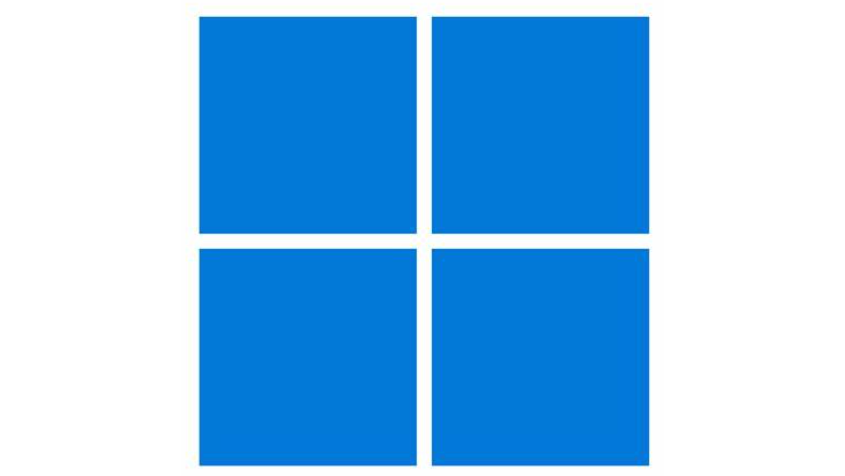
0 commentaire