- Accessing the Windows Registry:
- Press
Windows + Rto open the Run dialog. - Type
regeditand press Enter. This will open the Windows Registry Editor. Remember to run it as an administrator.
- Press
- Navigating to the Relevant Key:
- In the Registry Editor, navigate to
HKEY_LOCAL_MACHINE\SOFTWARE\Microsoft\Windows\CurrentVersion\DriverSearching.
- In the Registry Editor, navigate to
- Modifying the Key:
- Locate the
SearchOrderConfigDWORD value. - Double-click on it and change its value data as per your requirement:
0: Never search for drivers on Windows Update.1: Install drivers from Windows Update if they are more recent than those on the workstation.2: Install drivers from Windows Update if they are not present on the workstation.
- For our purpose, set the value to
0and click OK.
- Locate the
Catégories : Drivers

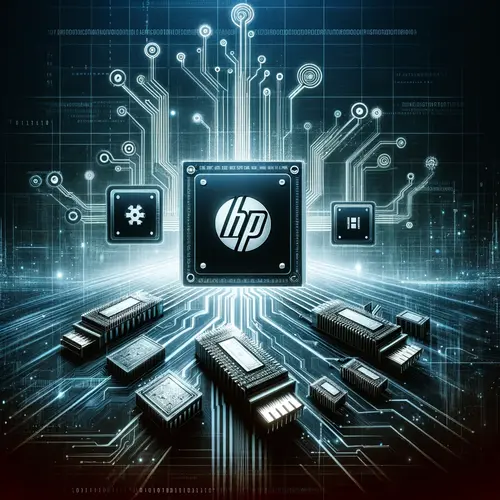

0 commentaire