Normal Installation
To install an external PowerShell module (for example, SQLServer):
Install-Module -Name SqlServer
Manual Installation
How to get the location to copy a PowerShell module?
$env:PSModulePath
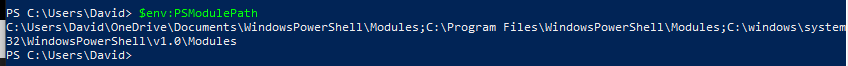
- To copy a PowerShell module, follow these steps (administrator right):
- Go to the PowerShell Gallery at https://www.powershellgallery.com/packages/Sqlserver and download the .nupkg file.
- Extract the contents of the downloaded .nupkg file using 7-Zip or a similar tool.
- After extraction, rename the folder « sqlserver.21.1.18256 » to « sqlserver ».
- Copy the « sqlserver » folder to the following directory: « C:\Program Files\WindowsPowerShell\Modules ». If the « Modules » folder does not exist, create it before copying.
Use the powershell module
To use the module, type the command:
import-module SqlServer
After installing the module, you can use it, for example:
Invoke-Sqlcmd -ServerInstance $Instance -Database $Bdd -Username $CompteSQL -Password $PassSQL -InputFile $FileSQL
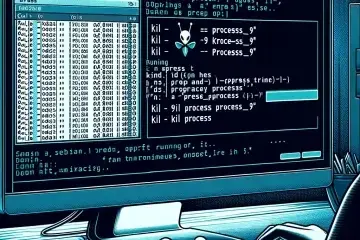
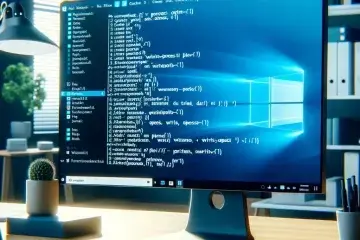

0 commentaire