Function
Instead of scripting a one-off solution, we’ll craft a reusable function. This approach ensures that you can call upon this method whenever you need to merge CSV files in the future.
function Merge-CSVFiles {
param (
[string]$file1,
[string]$file2,
[string]$output_file = "merged_file.csv"
)
# Initialize empty arrays for the CSV data
$csv1 = @()
$csv2 = @()
# Check if file1 exists and read it
if (Test-Path $file1) {
$csv1 = Import-Csv -Path $file1 -Delimiter ';'
} else {
Write-Output "Warning: $file1 does not exist."
}
# Check if file2 exists and read it
if (Test-Path $file2) {
$csv2 = Import-Csv -Path $file2 -Delimiter ';'
} else {
Write-Output "Warning: $file2 does not exist."
}
# Merge the CSV files
$merged_csv = $csv1 + $csv2
# Save the merged data to a new CSV file using semicolon as delimiter
$merged_csv | Export-Csv -Path $output_file -NoTypeInformation -Delimiter ';'
Write-Output "Files have been successfully merged!"
}
Example
With the function in place, you can now call upon it to merge your CSV files. Here’s how:
Merge-CSVFiles -file1 "path_to_your_first_file.csv" -file2 "path_to_your_second_file.csv" -output_file "output.csv"
Replace path_to_your_first_file.csv and path_to_your_second_file.csv with the paths to your CSV files. If you wish to specify a different output filename, use the -output_file parameter.
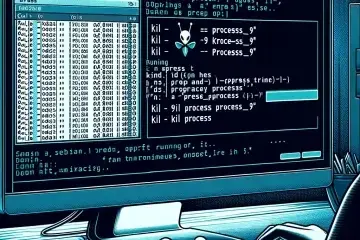
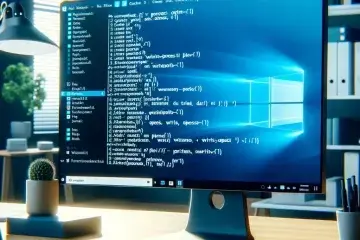

0 commentaire