Installation process
Access the Admin Console:
- Start by logging into the Adobe Admin Console. This is your control center for creating customized installation packages : Admin Console
Create a Custom Package:
- Use the console to tailor your package. Choose the specific Adobe products you need.
- Once selected, the console will generate a downloadable zip file for your custom package.
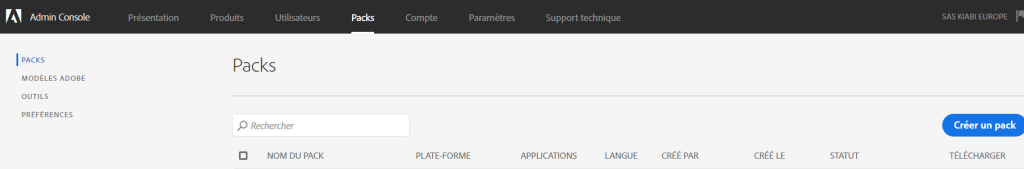
Download and Extract:
- Download the zip file to your workstation.
- Use the provided commands to extract the zip file, preparing it for installation.
You’ll need to create commands to extract the zip directly on your workstation and launch the installation.
Command line
"C:\Program Files-Zipz.exe" x "%~dp0Adobe_CC2017_Bridge2018_fr_FR_WIN_64.zip" -oC:\exploit\package
"C:\exploit\package\Adobe_CC2017_Bridge2018\Build\setup.exe" --silent
rd /S /Q C:\exploit\package\Adobe_CC2017_Bridge2018
Note : If you install with le MSI file, Adobe DC will not be installed!
Uninstallation
- Access the Uninstallation Link: Uninstall Creative Cloud products (adobe.com)
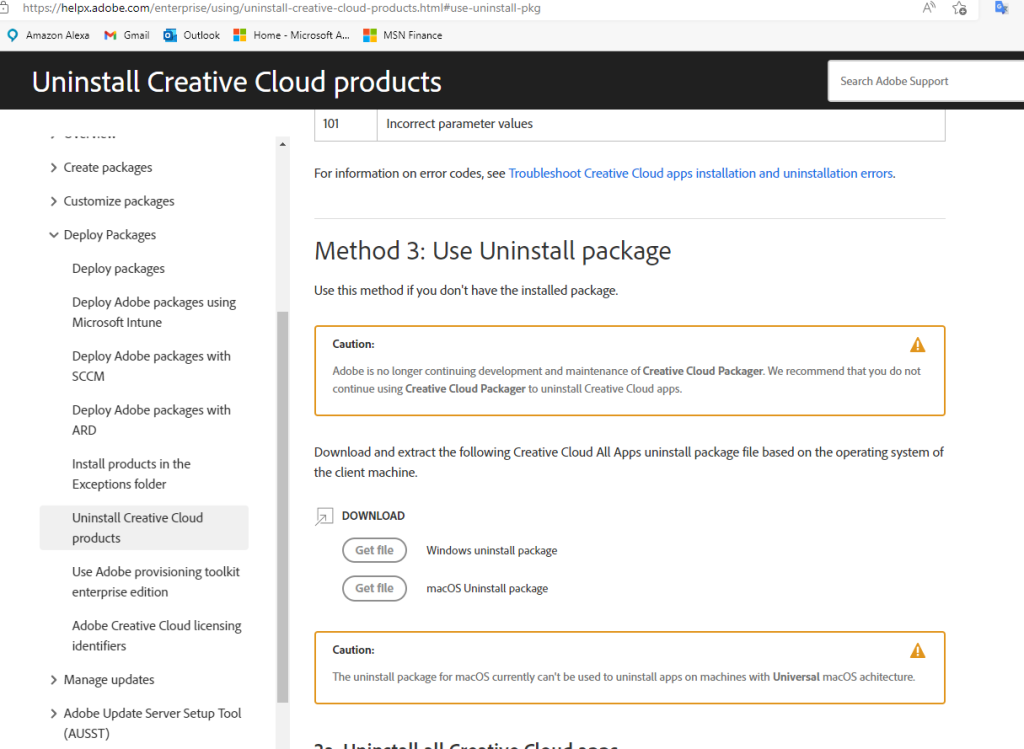
Uninstall Package (old)
Use the Creative Cloud Packager:
- This tool allows you to select specific products for removal.
- Once selected, the packager will provide an executable tailored to your uninstallation needs.

Select the products to be uninstalled. Then download the executable. This executable will be specific to uninstalling the products you have selected.
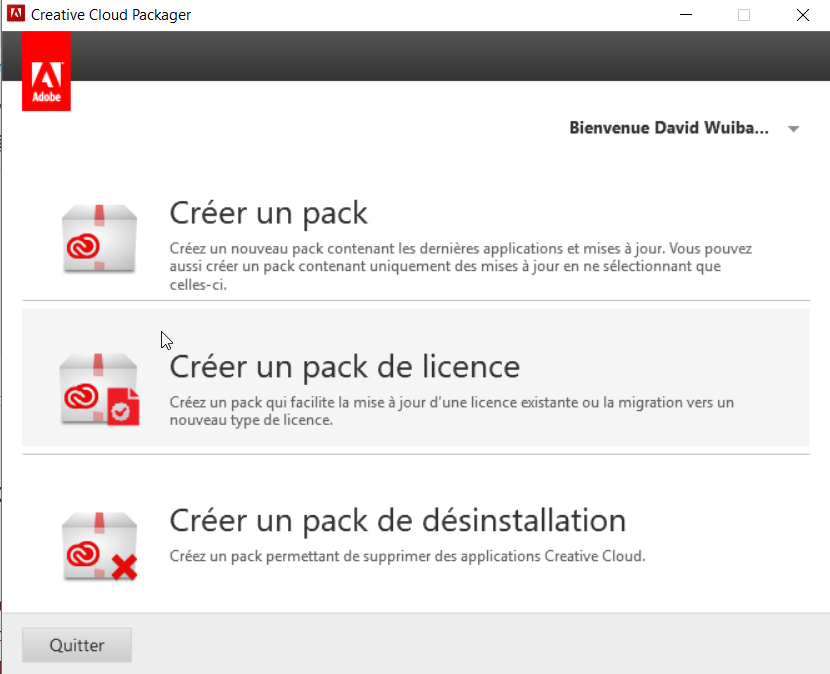
Command line
start /wait "uninstall" "%~dp0AdobeCCUninstaller.exe"



0 commentaire