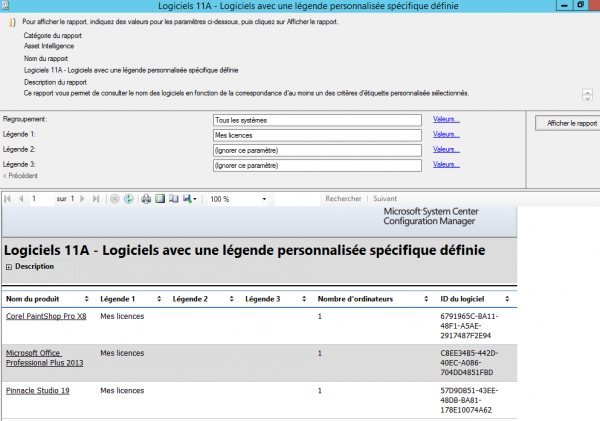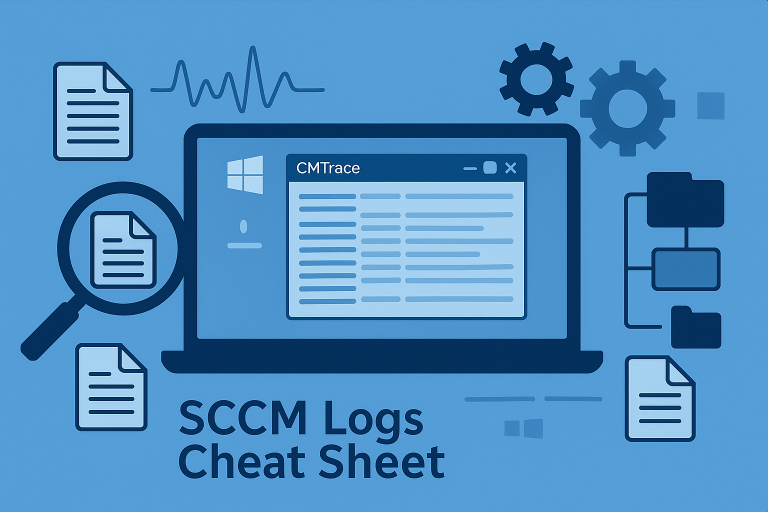Asset Intelligence Certificate
During the installation of SCCM, the certificate for Asset Intelligence synchronization is valid until March 2015. To extend this validity, you can download the updated certificate valid until 2017 from the following link: Microsoft Support.
Configuring Asset Intelligence
Step 1: Install the Asset Intelligence Synchronization Point Role
To get started, install the “Asset Intelligence Synchronization Point” role in SCCM:
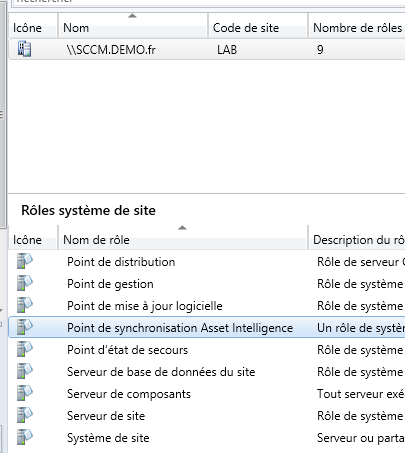
- Update the certificate for Asset Intelligence as mentioned above.
- Synchronize Asset Intelligence.
Step 2: Enable Inventory Classes
Next, activate the inventory classes for Asset Intelligence:
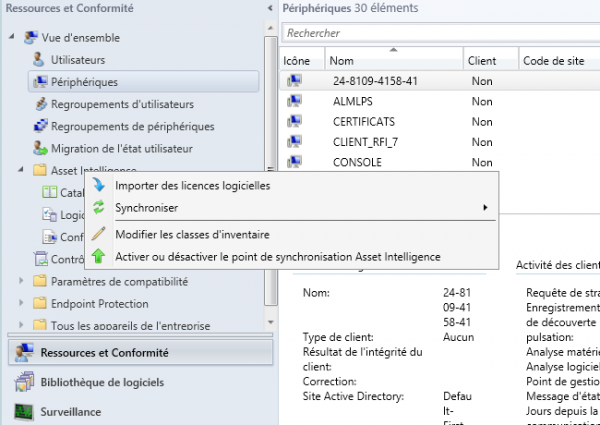
Ensure all classes are activated:
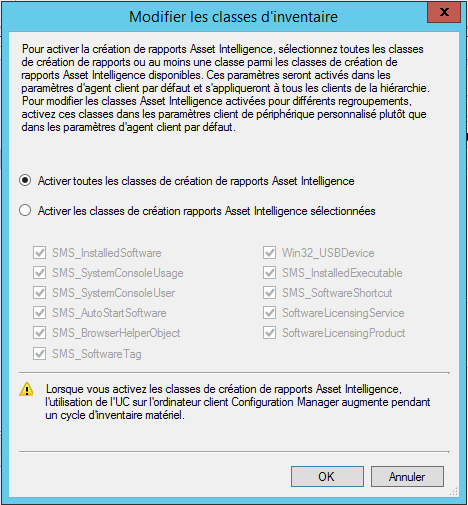
These classes can also be found in the hardware inventory agent settings:
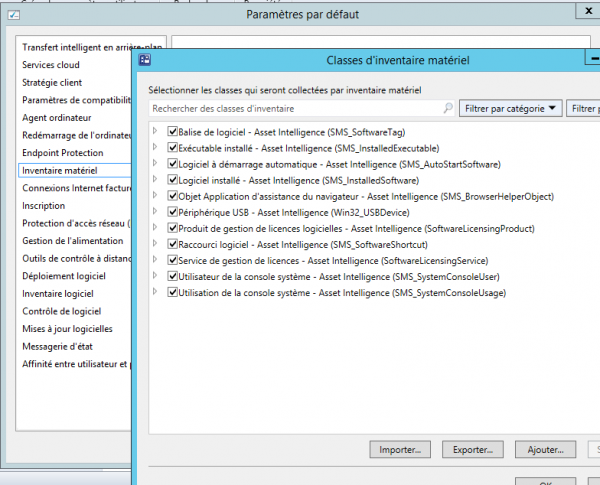
Step 3: Create a GPO for Auditing
Create a Group Policy Object (GPO) to enable auditing on client machines:
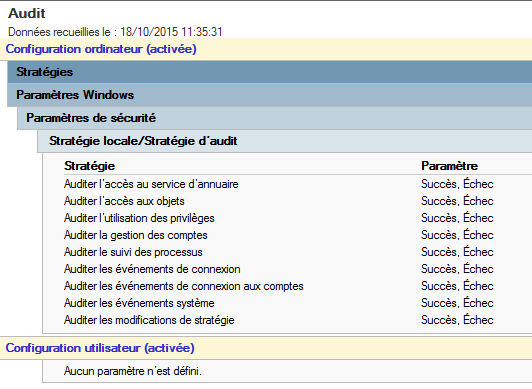
Step 4: Verify Maintenance Tasks
Ensure the following maintenance tasks are enabled (these are enabled by default):
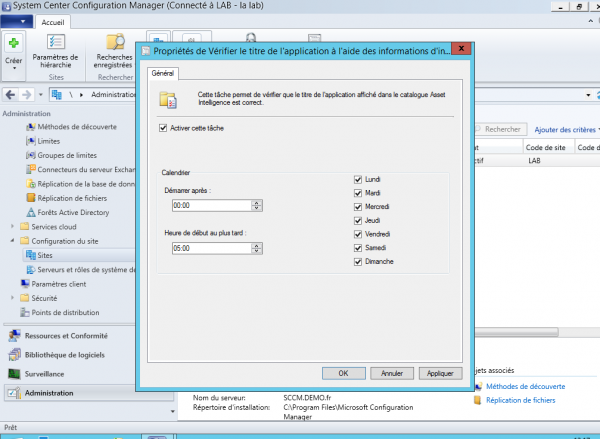
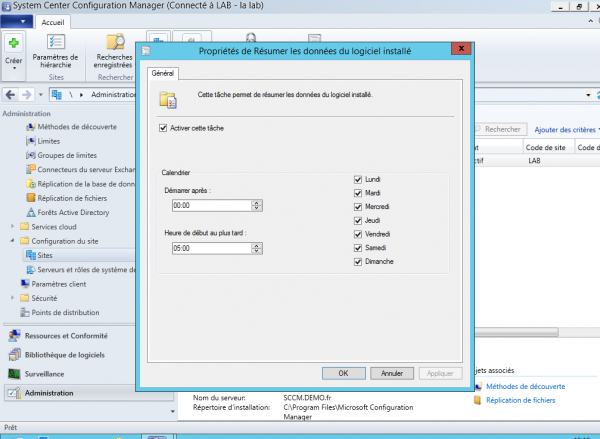
Step 5: Wait for Synchronization
Be patient, as it may take several days for the synchronization to complete. Once done, you can view the software data:
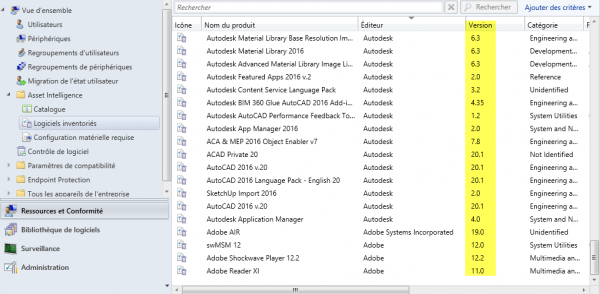
You can add legends to your reports:
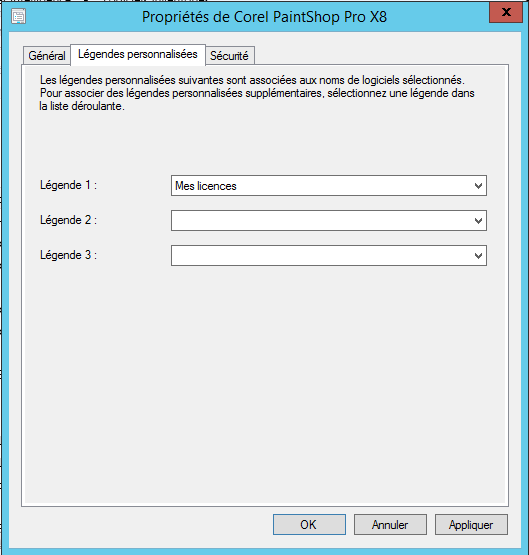
Using these reports, you can count the licenses you need: