The Windows 11 Hardware Readiness Script is a tool designed to check if your hardware meets the requirements for Windows 11. The script will return a code indicating the success or failure of the compatibility check, along with an error message if applicable.
Downloading the Script
You can download the Hardware Readiness Script from the official Microsoft link: Download Hardware Readiness Script
Using the Script
- Download the script:
- Visit the provided link and download the
HWReadinessScript.ps1file to your computer.
- Visit the provided link and download the
- Run the script:
- Open PowerShell with administrative rights.
- Navigate to the directory where the script is saved.
- Execute the script:powershellCopier le code
.\HWReadinessScript.ps1
- Interpreting the Results:
- The script will return
0if your hardware is compatible with Windows 11. - If the hardware is not compatible, the script will return a non-zero error code along with an error message explaining the issue.
- The script will return
Example Output
Here is an example of what you might see when running the script:
Checking system compatibility for Windows 11...
Hardware Check Passed: 0
If there are compatibility issues, the output might look like this:
Checking system compatibility for Windows 11...
Error: Processor does not meet the minimum requirements. Error Code: 1
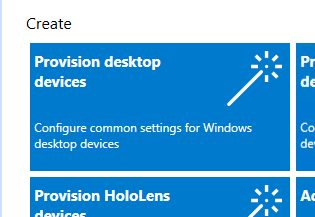
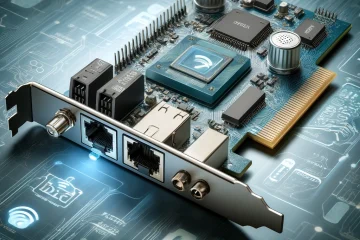

0 Comments