Introduction
The right-click context menu in the Start menu provides quick access to several administrative tools. To restrict access for specific user accounts, you can deny read permissions to the relevant WinX folders using the icacls command in a batch script.
Batch Script to Hide Right-Click Options
The following batch script denies read permissions for the specified user account on the Group2 and Group3 folders, effectively hiding the right-click options in the Start menu:
1 2 3 4 5 6 7 8 9 10 11 | @echo offREM Define the user account to restrictset "UserAccount=CompteUser"REM Deny read permissions to the Group2 and Group3 foldersicacls.exe "C:\Users\Default\Appdata\Local\Microsoft\Windows\Winx\Group2" /deny %UserAccount%:ricacls.exe "C:\Users\Default\Appdata\Local\Microsoft\Windows\Winx\Group3" /deny %UserAccount%:rREM Output completion messageecho Right-click options hidden for %UserAccount%pause |
Script Explanation
- Define the user account: Sets the user account variable (
CompteUser) to restrict. - Deny read permissions: Uses
icacls.exeto deny read permissions to the Group2 and Group3 folders for the specified user account. - Output completion message: Displays a message indicating that the script has completed.
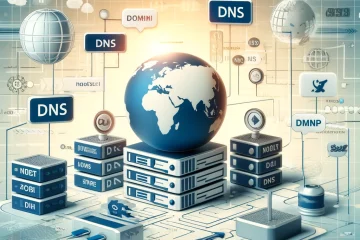
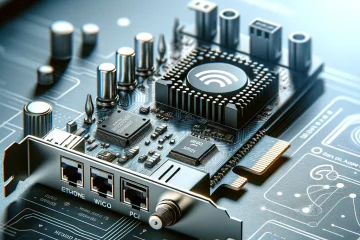

0 Comments