Installing Plantronics Hub for Plantronics headsets can be efficiently managed using command line options for a silent installation. This guide will walk you through the process to ensure a smooth setup without user intervention.
Downloading Plantronics Hub
First, download the Plantronics Hub installation sources from the official Poly website:
Command Line Installation
To perform a silent installation of Plantronics Hub, use the following command:
"%~dp0PlantronicsHubInstaller.exe" /install /quiet /norestart /log "C:\windows\Temp\PlantronicsHubInstaller.log"
This command includes the following options:
/install: Initiates the installation process./quiet: Ensures the installation runs silently without user interaction./norestart: Prevents the system from restarting automatically after installation./log: Specifies the path for the installation log file to track the installation process.
Steps for Silent Installation
- Download the Plantronics Hub installer from the provided link.
- Place the installer in a directory accessible from the command line.
- Open Command Prompt with administrative privileges.
- Navigate to the directory containing the installer.
- Run the installation command to initiate the silent installation.
The installation process will run in the background, creating a log file at the specified location for review.

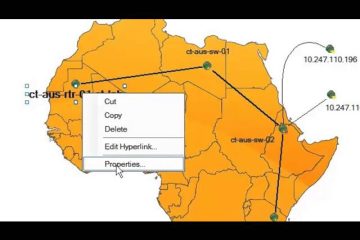
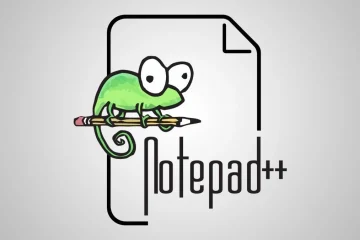
0 Comments