Pinning shortcuts to the Start Menu can enhance accessibility and user experience. This guide will show you how to automate the process using a script, making it easy to pin applications to the Start Menu in Windows.
Example Script to Pin a Shortcut to the Start Menu
The following script demonstrates how to pin a shortcut to the Start Menu. This script uses VBScript to automate the pinning process:
1 2 3 4 5 6 7 8 9 10 11 12 13 14 15 16 17 18 19 20 21 22 23 24 | Const CSIDL_COMMON_PROGRAMS = &H17Const CSIDL_PROGRAMS = &H2Set FSO = CreateObject("Scripting.FileSystemObject")Set Shell = CreateObject("WScript.Shell")Dim DestinationDestination = Shell.ExpandEnvironmentStrings(("%APPDATA%") & "\Microsoft\Internet Explorer\Quick Launch\User Pinned\StartMenu\Mozilla Firefox.lnk")If FSO.FileExists(Destination) = True Then FSO.DeleteFile DestinationElse On Error Resume NextEnd IfSet objShell = CreateObject("Shell.Application")Set objAllUsersProgramsFolder = objShell.NameSpace("C:\ProgramData\Microsoft\Windows\Start Menu")strAllUsersProgramsPath = objAllUsersProgramsFolder.Self.PathSet objFolder = objShell.Namespace(strAllUsersProgramsPath)Set objFolderItem = objFolder.ParseName("Mozilla Firefox.lnk")Set colVerbs = objFolderItem.VerbsFor Each objVerb in colVerbs If InStr(UCase(objVerb.Name), "MENU") <> 0 And InStr(UCase(objVerb.Name), "MARRER") <> 0 Then objVerb.DoIt End IfNext |
Explanation of the Script
- Setting Constants: The constants
CSIDL_COMMON_PROGRAMSandCSIDL_PROGRAMSare defined for use in the script. - Creating Objects: FileSystemObject and WScript.Shell objects are created for file operations and environment variable expansion.
- Determining Destination: The destination path for the pinned shortcut is set using environment variables.
- Deleting Existing Shortcut: If the shortcut already exists, it is deleted.
- Accessing Start Menu: Shell.Application object is used to access the Start Menu directory.
- Finding Shortcut: The script navigates to the Start Menu directory and finds the specified shortcut (Mozilla Firefox in this example).
- Pinning the Shortcut: The script iterates through the verbs associated with the shortcut and executes the “Pin to Start Menu” action.
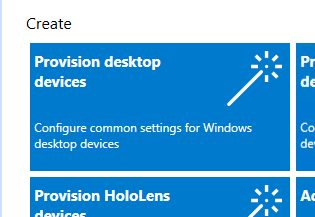
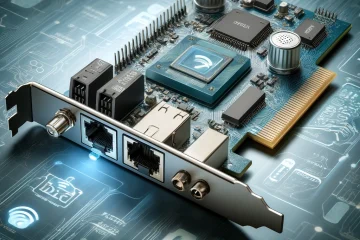

0 Comments