The Format-Table cmdlet formats the output of a command as a table with the selected properties of the objects in each column. It is especially useful for displaying data from cmdlets like Get-WmiObject.
Basic Usage
1. Retrieve Data with Get-WmiObject:
PS C:\windows\system32> Get-WmiObject -Class Win32_ProductExample output:
IdentifyingNumber : {90140000-00D1-0409-1000-0000000FF1CE}
Name : Microsoft Access database engine 2010 (English)
Vendor : Microsoft Corporation
Version : 14.0.7015.1000
Caption : Microsoft Access database engine 2010 (English)2. Format Output as a Table:
PS C:\windows\system32> Get-WmiObject -Class Win32_Product | Format-Table Name, Version -AutoSizeExample formatted output:
Name Version
---- -------
Microsoft Access database engine 2010 (English) 14.0.7015.1000
Office 16 Click-to-Run Extensibility Component 16.0.12345.12345
Office 16 Click-to-Run Localization Component 16.0.12345.12345
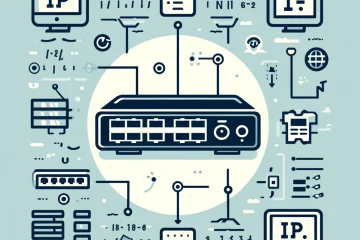

1 Comment
Fred · 18 June 2024 at 19h01
Vous pourriez montrer comment on fait un format-custom ?
Merci