Introduction
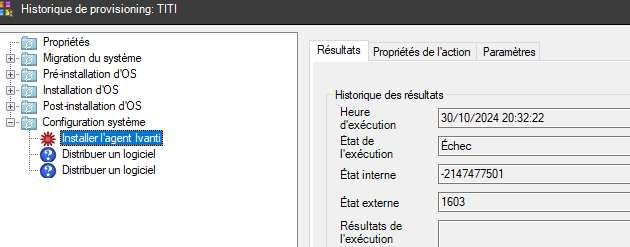
This error occurs because the .NET Framework was not installed prior to the IVANTI agent. The .NET Framework installation requires a reboot to function properly.
Net Framework
To bypass this error, it is necessary to install the .NET Framework, reboot the system, and then proceed with the IVANTI agent installation.
1 2 3 4 5 6 7 8 9 10 11 12 13 | @echo off:: Copy files to C:\Windows\Tempcopy "%~dp0vcredist_x64.exe" "C:\Windows\Temp\"copy "%~dp0vcredist_x86.exe" "C:\Windows\Temp\"copy "%~dp0ndp48-x86-x64-allos-enu.exe" "C:\Windows\Temp\":: Silent installation from C:\Windows\Tempstart /wait "install" "C:\Windows\Temp\ndp48-x86-x64-allos-enu.exe" /q /norestartstart /wait "install" "C:\Windows\Temp\vcredist_x64.exe" /quiet /norestartstart /wait "install" "C:\Windows\Temp\vcredist_x86.exe" /quiet /norestartecho Installation completed. |
Full package available here: Index of /LeblogOSDdownload/IVANTI/NetFramework
Integrate in Provisioning
- Map the preferred server as the first step.
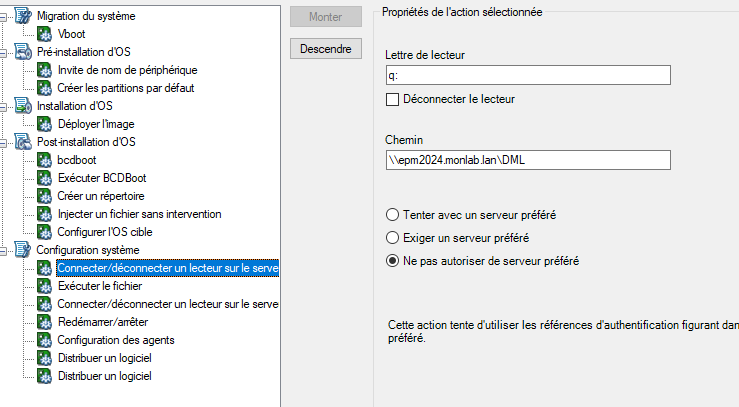
- Start the script installation process.
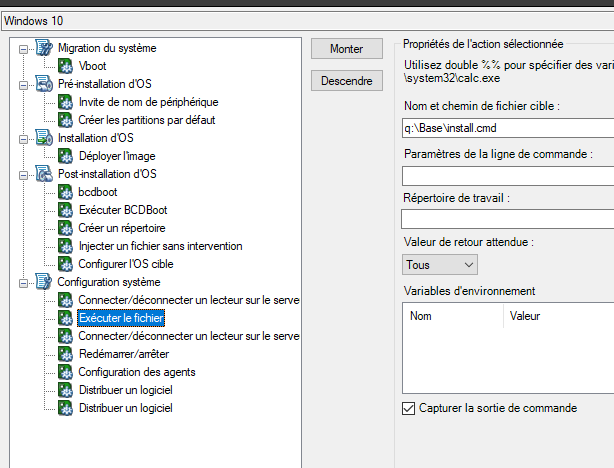
- My package configuration.
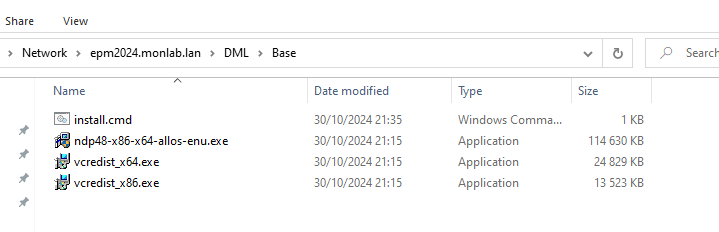
- Unmap the drive after installation.
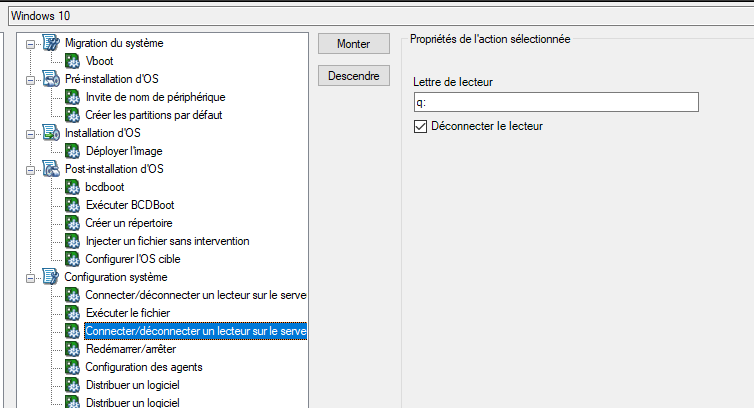
- Restart the system to finalize changes.
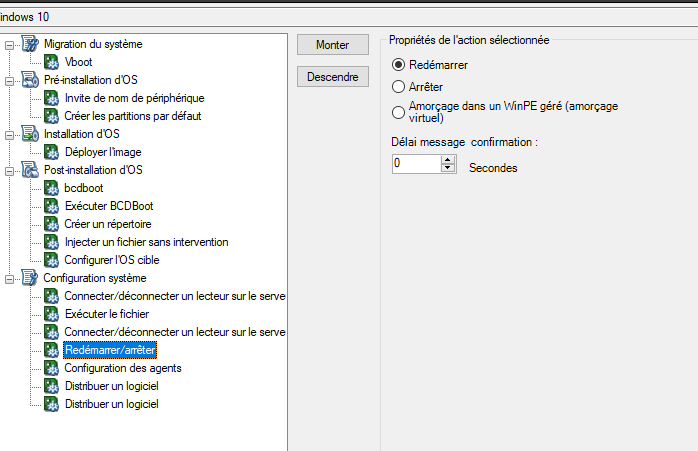
- Finally, install the IVANTI agent.
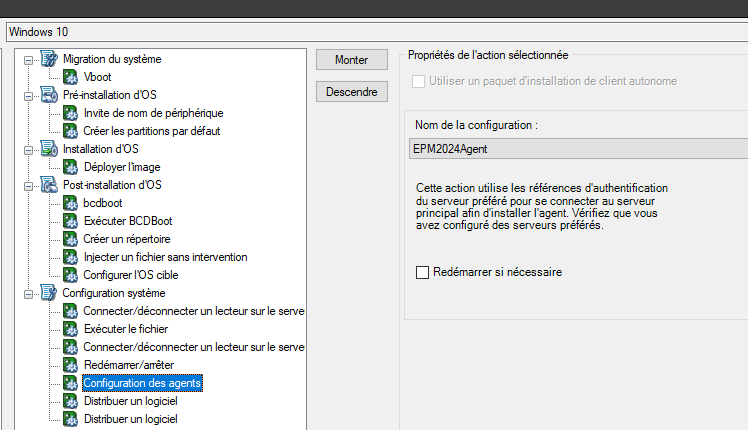
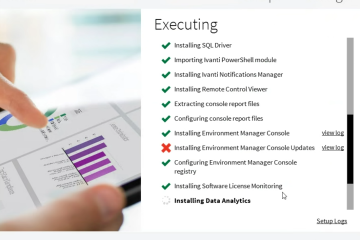


0 Comments