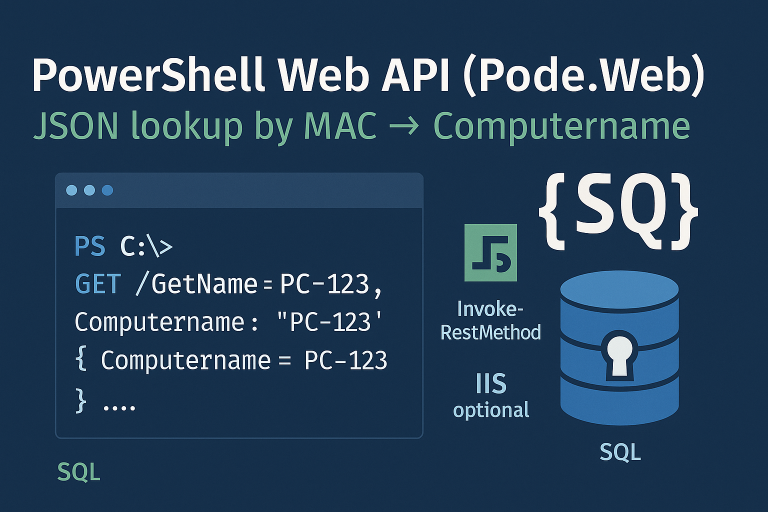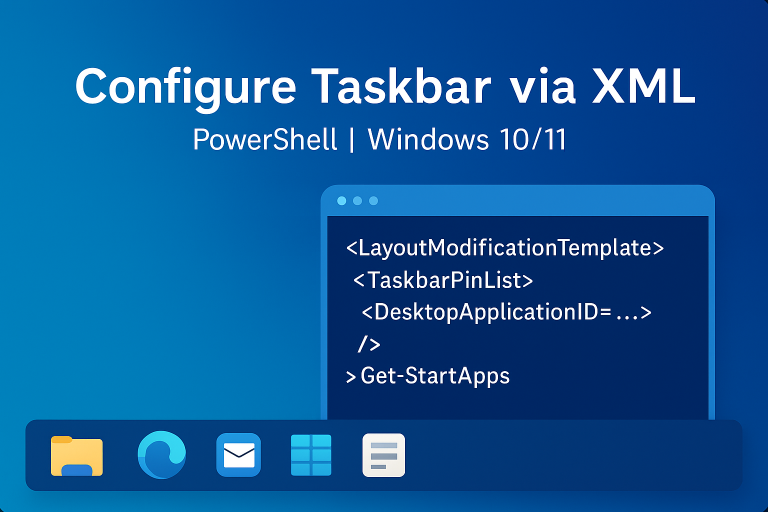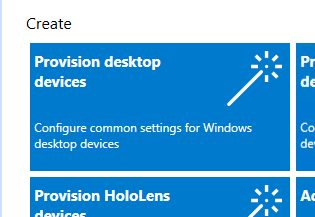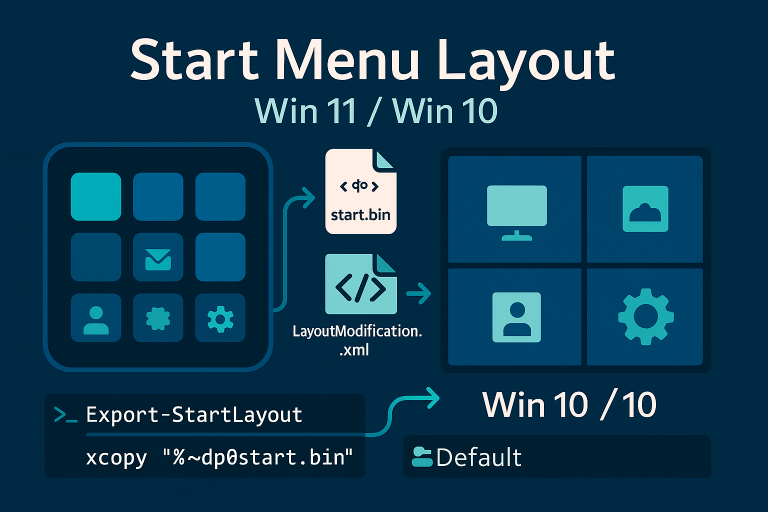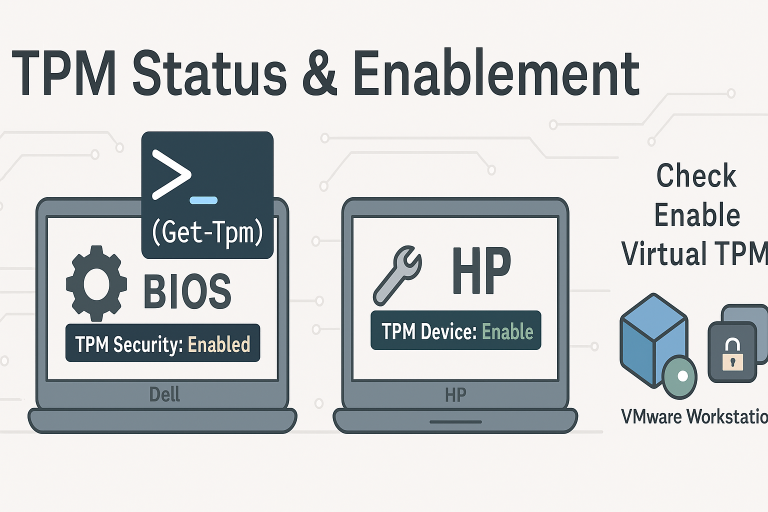Customizing the Windows taskbar using activeSetup process.
- User Script (custoWin.cmd)
Set cmdreg=reg
if defined PROCESSOR_ARCHITEW6432 Set cmdreg=%SystemRoot%\sysnative\reg.exe
:: Move Start Menu to the left
%cmdreg% add "HKCU\Software\Microsoft\Windows\CurrentVersion\Explorer\Advanced" /v TaskbarAl /t REG_DWORD /d 0 /f
:: Disable Bing search in Start Menu
%cmdreg% add HKCU\Software\Policies\Microsoft\Windows\Explorer /v DisableSearchBoxSuggestions /t reg_dword /d 1 /f
:: Disable taskbar chat
%cmdreg% add HKCU\Software\Microsoft\Windows\CurrentVersion\Explorer\Advanced /v TaskbarMn /t reg_dword /d 0 /f
:: Disable taskbar widgets
%cmdreg% add HKCU\Software\Microsoft\Windows\CurrentVersion\Explorer\Advanced /v TaskbarDa /t reg_dword /d 0 /f
:: Disable Multi Desktop
%cmdreg% add HKCU\Software\Microsoft\Windows\CurrentVersion\Explorer\Advanced /v ShowTaskViewButton /t reg_dword /d 0 /f
:: No display of the Store in the taskbar
%cmdreg% add HKCU\SOFTWARE\Policies\Microsoft\Windows\Explorer /v NoPinningStoreToTaskbar /t reg_dword /d 1 /f
- Main Script
Set cmdreg=reg
if defined PROCESSOR_ARCHITEW6432 Set cmdreg=%SystemRoot%\sysnative\reg.exe
copy "%~dp0CustWin.cmd" c:\windows\CustWin.cmd /Y
%cmdreg% add "HKLM\SOFTWARE\Microsoft\Active Setup\Installed Components\{044BA840-0D52-01CF-0AFA-00AA00B6015C}" /v StubPath /t REG_SZ /d "cmd /c C:\Windows\CustWin.cmd" /f
%cmdreg% add "HKLM\SOFTWARE\Microsoft\Active Setup\Installed Components\{044BA840-0D52-01CF-0AFA-00AA00B6015C}" /v Version /t REG_SZ /d "1,0,0,0" /f
%cmdreg% add "HKLM\SOFTWARE\Microsoft\Active Setup\Installed Components\{044BA840-0D52-01CF-0AFA-00AA00B6015C}" /v IsInstalled /t REG_DWORD /d 1 /f
%cmdreg% add "HKLM\SOFTWARE\Microsoft\Active Setup\Installed Components\{044BA840-0D52-01CF-0AFA-00AA00B6015C}" /v ComponentID /t REG_SZ /d "CustWin" /f
%cmdreg% add "HKLM\SOFTWARE\Microsoft\Active Setup\Installed Components\{044BA840-0D52-01CF-0AFA-00AA00B6015C}" /ve /d "CustWin" /f
Download : https://github.com/DavidWuibaille/Repository/tree/main/Windows/Windows11/CustoUserWin11