Get the status of the TPM chip
if ((get-tpm).TpmReady -eq $False) {
write-host "puce non active"
if ((get-tpm).TpmPresent -eq $True) {
write-host "Activation de la puce"
}
} Else {
write-host "Puce Active"
}
Dell
Enabling TPM Chips with CCTK
- Dell Command for configuring DELL BIOS settings
Install : http://en.community.dell.com/techcenter/enterprise-client/w/wiki/7532.dell-command-configure and retrieve the executables
- For enabling TPM chips
cctk.exe --TpmSecurity=on
Enabling TPM Chips with powershell
PowerShell Module : https://www.powershellgallery.com/packages/DellBIOSProvider
Function for online installation of PowerShell module
Function Enable-TPM_Dell {
param(
[string] $BiosPassword = ""
)
install-module DellBIOSProvider
If ($BiosPassword -eq "") {
Set-Item -Path DellSmbios:\TpmSecurity\TpmSecurity "Enabled"
} Else {
Set-Item -Path DellSmbios:\TpmSecurity\TpmSecurity "Enabled" -Password $BiosPassword
}
}
Function for Offline installation of PowerShell module
Function Enable-TPM_Dell {
param(
[string] $BiosPassword = ""
)
$DellModulePath = "${env:ProgramFiles}\WindowsPowerShell\Modules\DellBIOSProvider"
if (test-path $DellModulePath) {
write-host "PASS"
import-module DellBIOSProvider
If ($BiosPassword -eq "") {
Set-Item -Path DellSmbios:\TpmSecurity\TpmSecurity "Enabled"
} Else {
Set-Item -Path DellSmbios:\TpmSecurity\TpmSecurity "Enabled" -Password $BiosPassword
}
} Else {
Write-Error "DellBIOSProvider Module Not Exist..."
}
}
HP
Function to activate the TPM chip with powershell
Function Enable-TPM_HP {
$BiosInfo = Get-WmiObject -Namespace root/hp/instrumentedBIOS -Class hp_biosEnumeration
$BiosSetup = Get-WmiObject -Namespace root/hp/instrumentedBIOS -class hp_biossettinginterface
foreach ($Conf in $BiosInfo) {
$Param = $conf.Name
If ($Param -like "*TPM Device*") {
Write-host "$Param"
$BiosSetup.SetBIOSSetting($Param,'Enable')
}
}
}
Enable-TPM_HP
Hyper-V
- Creating a Generation 2 VM
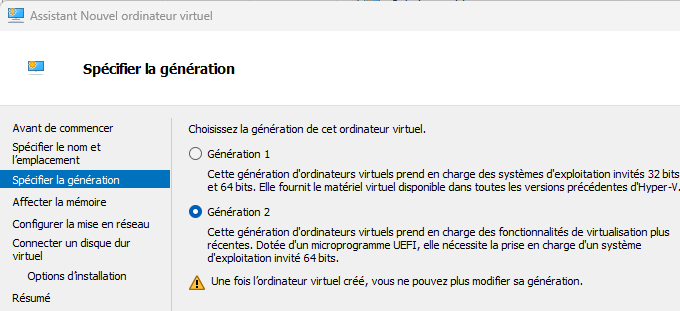
- You can enable the TPM chip in the security settings.
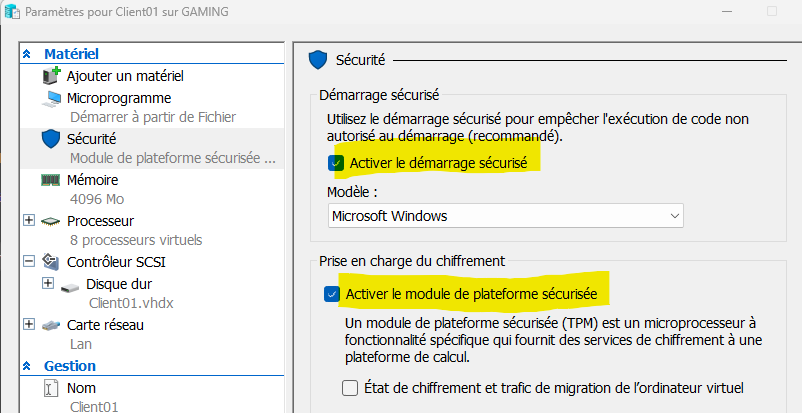
Vmware Workstation
- Create a new VM (Windows 10) with UEFI BIOS.

- It is necessary to encrypt the VM (with a password).

- You can add TPM chips

- After installing the VM Tools, the TPM chip is functional
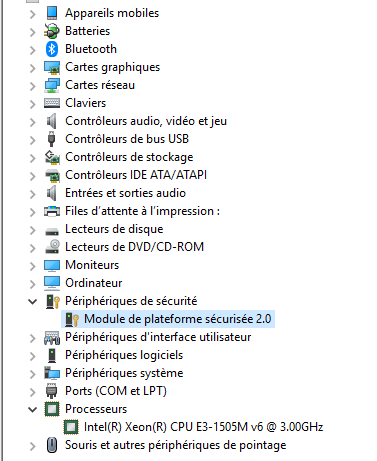
Warning : If you enable BitLocker on your VM and have a Thindisk, the entire disk space will be used during encryption

0 commentaire