Windows Update logs are essential for diagnosing and troubleshooting update-related problems. By converting ETL files into a readable log format, you can get detailed insights into the update process and identify issues more effectively.
Procedure
- Generate the Windows Update Log File:
- Use the
Get-WindowsUpdateLogcmdlet in PowerShell to merge the Windows Update ETL files into a single log file.
- Use the
- Locate the Generated Log File:
- The
Get-WindowsUpdateLogcmdlet creates a log file on your desktop.
- The
PowerShell Command
Here is the PowerShell command to generate and merge Windows Update log files:
Get-WindowsUpdateLog
Resources
For more information, refer to the official Microsoft documentation:
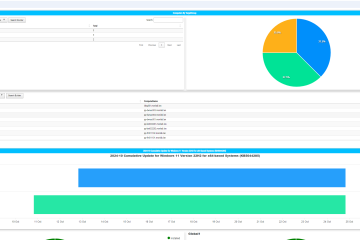

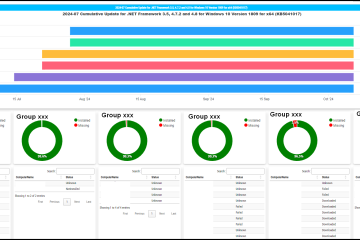
0 Comments