To uninstall the new Ivanti EPM agent, use the following command:
C:\Program Files (x86)\Ivanti\EPM Agent\epmagentinstaller.exe /forceuninstall
For more details, refer to: Ivanti EPM Engine Based Agent Information
To uninstall the old (legacy) Ivanti agent, go to the core server, access the shared ldmain folder, download, and execute UninstallWinClient.exe.
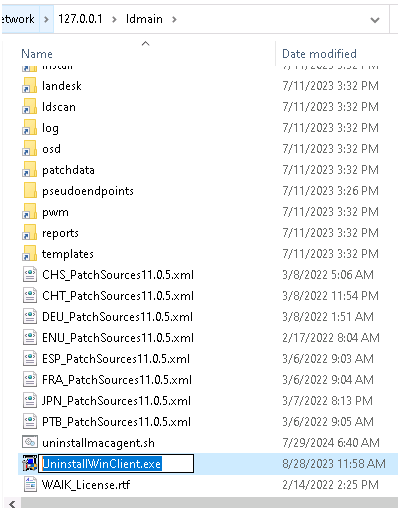

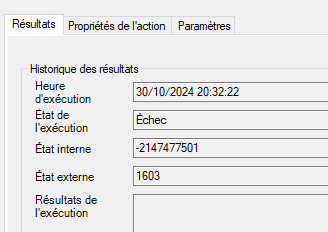
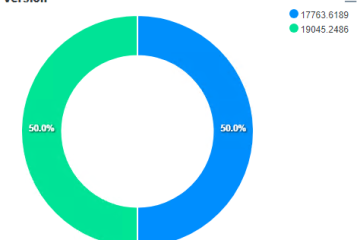
0 Comments