Create a Bootable USB Drive from an ISO
Create a bootable USB drive from a Windows 10 or WinPE ISO using DiskPart and File Explorer.
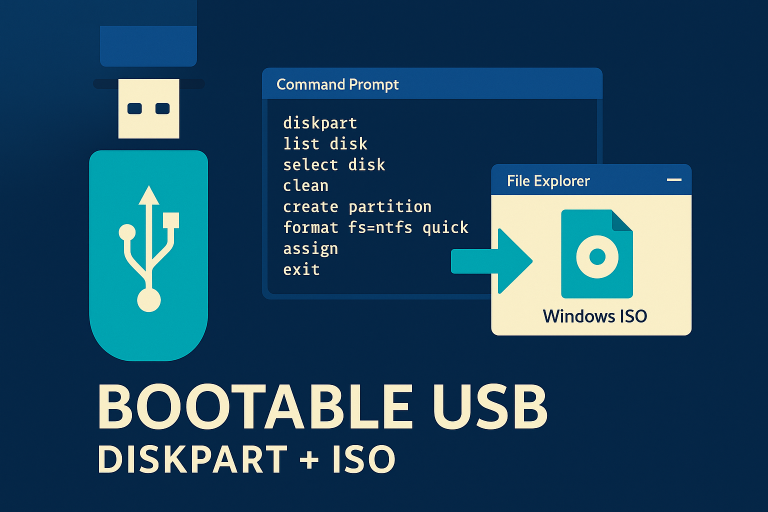
Create a bootable USB drive from a Windows 10 or WinPE ISO using DiskPart and File Explorer.
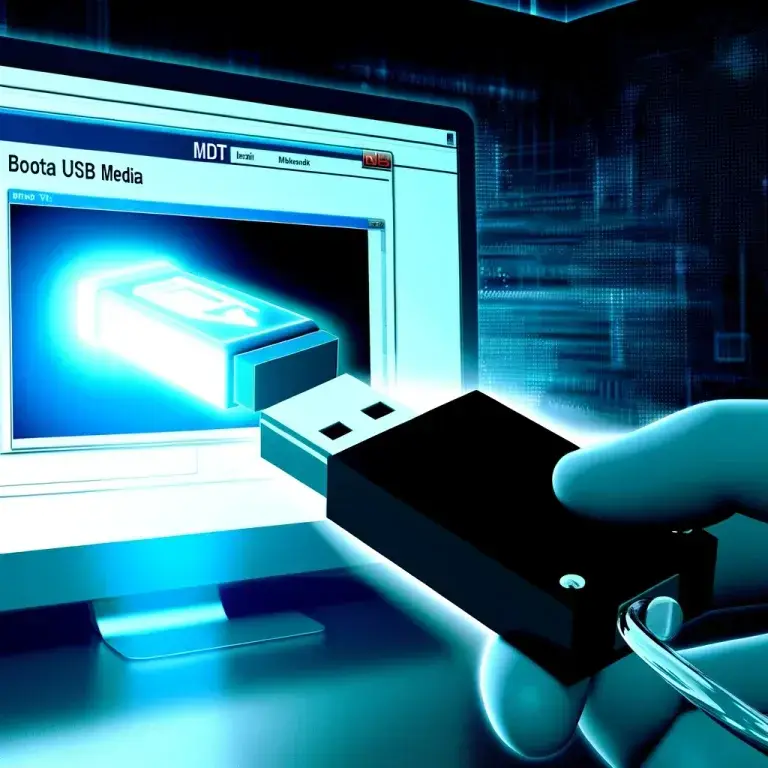
Create a bootable USB drive for Microsoft Deployment Toolkit (MDT) to deploy operating systems.
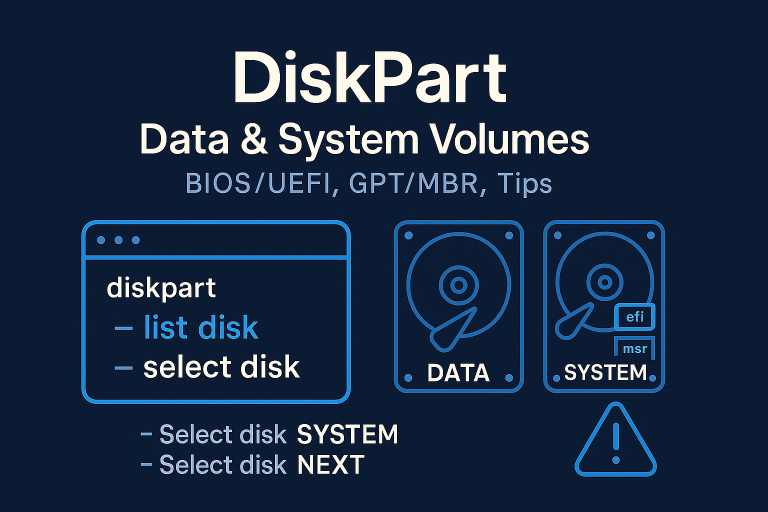
Manage multiple hard drives seamlessly with Diskpart.