Provisionning – Deployment of Windows 10
Provisioning Windows with EPM: copy sources, manage unattend.xml, configure variables, create provisioning tasks, and optionally integrate patch management.

Provisioning Windows with EPM: copy sources, manage unattend.xml, configure variables, create provisioning tasks, and optionally integrate patch management.
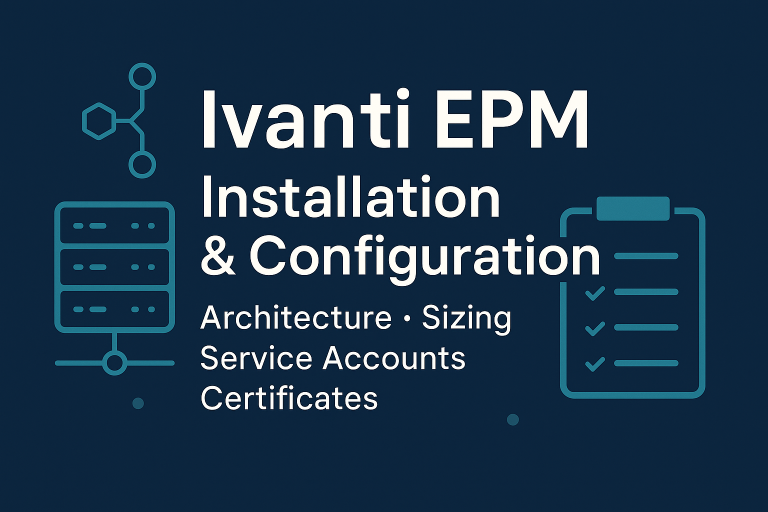
EPM architecture, sizing, service accounts, installation, configuration, certificates, and patch management setup.
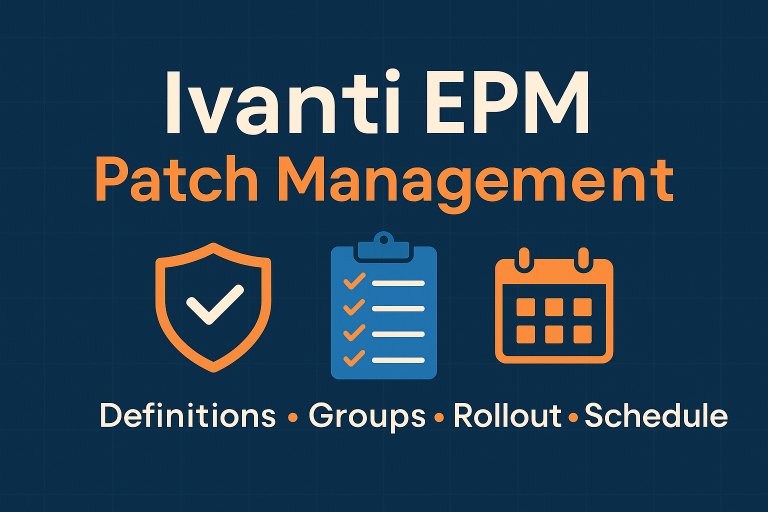
update security bulletins, create groups (_NewPatch, L1, L2), scopes, and rollout projects. Workflow

WSUS setup with group-based auto-approvals (Pilot → Global1 → Global2), HTTPS configuration, memory tuning, and client assignment via GPO or registry.