Setting Up LAPS on a Domain Controller:
Download:
You can download LAPS from here.
Installation:
Begin by installing LAPS on a domain controller along with the management tools.

AD Schema Extension:
To extend the AD schema, execute the following PowerShell commands on the domain controller:
Import-Module AdmPwd.PS
Update-AdmPwdADSchema
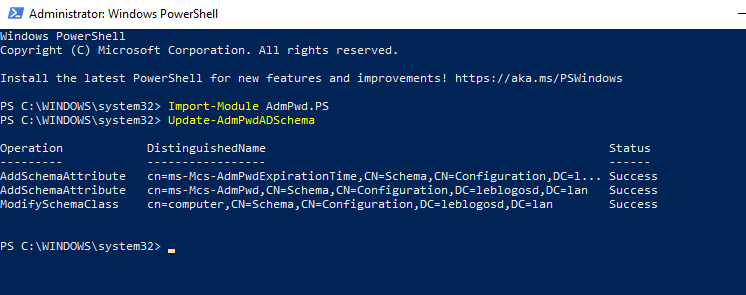
ADMX:
To manage your ADMX centrally, follow these steps:
- Copy
AdmPwd.admxfromC:\Windows\PolicyDefinitionstoC:\Windows\SYSVOL\sysvol\leblogosd.lan\Policies\PolicyDefinitions. - Copy
AdmPwd.admlfromC:\Windows\PolicyDefinitions\en-UStoC:\Windows\SYSVOL\sysvol\leblogosd.lan\Policies\PolicyDefinitions\en-us.
Configuration:
GPO:
Create a Group Policy Object (GPO) for LAPS with the following settings:
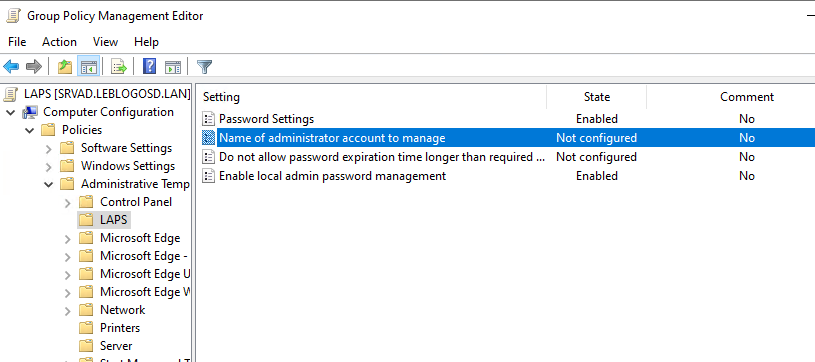
- Computer Configuration / Policies / Administrative Templates / LAPS:
- Enable local admin password management.
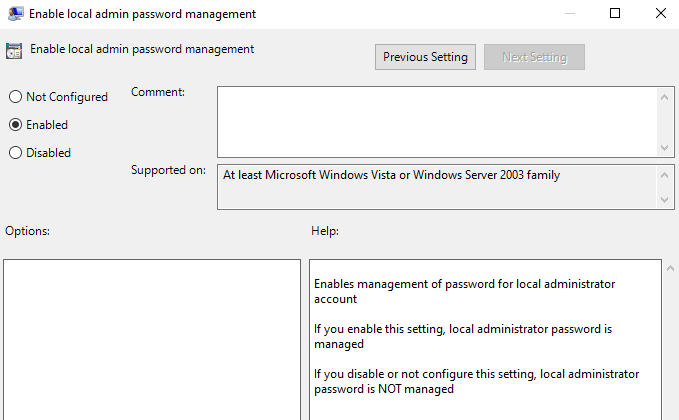
- Computer Configuration / Policies / Administrative Templates / LAPS:
- Password Settings.
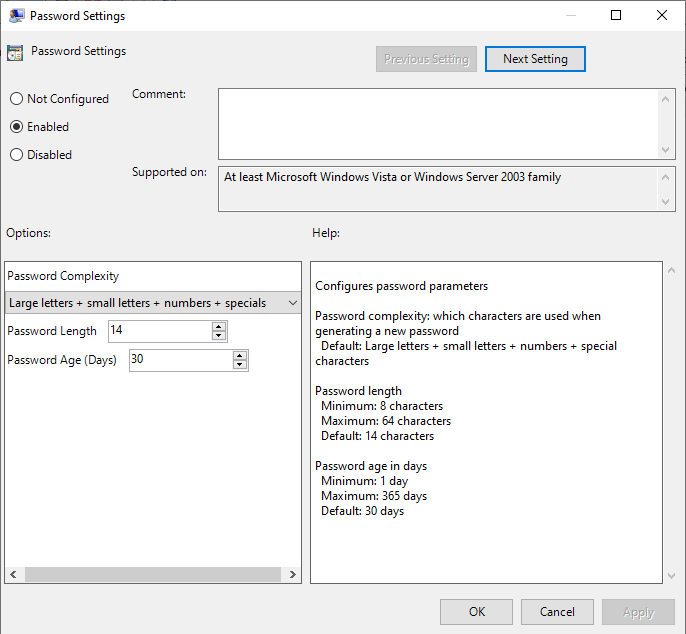
Delegating Computers:
To allow computers to update the administrator password in AD, follow these steps:
- Identify the LDAP name of the OU where the computers to be managed are located.
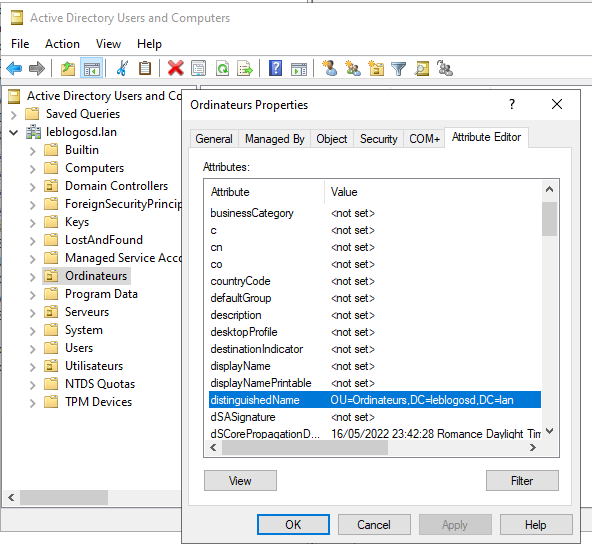
Execute the following commands:
Import-Module AdmPwd.PS
Set-AdmPwdComputerSelfPermission -OrgUnit "OU=Ordinateurs,DC=leblogosd,DC=lan"
Technical Support:
For support, LAPS with the management tools will need to be installed.
Reading Password:
Import-Module AdmPwd.PS
Set-AdmPwdReadPasswordPermission -OrgUnit "OU=Ordinateurs,DC=leblogosd,DC=lan" -AllowedPrincipals "Domain admins"
Set-AdmPwdReadPasswordPermission -OrgUnit "OU=Ordinateurs,DC=leblogosd,DC=lan" -AllowedPrincipals "SupportN2"
Resetting Password:
Import-Module AdmPwd.PS
Set-AdmPwdResetPasswordPermission -OrgUnit "OU=Ordinateurs,DC=leblogosd,DC=lan" -AllowedPrincipals "Domain admins"
On Client Computers:
Prerequisites:
On all client computers:
- Install
LAPS.x64.msiwith default options. This can be accomplished using a Group Policy Object (GPO), for example.
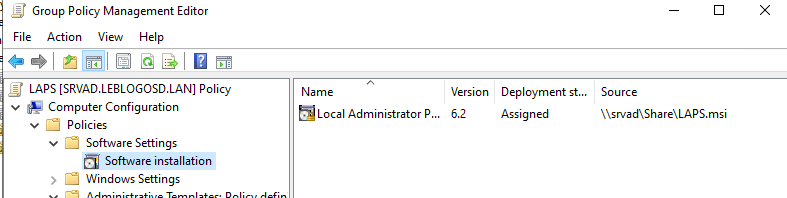
Applying the GPO:
Once the GPO is applied, the administrator password backup will be performed in AD.
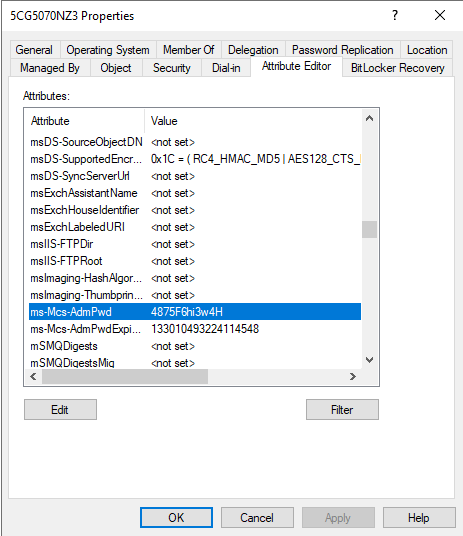



0 commentaire