Creating a Central Store
The purpose of a central store is to add additional ADMX files for GPO creation, making them accessible to all administrators
- You need to create the directory in your SYSVOL, for example, C:\Windows\SYSVOL\sysvol\Labo.lan\Policies\PolicyDefinitions where ‘Labo.lan’ is the name of my test domain
- Then, copy all the contents of the directory c:\Windows\PolicyDefinitions available on a domain controller to C:\Windows\SYSVOL\sysvol\Labo.lan\Policies\PolicyDefinitions
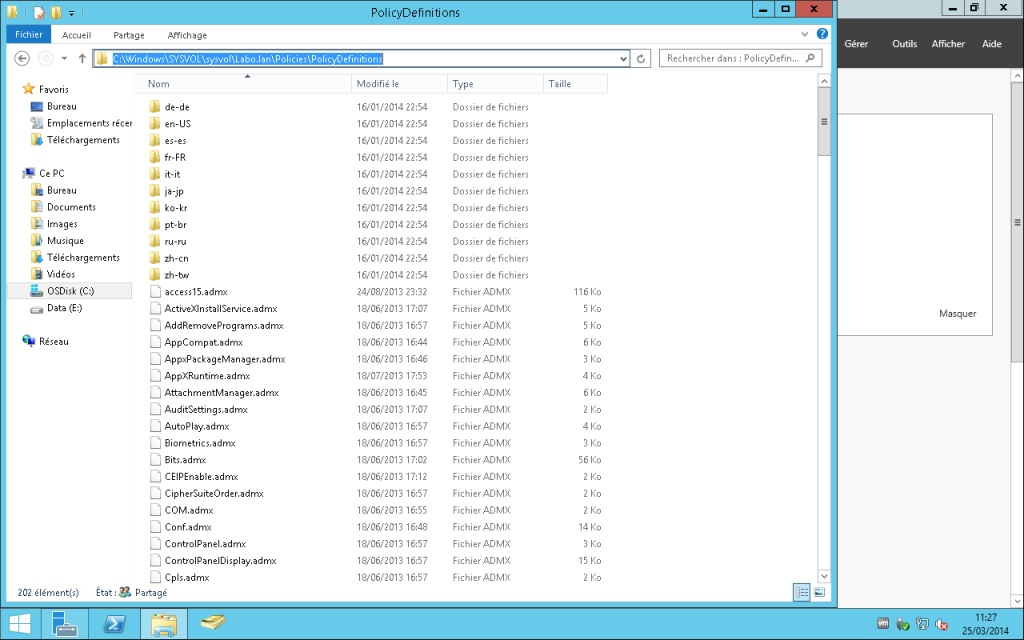
- After that, add your third-party ADMX files (e.g., Office 2013). In your GPOs, you can see that the ADMX files are in the central store (administrative template).
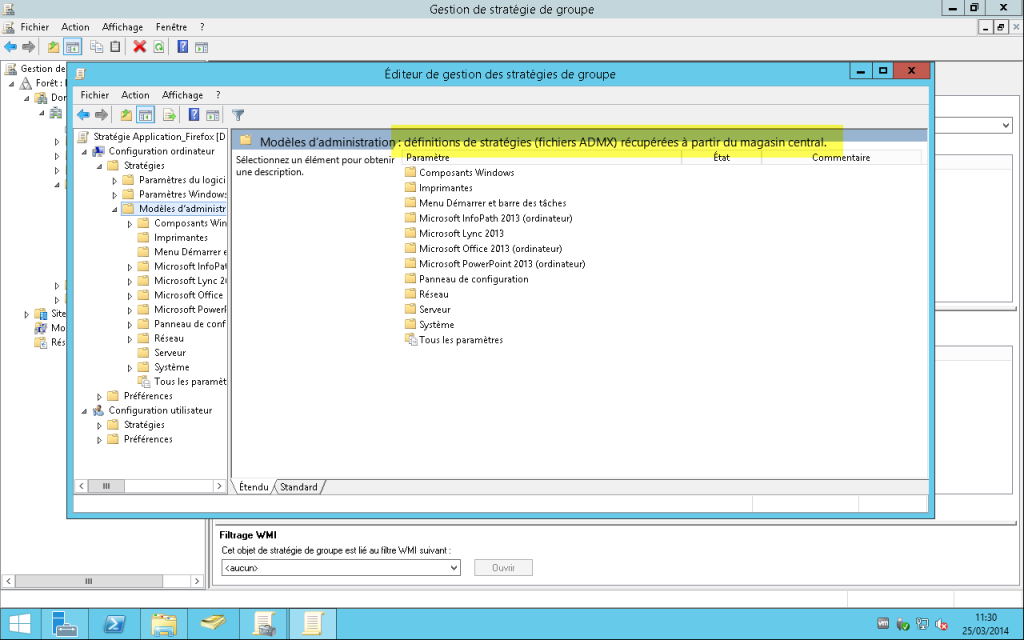
Updating ADMX for Windows 11
The ADMX files are available from the Microsoft website
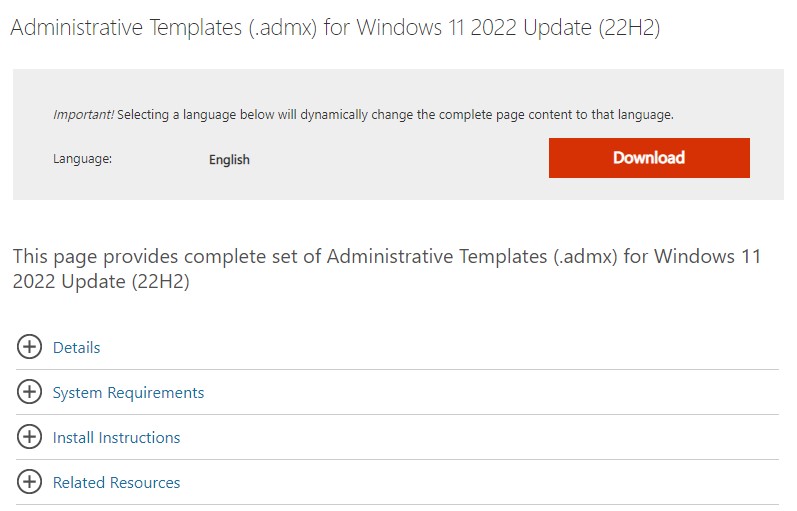
- Start the installation
- and retrieve the files from C:\Program Files (x86)\Microsoft Group Policy\Windows 11 October 2022 Update (22H2)\PolicyDefinitions
- Copy the ADMX files to C:\Windows\SYSVOL\sysvol\Labo.lan\Policies\PolicyDefinitions.
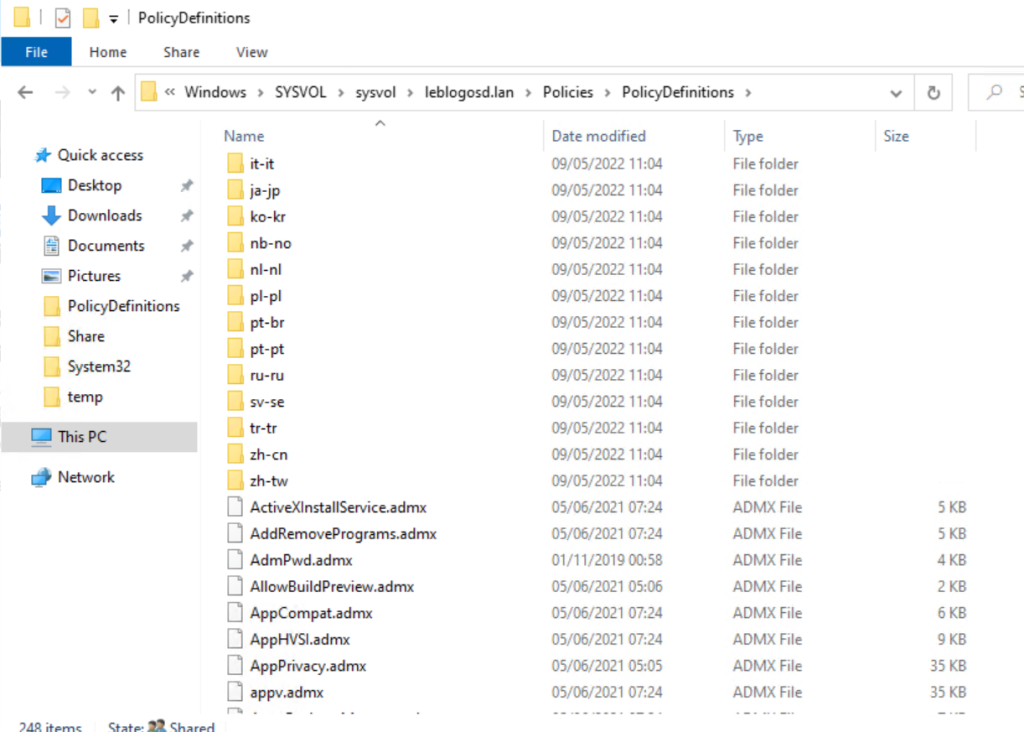
- The new GPOs are available from a GPMC console.
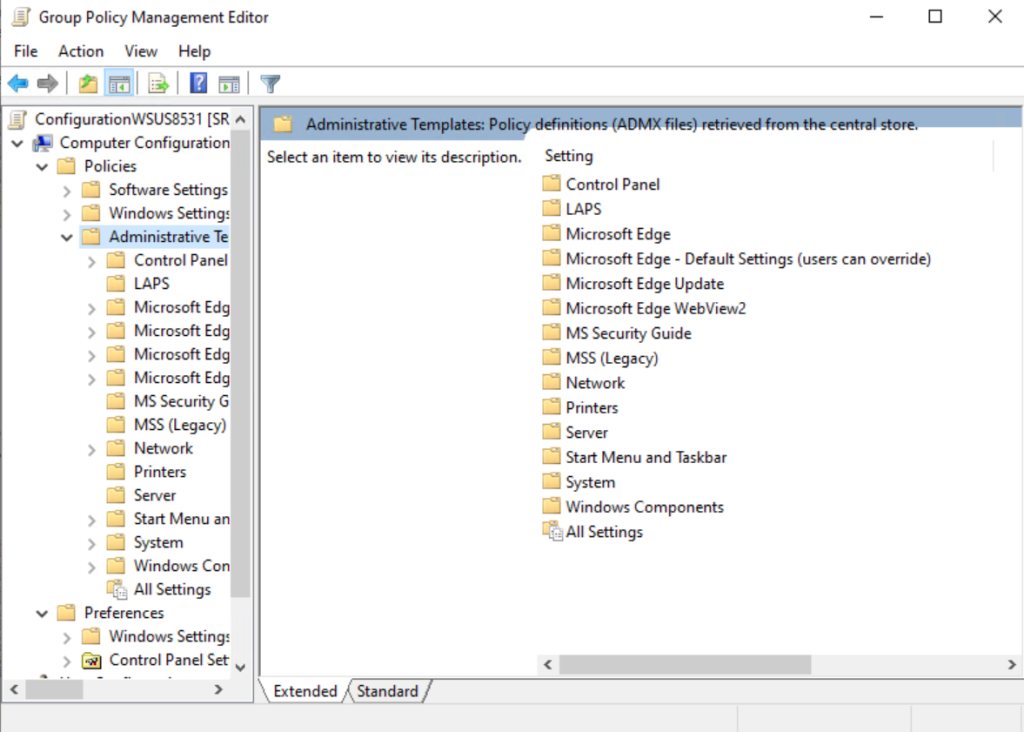



0 commentaire