How to create a custom patch list and deploy it with Tanium?
Creating a Patch List
A patch list in Tanium is a curated collection of software updates critical for the security and performance of your systems. Here’s how you can create one:
- Navigate to Patch Management: Locate Patch Management in the menu.
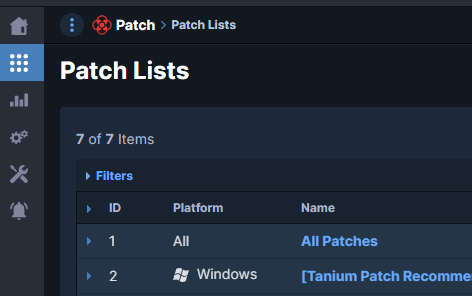
- Create New Patch List: Click the ‘Create Patch List’ button.
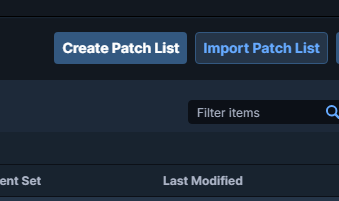
- Define Patch Criteria: Use filters to specify which patches to include based on criteria such as criticality and age (<35 days, for example).
For example
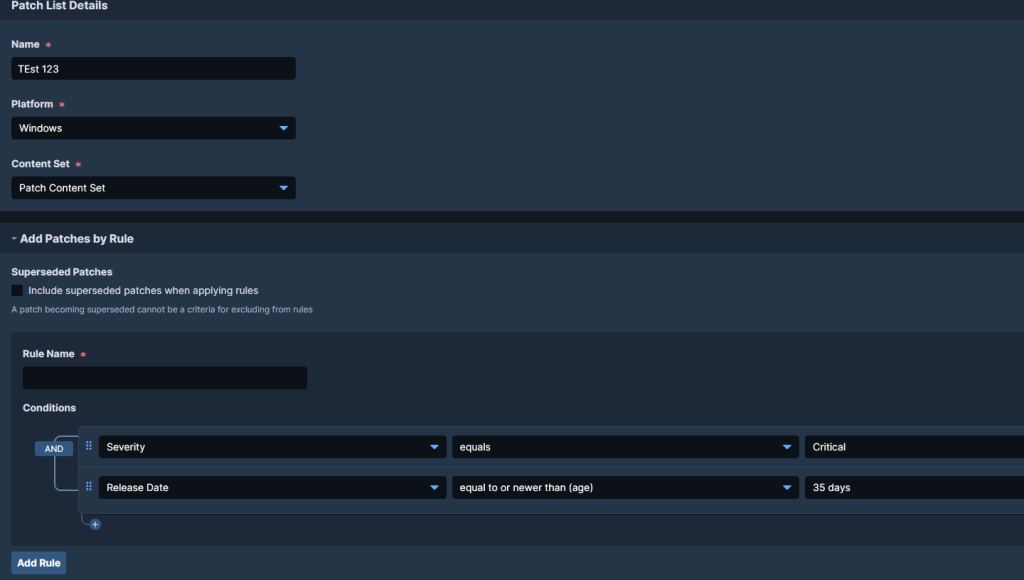
- Then click ‘Show Preview’ to continue.
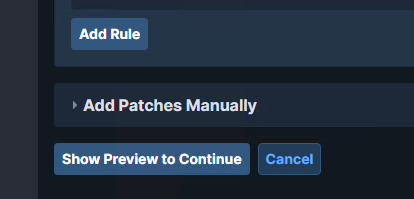
- You can view the patches affected by these criteria.

Deploy Your Custom Patch List
- Select your custom patch list and click ‘Install’.
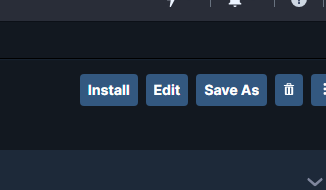
- Select your endpoints.
- Configure the scheduler.
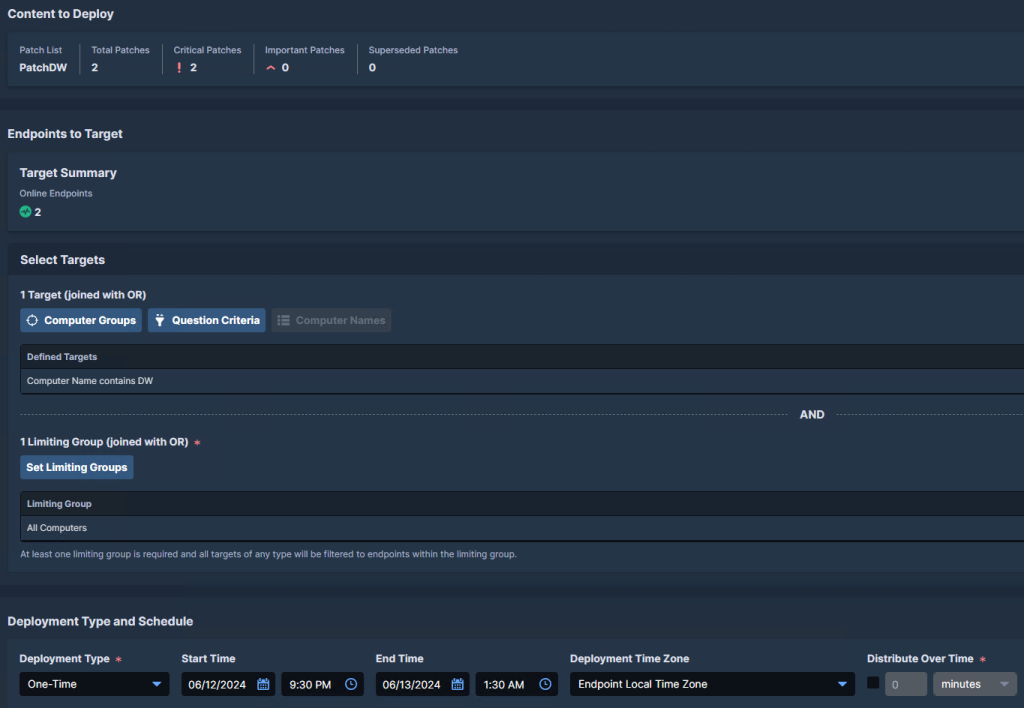
- Click on “Choose Endpoint to Target” and click “Preview to continue”
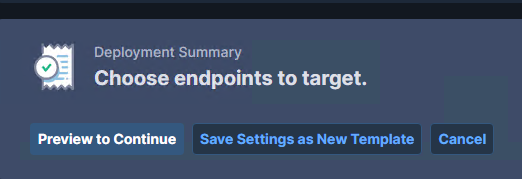
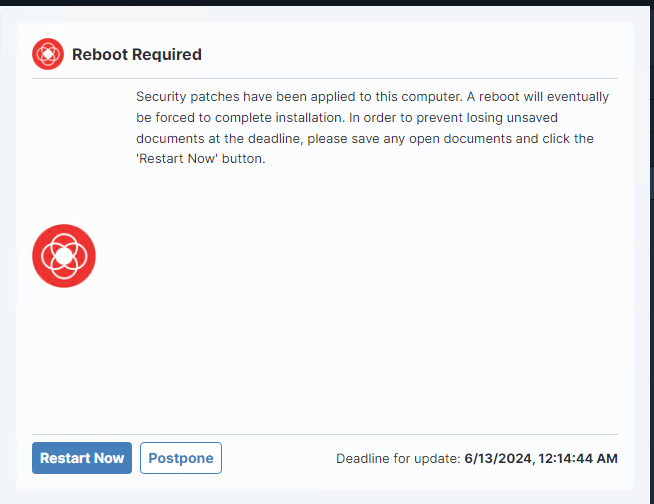


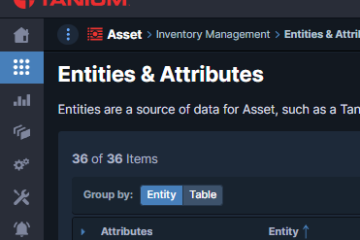
0 Comments