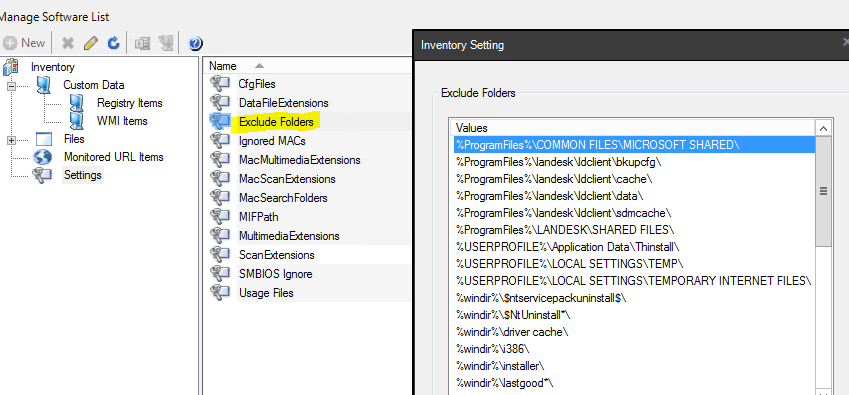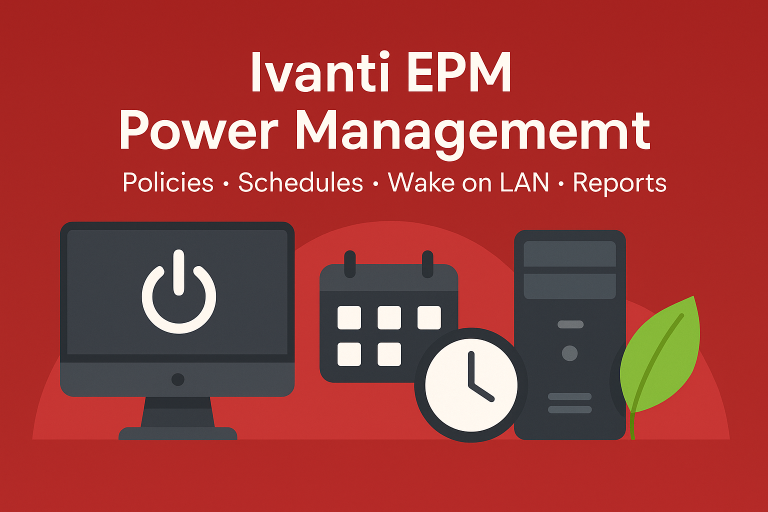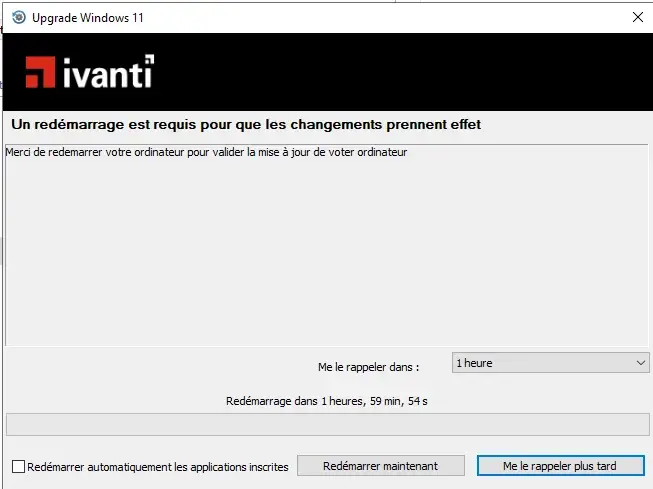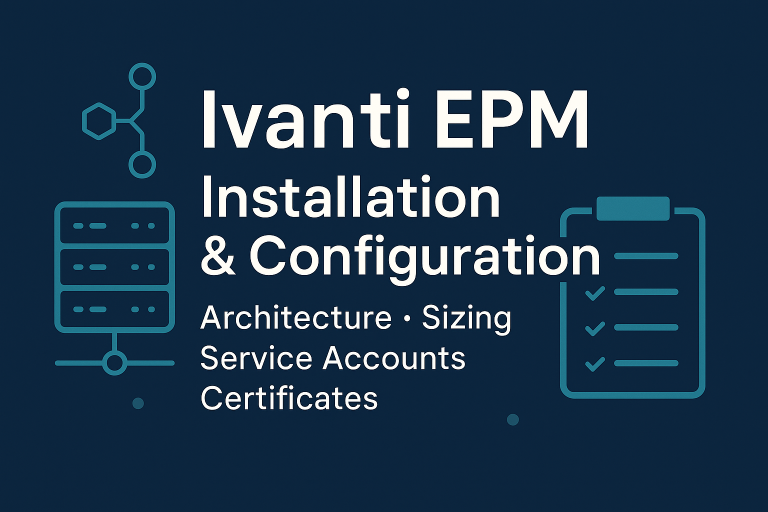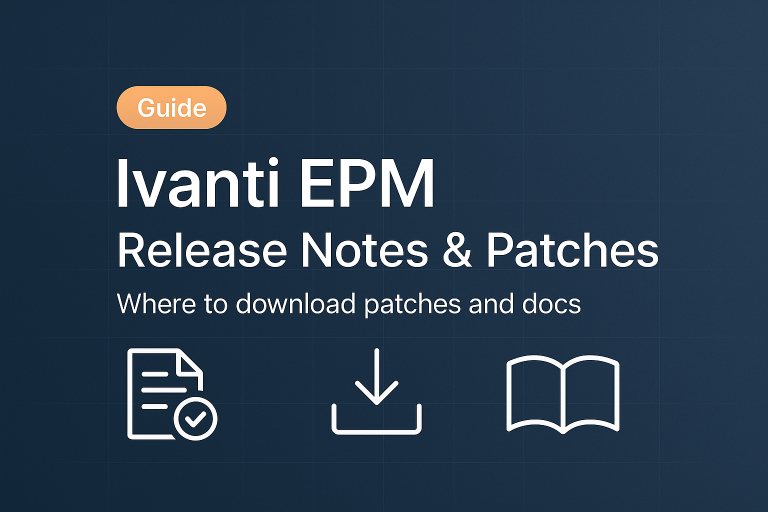Excluding Folders from Inventory Collection
You can exclude certain folders from the inventory collection on your workstations. This helps reduce the size of inventory files by up to 30%.
The folders I recommend adding to the exclusion list are:
- %SystemDrive%\Drivers
- %windir%\WinSxS\
In “Manage Software List,” simply add the folders you want to exclude.

Add the folders to be excluded.