packaging with Inno setup
Convert PS1 to EXE, build Inno Setup/WiX installers, and track versions.
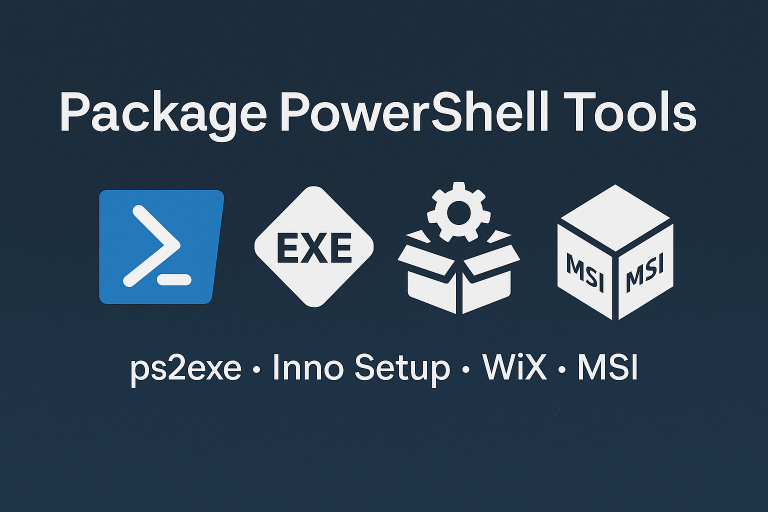
Convert PS1 to EXE, build Inno Setup/WiX installers, and track versions.
Installation guide to Office 365 deployment. From preparation to managing updates via GPO